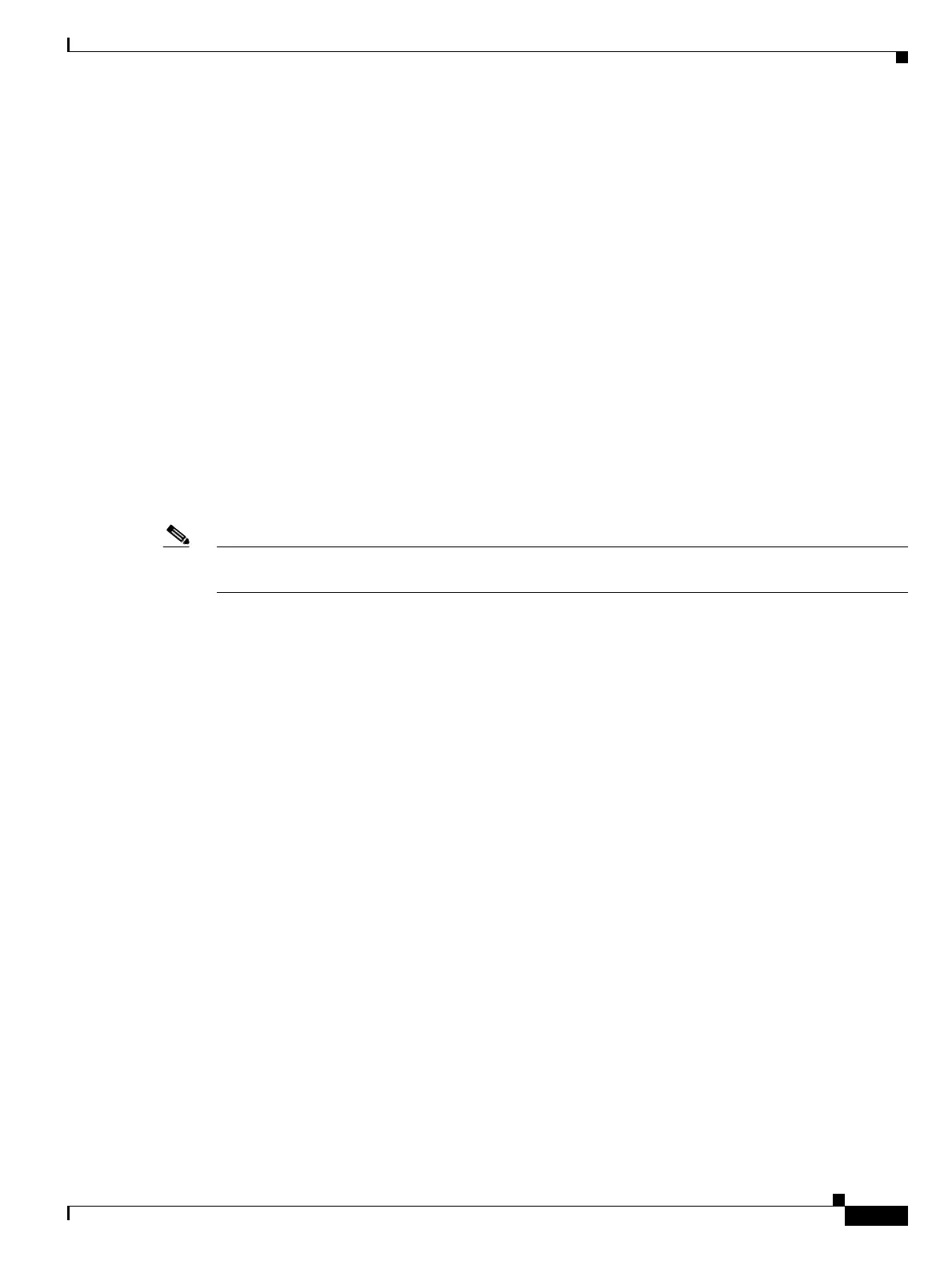Send documentation comments to mdsfeedback-doc@cisco.com
22-23
Cisco MDS 9000 Family Command Reference
OL-8413-07, Cisco MDS SAN-OS Release 3.x
Chapter 22 Show Commands
show cfs
20:00:00:05:30:00:cb:56 172.22.46.224
20:00:00:05:30:00:5b:5e 172.22.46.182
20:00:00:05:30:00:34:9e 172.22.46.220
Total number of entries = 7
The following example shows how to display CFS information for all applications on the switch.
switch# show cfs application
----------------------------------------------
Application Enabled Scope
----------------------------------------------
ntp No Physical-all
fscm Yes Physical-fc
role No Physical-all
rscn No Logical
radius No Physical-all
fctimer No Physical-fc
syslogd No Physical-all
callhome No Physical-all
fcdomain Yes Logical
device-alias Yes Physical-fc
Total number of entries = 10
Note The show cfs application command displays only those applications that are registered with CFS.
Conditional services that use CFS do not appear in the output unless those services are running.
The following example shows how to display CFS information for the device alias application.
switch# show cfs application name device-alias
Enabled : Yes
Timeout : 5s
Merge Capable : Yes
Scope : Physical
The following example shows how to display CFS merge operation information for the device alias
application.
switch# show cfs merge status device-alias
Physical Merge Status: Success
Local Fabric
---------------------------------------------------------
Switch WWN IP Address
---------------------------------------------------------
20:00:00:05:30:00:34:9e 172.22.46.220 [Merge Master]
20:00:00:05:30:00:5b:5e 172.22.46.182
20:00:00:05:30:00:61:de 172.22.46.223
20:00:00:05:30:00:cb:56 172.22.46.224
20:00:00:05:30:00:eb:46 172.22.46.222
20:00:00:05:30:00:f1:e2 172.22.46.225
The following example shows whether or not CFS distribution is enabled.
switch# show cfs status
Fabric distribution Enabled
switch#
