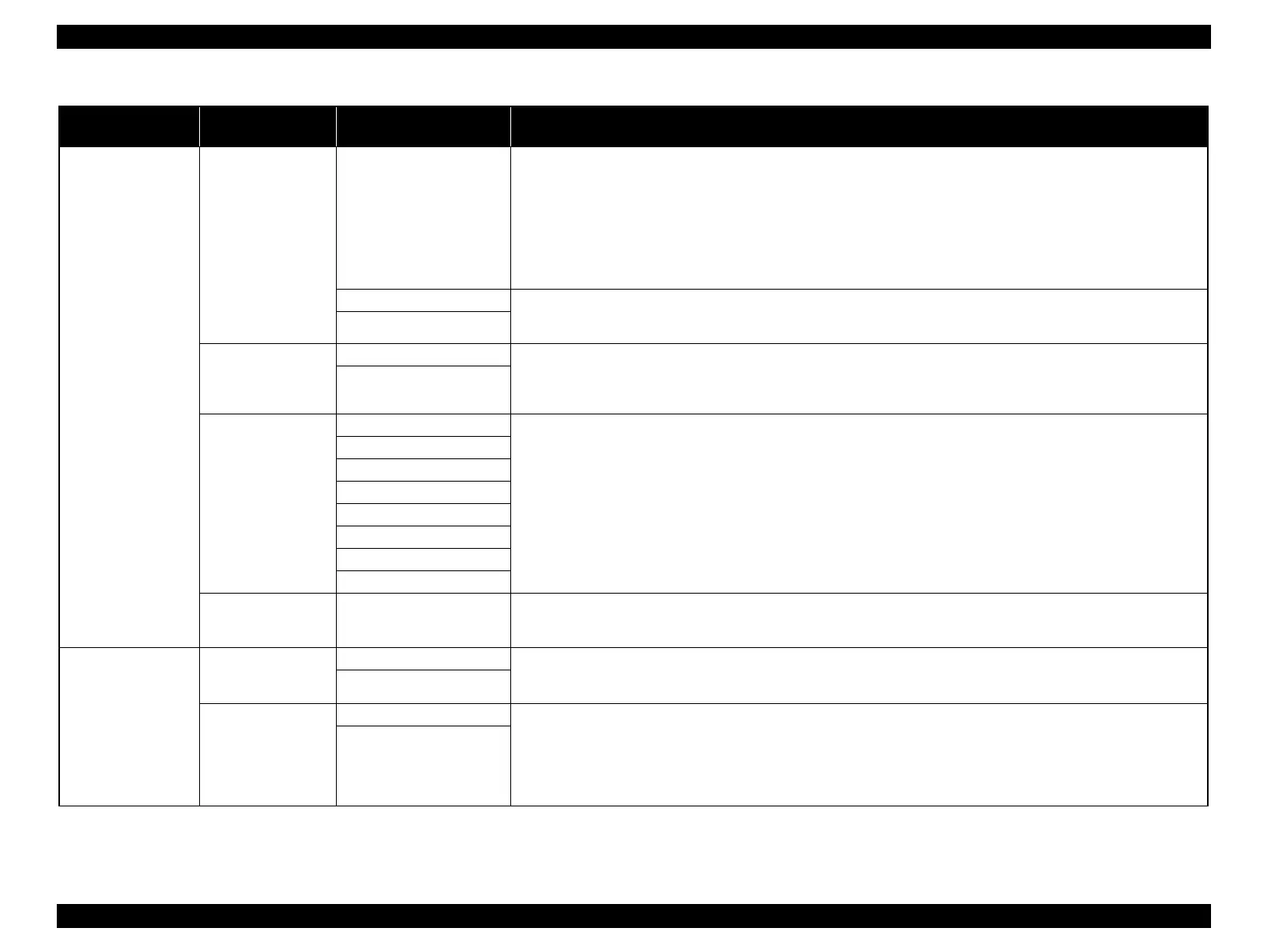Epson Stylus Pro 4900/Epson Stylus Pro 4910 Revision A
PRODUCT DESCRIPTION Control Panel 36
Confidential
Paper Setup
Roll Paper Remaining
Remaining Paper Setup
Make settings for the remaining roll paper.
[Off] (default)
Disables the roll paper remaining amount count function.
[On]
Displays the roll paper remaining amount on the LCD. When you press the [Paper Set] button, a barcode that includes information on
the amount of remaining roll paper, the Roll Length Alert, and the Paper Type is printed.
When roll paper is replaced with a new one, the printer reads the barcode and automatically applies the read settings for the new roll
paper.
Roll Paper Length You can make these settings only when Remaining Paper Setup above is set to On.
The printer sets roll paper length, and the remaining length of roll paper to be alerted when the set amount is reached.
The printer displays the roll paper remaining amount and the alert for shortage of the remaining on the LCD.
Roll Length Alert
Cut Sheet Remaining
Sheet Number You can make these settings only when Cut Sheet Remaining is set to On.
The printer sets the number of remaining cut sheets, and the number of remaining cut sheets to be alerted when the set number is
reached.
The printer displays the number of remaining cut sheets and the alert for shortage of the remaining on the LCD.
Sheet Number Alert
Paper Type
Photo Paper
Sets the paper type loaded on the printer.
Proofing Paper
Fine Art Paper
Matte Paper
Plain Paper
Others
Custom Paper
No Paper Selected
Custom Paper
(1-10)
Paper No. No.1 to 10
You can select a number (between 1 to 10) to register the settings (such as Paper Type, Platen Gap, Thickness Pattern, Paper Feed
Adjust, Drying Time, Paper Suction) or to recall these settings you have made. The number you select here is displayed on the LCD
panel. For the menu item, see Table 1-6 "Custom Paper Menu List" (p38).
Head Alignment
Paper Thickness
Paper Type Sets thickness of paper to be used.
• When Epson paper is used, select the paper type.
• When not Epson paper is selected, enter the thickness of the selected paper.
Paper Thickness
Alignment
Auto Sets whether to carry out the head alignment adjustment automatically or manually.
[Auto]
The adjustment is carried out automatically after the adjustment pattern is printed.
[Manual]
Select this to carry out the adjustment manually (visually check the patterns and enter selected values) after printing the adjustment
pattern.
Manual
Table 1-5. Menu Mode Settings List
Menu Menu Item
Settings
(shaded one is the default)
Explanation
