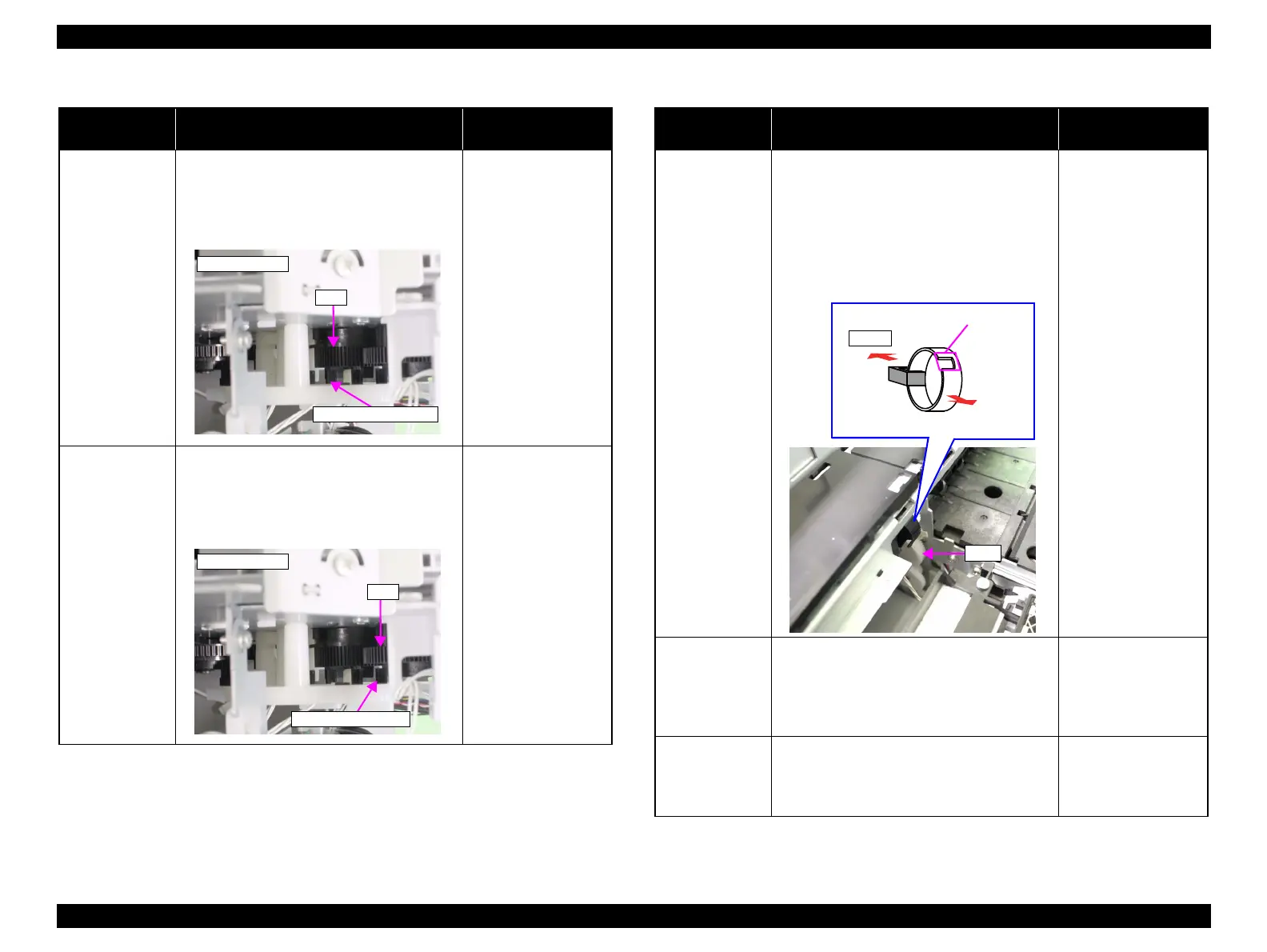Epson Stylus Pro 4900/Epson Stylus Pro 4910 Revision A
ADJUSTMENT Other Printer Checks and Adjustments 396
Confidential
Retard Roller
Sensor
1. Select [Retard Roller Sensor].
2. Remove the Right Cover. (P. 139)
3. Rotate the gear shown in the picture below
manually to shade or transmit the sensor.
Sensor Interrupted:
01h
Sensor not Interrupted:
00h
Assist Roller
Sensor
1. Select [Assist Roller Sensor].
2. Remove the Right Cover. (P. 139)
3. Rotate the gear shown in the picture below
manually to shade or transmit the sensor.
Sensor Interrupted:
01h
Sensor not Interrupted:
00h
Table 4-8. Sensor Check
Repaired Part Procedure
Confirmation Screen
Display
Overhead view
Gear
Retard Roller Sensor
Overhead view
Gear
Assist Roller Sensor
Eject Star Wheels
Position Sensor
1. Select [Eject Star Wheels Position Sensor].
2. Remove the Right Upper Cover. (P. 138)
3. Press the [F11] key to unlock the CR Unit.
4. Move the CR Unit to the left.
5. Rotate the gear shown in the picture below
manually to shade or transmit the sensor.
Sensor Interrupted:
01h
Sensor not Interrupted:
00h
Edge Release
Sensor
1. Select [Edge Release Sensor].
2. Remove the Right Upper Cover. (P. 138)
3. Rotate the gear with a thin stick to move the
shading part of the gear to the sensor position
or move it away from the sensor position.
Sensor Interrupted:
01h
Sensor not Interrupted:
00h
Paper Cassette
Sensor
1. Select [Paper Cassette Sensor].
2. Remove the paper cassette.
3. Push/Release the actuator.
Sensor Interrupted
(With Cassette):01h
Sensor not Interrupted
(No Cassette):00h
Table 4-8. Sensor Check
Repaired Part Procedure
Confirmation Screen
Display
Front
Transmission part
Gear
