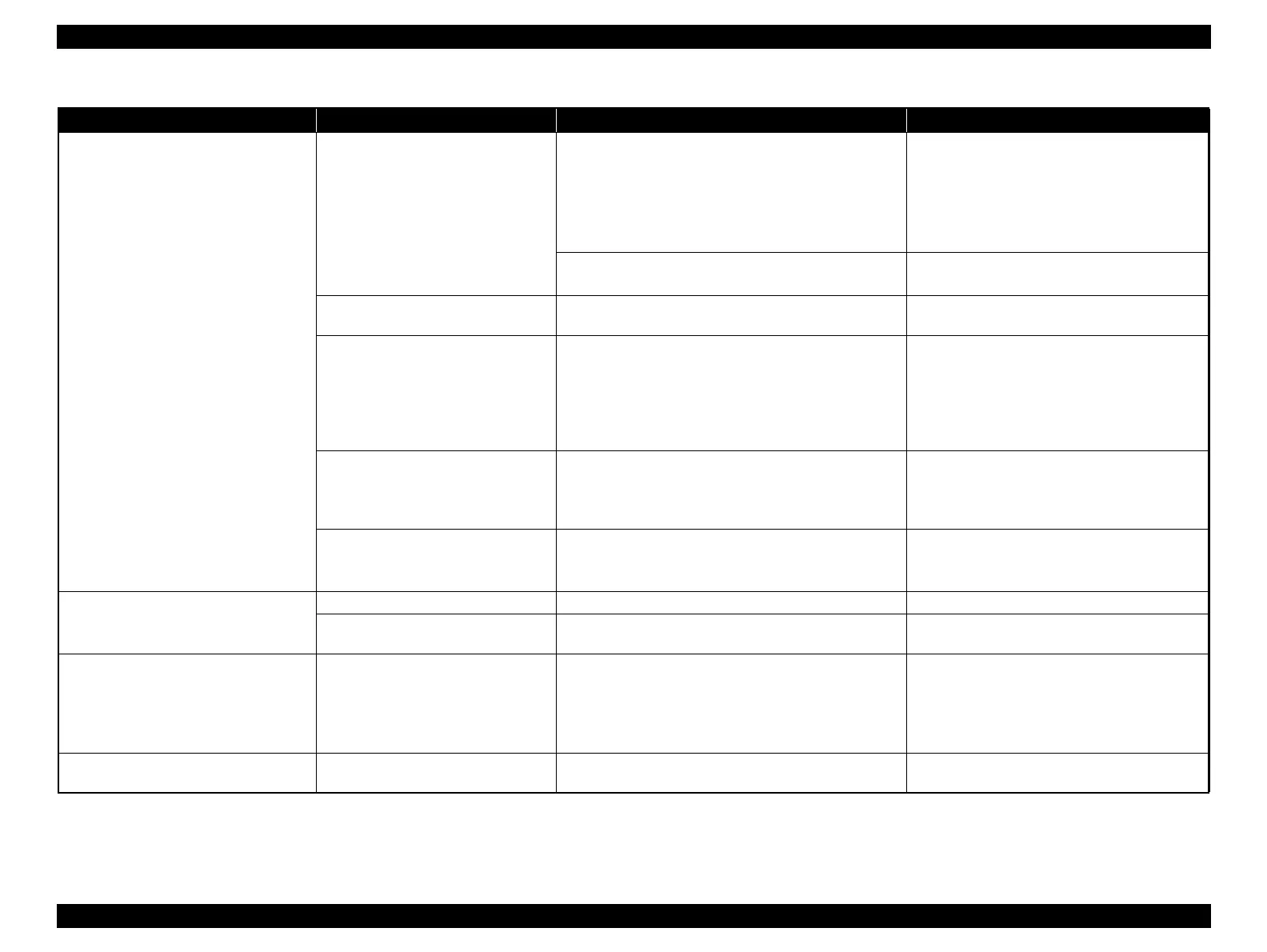Epson Stylus Pro 4900/Epson Stylus Pro 4910 Revision A
TROUBLE SHOOTING Problems on SpectroProofer 93
Confidential
Odd color measurement result
Color calibration not done properly
Check the following:
Is the Backing attached to the proper position?
Is the white calibration tile set?
Is the white calibration tile not dirty?
Is the SpectroProofer calibrated?
Did the SpectroProofer lamp burn out?
Attach the Backing and the white calibration
tile properly.
Clean the white calibration tile (See P.418).
If the remedies above do not help, replace the
SpectroProofer and the white calibration tile.
Carry out “Sensor Check” of the service program to check
if the CR HP Sensor is working properly (See P.401).
Re-attach the sensor if it is not set properly.
Replace the sensor if it is not working properly.
Paper length is out the range of the
guaranteed color measurement
Check if the paper length is within A2 Portrait (594.0mm).
Use paper of the length within A2 Portrait
(594.0mm)
Ripples/warp in the paper
Are the paper settings and the printing settings proper?
Are the paper not rippled or warped?
Is the ink density proper (not too dense)?
Make the paper/printing/ink density settings
according to the media used.
Replace distorted paper.
If the remedies above do not help, adjust the
printer (Refer toTrouble on Paper Feeding
(P.83)).
Double feed of plain paper
Is the paper setting proper?
Were the paper fanned before set to the paper cassette?
Make the paper settings according to the media
used.
Fan the paper well, and re-set them to the paper
cassette.
Paper pressing plate impressing the
paper too much
Is the ink density proper (not too dense)?
Is the ink drying time proper (long enough to dry up)?
Do the paper settings match the paper set?
Adjust ink density if it is too dense.
Adjust ink drying time if it is too short.
Match the paper settings to the paper set.
Manual color measurement failure
Paper skewed Check if the paper is not skewed. Set the paper properly.
Paper too thick Check if the paper is not too thick.
Change the paper, since color measurement is only
available for feedable paper.
Paper Out error occurs after paper feeding
operation, when carrying out manual color
measurement
Paper not set properly
Is the set paper skewed?
Is the paper position set too far to the FULL side?
Is the paper position set too far to the HOME side?
Are the paper smudged at the PE Sensor’s detection
point?
Set the paper properly.
Reprint the paper for color measurement.
If none of the remedies above helps Problem on SpectroProofer ---
Replace the SpectroProofer and the white
calibration tile.
Table 2-7. Problems on SpectroProofer
Symptom Cause Check Item Remedy
