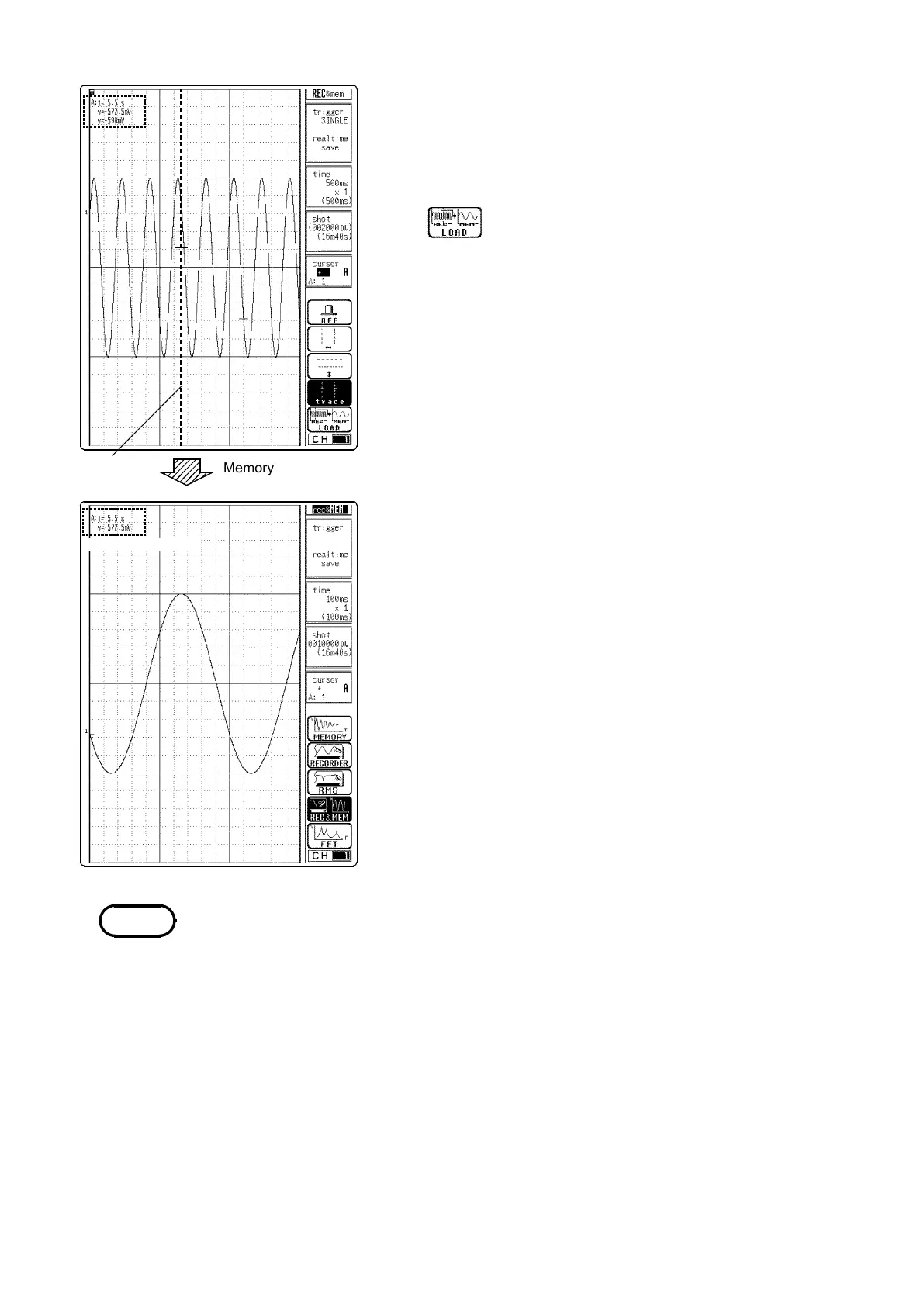116
────────────────────────────────────────────────────
7.3 STATUS Settings (REC&MEM)
────────────────────────────────────────────────────
s7311
Memory waveform loads
Cursor
Function
display
Meaning
g-ent,LOG1, 2
:
Loads the memory waveform.
s7311
Load startin
oin
NOTE
3. Specify the area to display as the memory waveform
with the A-B cursors.
4. Use the function key to select the "LOAD".
■
Memory Waveform Loading Example
In the figure at the left, cursor A marks the starting point for
memory waveform loading at 5.5 s after trigger occurs.
Pressing the LOAD function key loads the memory
waveform.
The start of the loaded memory waveform screen is
positioned 5.5 s after trigger.
If the area specified by the A or A-B cursors exceeds the loadable area, 2000
DIVs are loaded from the head to the cursor position. (2000 DIV, or 10,000
DIV when expansion memory is installed)
