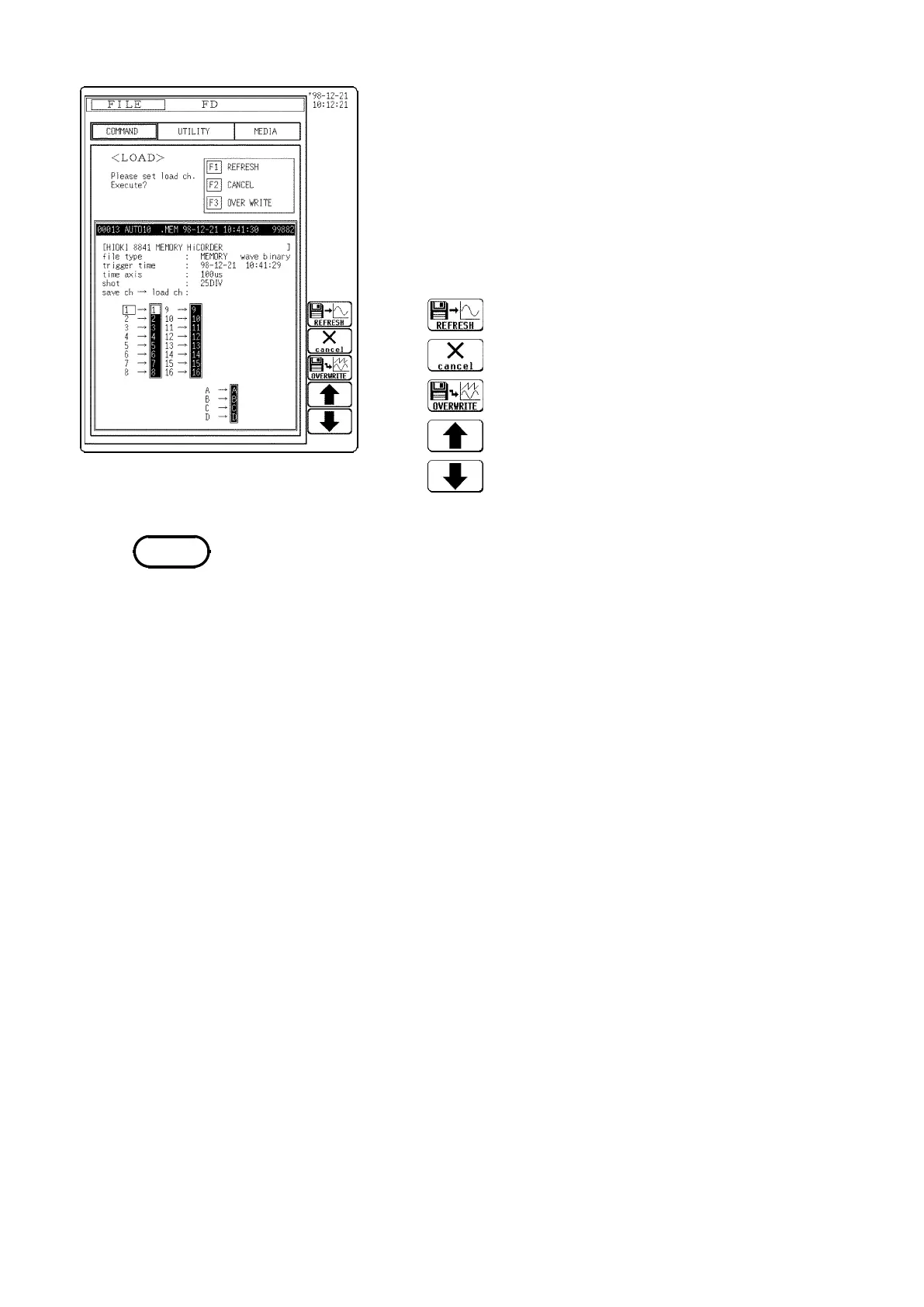332
────────────────────────────────────────────────────
14.8 Loading the Data (LOAD)
────────────────────────────────────────────────────
s128-3
Function
display Meaning
##g-ld6, ld7
:
Deletes the waveform data from the unit and
load the new data.
:
Cancel
:
Load the new data by overwriting the waveform
data already in the unit.
:
Channel number up
:
Channel number down.
NOTE
(3) Select the channel for loading data.
Select the channel for loading data.
Moving the cursor: use the cursor keys
Changing the channel no.: use the function keys or
Jog/Shuttle control
(4) Execute the loading.
Select either of the following loading methods
・ In case of "OVERWRITE," the settings in the unit are given preference.
When the data in the unit differs from the file functions or time-axis range,
the data cannot be loaded.
・ In FFT function, "OVERWRITE" cannot be used.
・ "OVERWRITE" is not possible with data measured using external sampling.
・ Thedataloadingturn: CH1→16, CHA→D
・ If the plural data are loaded in the same channel, the data most recently sent
remains in the memory.
・ For correct execution of bulk-loading in an index file, do not change the
name of the waveform file (which is created together with the index file), or
move the waveform file to another directory, or erase the waveform file.
・ The data can also be loaded from the INFORMATION screen.
・ During ALL BLOCKS save with the Recorder & Memory function, files for
the measurement data (extensions 'REC' and 'MEM') and an index file
(R_M) are created. If only measurement data is read, it is read to each
function. To read the data recorded by the recorder and memory functions,
the index file must be read.
・ Data stored in the text format is not readable by the 8841/42.