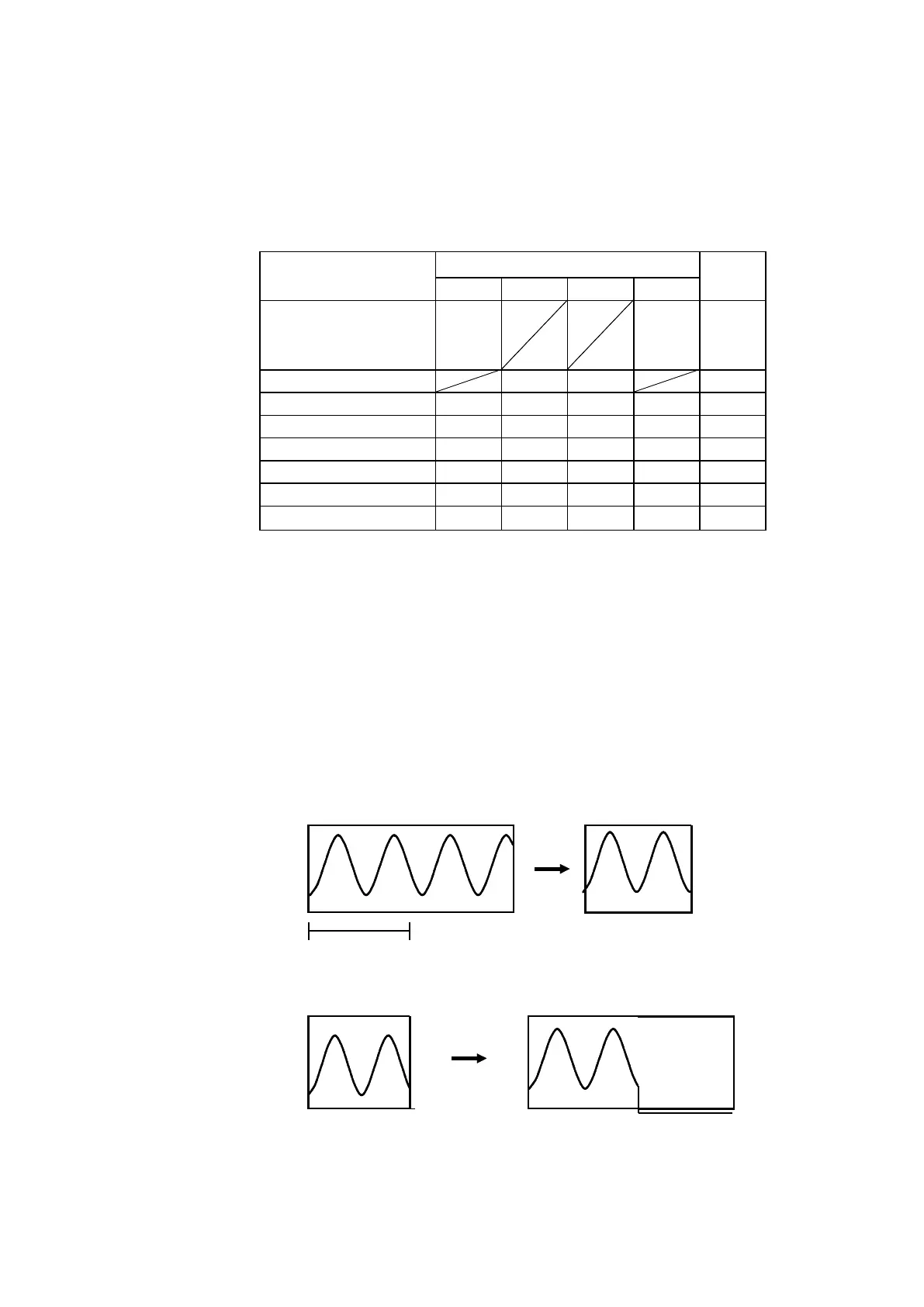334
────────────────────────────────────────────────────
14.8 Loading the Data (LOAD)
────────────────────────────────────────────────────
Screens
WAVE (Binary)
SET
MEM REC RMS FFT
STATUS1 screen
STATUS2 screen
STATUS3 screen
STATUS4 screen
Partly
●
*
1
Partly
−
−
−
●
●
●
●
STATUS screen Partly Partly
●
TRIGGER screen Partly*
2
Partly*
2
Partly*
2
− ●
CHANNEL screen Partly*
3
Partly*
3
Partly*
3
− ●
Variable screen Partly*
3
Partly*
3
Partly*
3
− ●
Scaling settings Partly*
3
Partly*
3
Partly*
3
− ●
Comment settings Partly*
3
Partly*
3
Partly*
3
− ●
SET UP (SYSTEM1)
−
− −
− ●
Recording length of stored
aveform data 50 divisions
Loaded
art
Load
0
hen the recording length of stored data and the recording length of
he 8841/42 differ:
0
:
Bottom edge data value when no zoom function is applied to
the voltage axis.
)
Load
Recording length of the
8841/42: 25 divisions
Recording length of stored
waveform data 25 divisions
Recording length of the
8841/42: 50 divisions
Note on Overwrite loading
To load the measured data file into the 8841/42 when it already contains
previously measured data, the previous data takes precedence over the new
data (in such an event, "Partly").
Therefore, to reflect all the settings for the waveform data to be loaded,
select "REFRESH." When the functions of the new data differ from those of
the previous data (i.e., when the data exists in the memory recorder but you
want to load the recorder data), the above operation is unnecessary.
●: Set by the saving data Partly:Set by the unit setting
−:Nodata
*1
: When the index file is loaded, overwrite load is disabled.
*2
: While the trigger setting of each channel (internal trigger) is reflected,
other trigger settings (such as the pre-trigger and external trigger) are not
reflected.
*3
: In the case of "OVERWRITE," only the settings of loaded channels are
reflected.