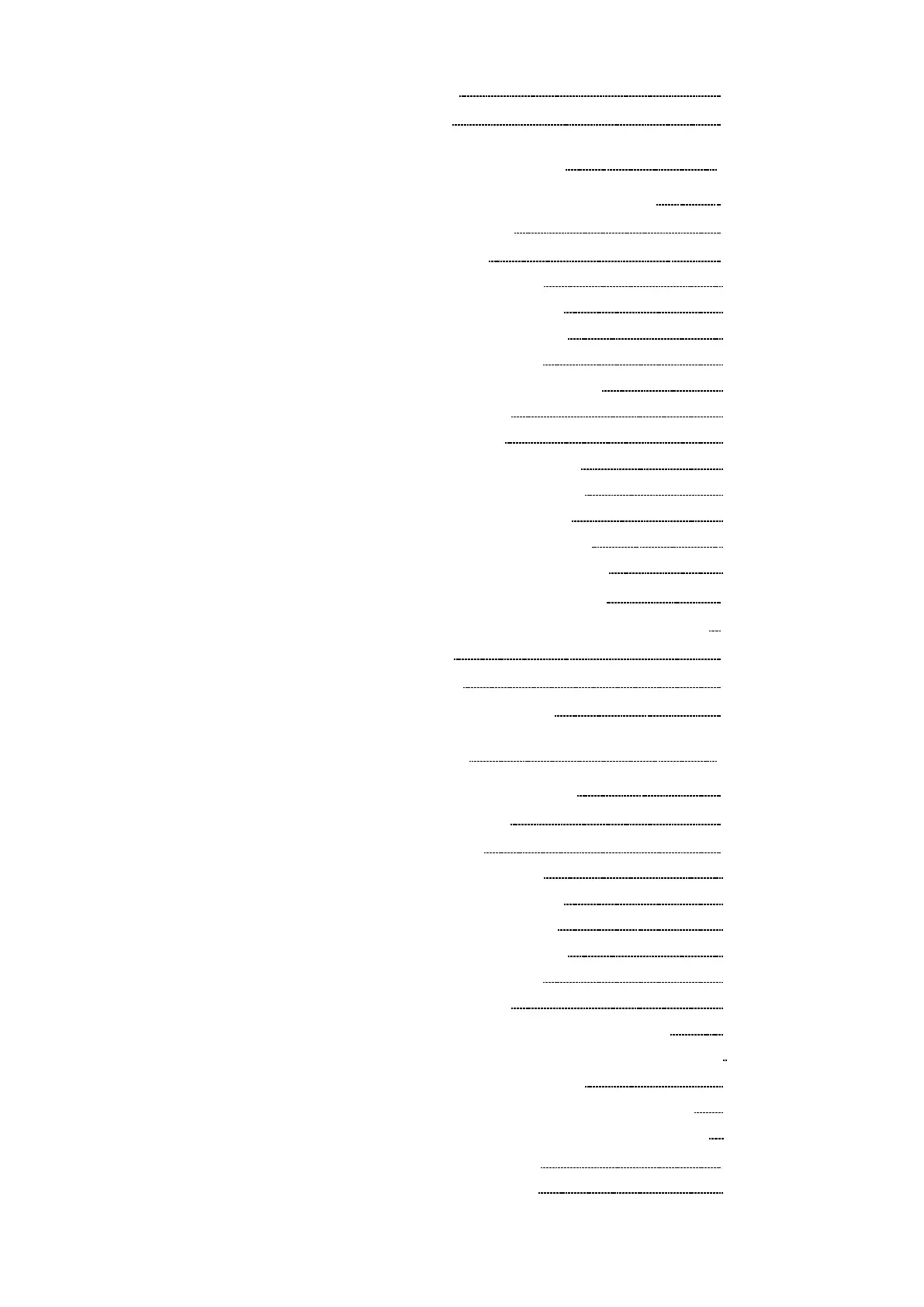3.2 Other Keys Operation 34
3.3 Screen Configuration
35
Chapter 4 Memory Recorder Function 37
4.1 Overview of the Memory Recorder Function 37
4.2 Operation Sequence (MEM)
39
4.3 STATUS Settings (MEM) 41
4.3.1 Setting the Function Mode 42
4.3.2 Setting the Time Axis Range 42
4.3.3 Setting the Recording Length 43
4.3.4 Setting the Display Layout 44
4.3.5 Setting the Interpolation (dot-line) 46
4.3.6 Setting the Print Mode 46
4.3.7 Setting the Roll Mode 47
4.3.8 Setting the Auto Print Function 47
4.3.9 Setting the Auto Save Function 48
4.3.10 Setting the Overlay Function 50
4.3.11 Setting the Averaging Function 51
4.3.12 Setting the Waveform Evaluation 53
4.4 Using the X-Y Waveform Plots (MEM) 54
4.5 Settings on the Waveform Display Screen (MEM)
57
4.6 Auto Range Function
58
4.7 Other Screen Settings
60
4.8 Start and Stop Operation (MEM)
61
Chapter 5 Recorder Function 63
5.1 Overview of the Recorder Function 63
5.2 Operation Sequence (REC)
65
5.3 STATUS Settings (REC)
67
5.3.1 Setting the Function Mode 68
5.3.2 Setting the Time Axis Range 68
5.3.3 Setting the Sampling Period 69
5.3.4 Setting the Recording Length 69
5.3.5 Setting the Display Layout
70
5.3.6 Setting the Print Mode
73
5.3.7 Setting the Additional Recording Function 74
5.3.8 Setting the Printer Function (Real Time Printing) 75
5.3.9 Setting the Auto Save Function 76
5.3.10 Setting the Interpolation (dot-line, X-Y only) 77
5.3.11 Setting the Display Clear Function (X-Y only) 77
5.4 Using the X-Y CONT Recorder 78
5.4.1 Setting the Status Screen 79