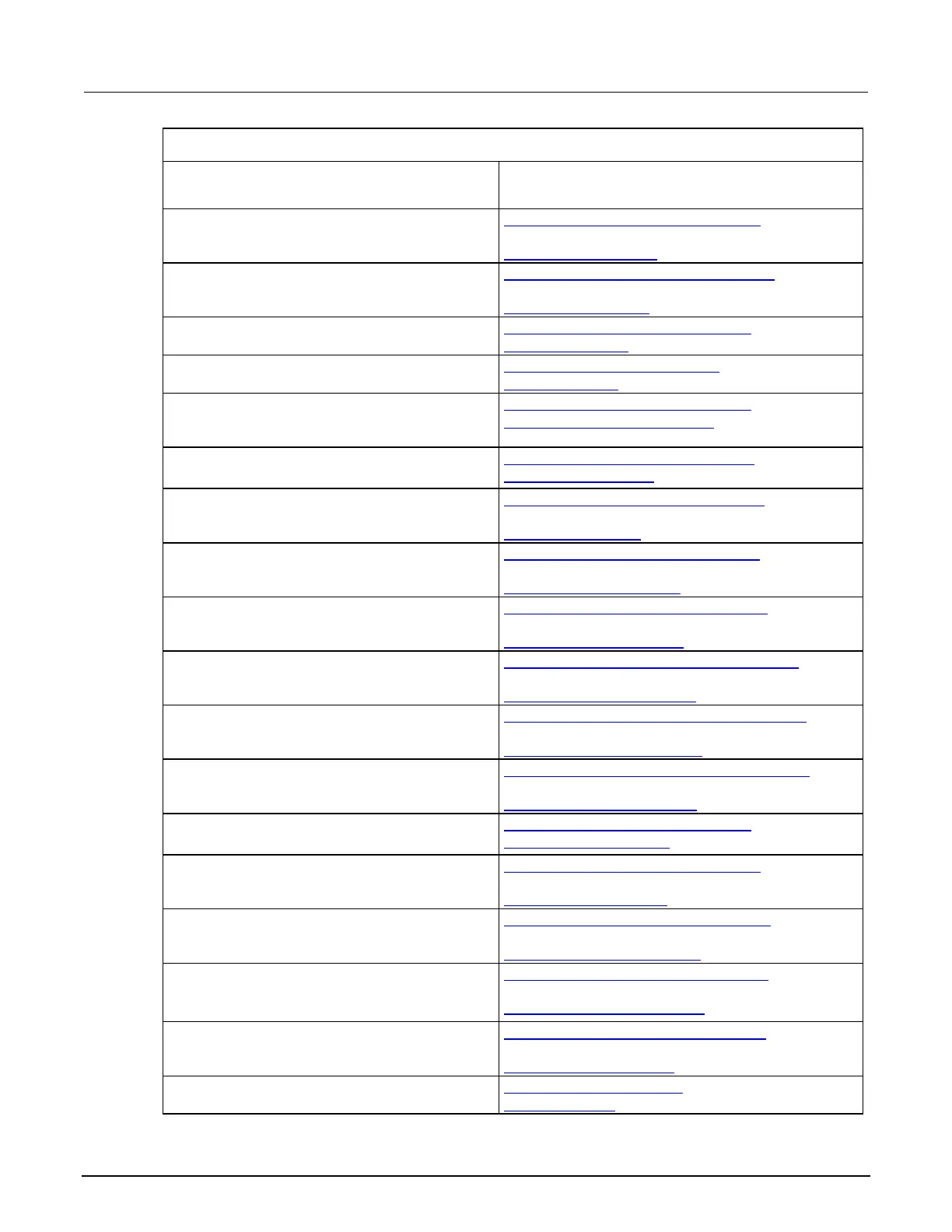High Voltage SourceMeter Instrument Reference Manual Section 4:
2470-901-01 Rev. A / May 2019 4-87
Measure configuration list settings
Front-panel setting SCPI command
TSP command
MENU > Measure > Calculations > Config > Filter
[:SENSe[1]]:<function>:AVERage:COUNt (on page
12-42)
smu.measure.filter.count (on page 14-124)
MENU > Measure > Calculations > Config > Filter
[:SENSe[1]]:<function>:AVERage:TCONtrol (on page
12-44)
smu.measure.filter.type (on page 14-126)
Measure range
HOME > Range
[:SENSe[1]]:<function>:RANGe[:UPPer] (on page 12-53)
smu.measure.range (on page 14-141)
NPLC
SETTINGS swipe screen > NPLCs
[:SENSe[1]]:<function>:NPLCycles (on page 12-48)
smu.measure.nplc (on page 14-139)
MENU > Measure > Settings > Offset Comp (when
function is set to measure resistance)
[:SENSe[1]]:<function>:OCOMpensated (on page 12-49)
smu.measure.offsetcompensation (on page 14-140)
SETTINGS swipe > Rel
[:SENSe[1]]:<function>:RELative:STATe (on page 12-57)
smu.measure.rel.enable (on page 14-145)
Not available from front panel
[:SENSe[1]]:<function>:RELative:ACQuire (on page
12-56)
smu.measure.rel.level (on page 14-146)
MENU > Measure > Calculations > Config > Limit 1
:CALCulate2:<function>:LIMit<Y>:STATe (on page
12-22)
smu.measure.limit[Y].enable (on page 14-130)
MENU > Measure > Calculations > Config > Limit 1
:CALCulate2:<function>:LIMit<Y>:AUDible (on page
12-16)
smu.measure.limit[Y].audible (on page 14-128)
MENU > Measure > Calculations > Config > Limit 1
:CALCulate2:<function>:LIMit<Y>:CLEar:AUTO (on page
12-17)
smu.measure.limit[Y].autoclear (on page 14-129)
MENU > Measure > Calculations > Config > Limit 1
:CALCulate2:<function>:LIMit<Y>:UPPer[:DATA] (on
page 12-23)
smu.measure.limit[Y].high.value (on page 14-133)
MENU > Measure > Calculations > Config > Limit 1
:CALCulate2:<function>:LIMit<Y>:LOWer[:DATA] (on
page 12-20)
smu.measure.limit[Y].low.value (on page 14-133)
MENU > Measure > Calculations > Math
:CALCulate[1]:<function>:MATH:STATe (on page 12-15)
smu.measure.math.enable (on page 14-134)
MENU > Measure > Calculations > Config > Math
:CALCulate[1]:<function>:MATH:FORMat (on page
12-10)
smu.measure.math.format (on page 14-135)
MENU > Measure > Calculations > Config > b
:CALCulate[1]:<function>:MATH:MMFactor (on page
12-13)
smu.measure.math.mxb.bfactor (on page 14-136)
MENU > Measure > Calculations > Config >
m (Scalar)
:CALCulate[1]:<function>:MATH:MBFactor (on page
12-11)
smu.measure.math.mxb.mfactor (on page 14-137)
MENU > Measure > Calculations > Config > Percent
:CALCulate[1]:<function>:MATH:PERCent (on page
12-14)
smu.measure.math.percent (on page 14-138)
Units
Not available from front panel
[:SENSe[1]]:<function>:UNIT (on page 12-59)
smu.measure.unit (on page 14-148)
