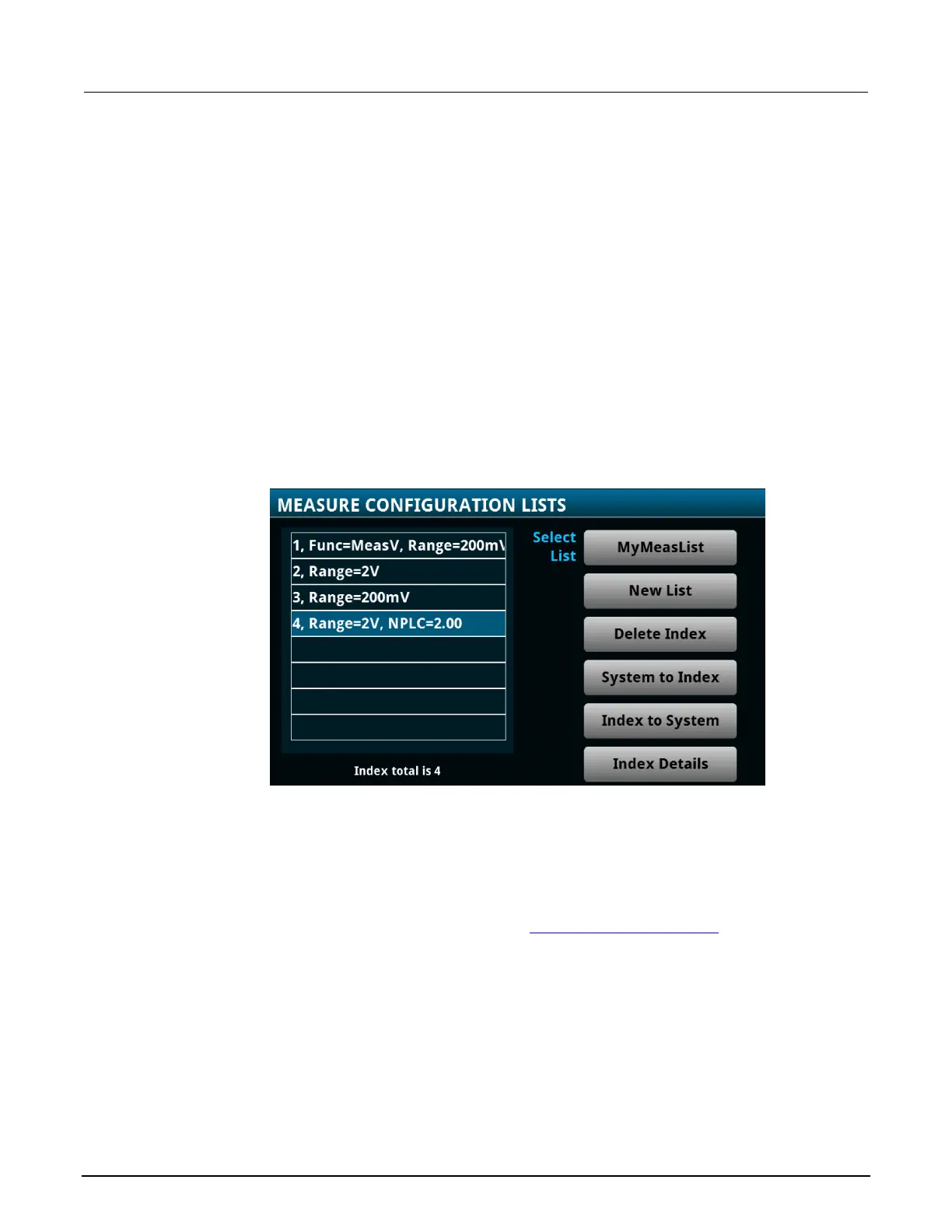4: Sourcing and measuring 2470 High Voltage SourceMeter Instrument
4-90 2470-901-01 Rev. A / May 2019
Front-panel configuration list menu overview
To display the configuration list menus from the main menu:
1. Press the MENU key.
2. Under Measure, select Config Lists. The MEASURE CONFIGURATION LISTS screen is
displayed. Use this menu for operations on measure configuration lists.
3. Under Source, select Config Lists. The SOURCE CONFIGURATION LISTS screen is displayed.
Use this menu for operations on source configuration lists.
Configuration list menu selections:
The following figure shows an example MEASURE CONFIGURATION LISTS menu with four
configuration indexes. The SOURCE CONFIGURATION LISTS menu has the same selections.
Figure 80: MEASURE CONFIGURATION LISTS menu
The CONFIGURATION LIST menu contains:
• A scrollable list of configuration indexes that are stored in the selected configuration list.
• A message bar indicating the index associated with the selected configuration index.
• Buttons for operations. For descriptions, refer to Measure Config Lists menu (on page 3-25).
Duplicate configuration indexes:
If you store a second configuration index that has the same settings as an index that is already on the
configuration list, "No change" is displayed for that index.
