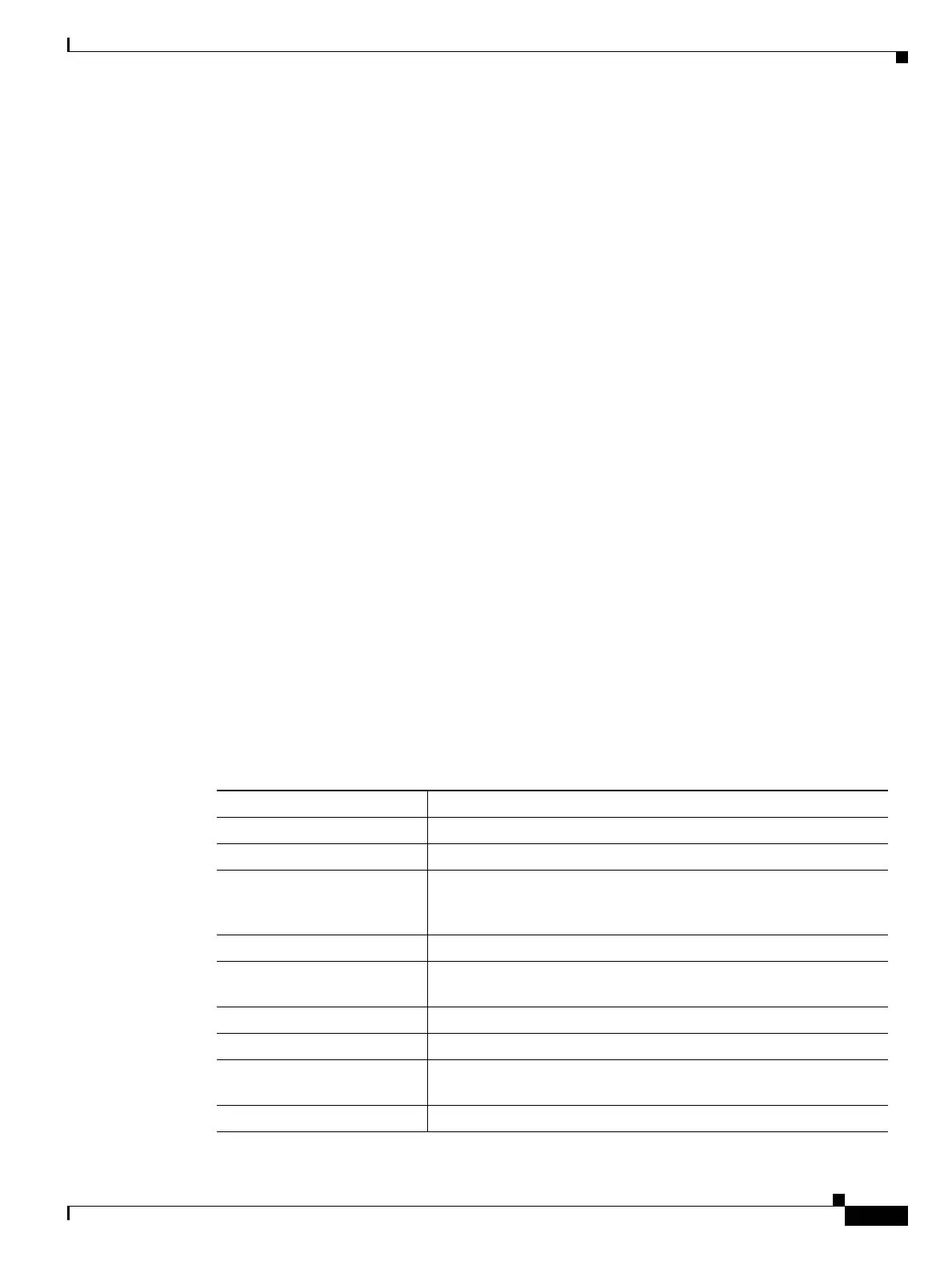Send documentation comments to mdsfeedback-doc@cisco.com
22-367
Cisco MDS 9000 Family Command Reference
OL-8413-07, Cisco MDS SAN-OS Release 3.x
Chapter 22 Show Commands
show zone
VSAN: 1 default-zone: deny distribute: active only Interop: default
mode: basic merge-control: allow session: none
hard-zoning: enabled
Default zone:
qos: low broadcast: disabled ronly: disabled
Full Zoning Database :
Zonesets:0 Zones:0 Aliases: 0
Active Zoning Database :
Database Not Available
Status:
............
VSAN: 3 default-zone: deny distribute: active only Interop: default
mode: basic merge-control: allow session: none
hard-zoning: enabled
Default zone:
qos: low broadcast: disabled ronly: disabled
Full Zoning Database :
Zonesets:0 Zones:0 Aliases: 0
Active Zoning Database :
Database Not Available
Status:
The following example checks the status of the zoneset distribute vsan command and displays the
default zone attributes of a specific VSAN or all active VSANs.
switch# show zone status vsan 1
VSAN:1 default-zone:deny distribute:active only Interop:default
mode:basic merge-control:allow session:none
hard-zoning:enabled
Default zone:
qos:low broadcast:disabled ronly:disabled
Full Zoning Database :
Zonesets:0 Zones:0 Aliases:0
Active Zoning Database :
Database Not Available
Status:
Table 22-11 describes the significant fields shown in the show zone status vsan display.
Table 22-11 show zone status Field Descriptions
Field Description
VSAN: VSAN number displayed
default-zone: Default-zone policy either permit or deny.
Default zone: The Default zone field displays the attributes for the specified
VSAN. The attributes include: Qos level, broadcast zoning
enabled/disabled, and read-only zoning enabled/disabled.
distribute: Distribute full-zone set (full) or active-zone set (active only).
Interop: Displays interop mode. 100 = default, 1 = standard, 2 and 3 =
Non-Cisco Vendors.
mode: Displays zoning mode either basic or enhanced.
merge control: Displays merge policy either allow or restrict.
Hard zoning is enabled If hardware resources (TCAM) becomes full, hard zoning is
automatically disabled.
Full Zoning Database: Displays values of zone database.
