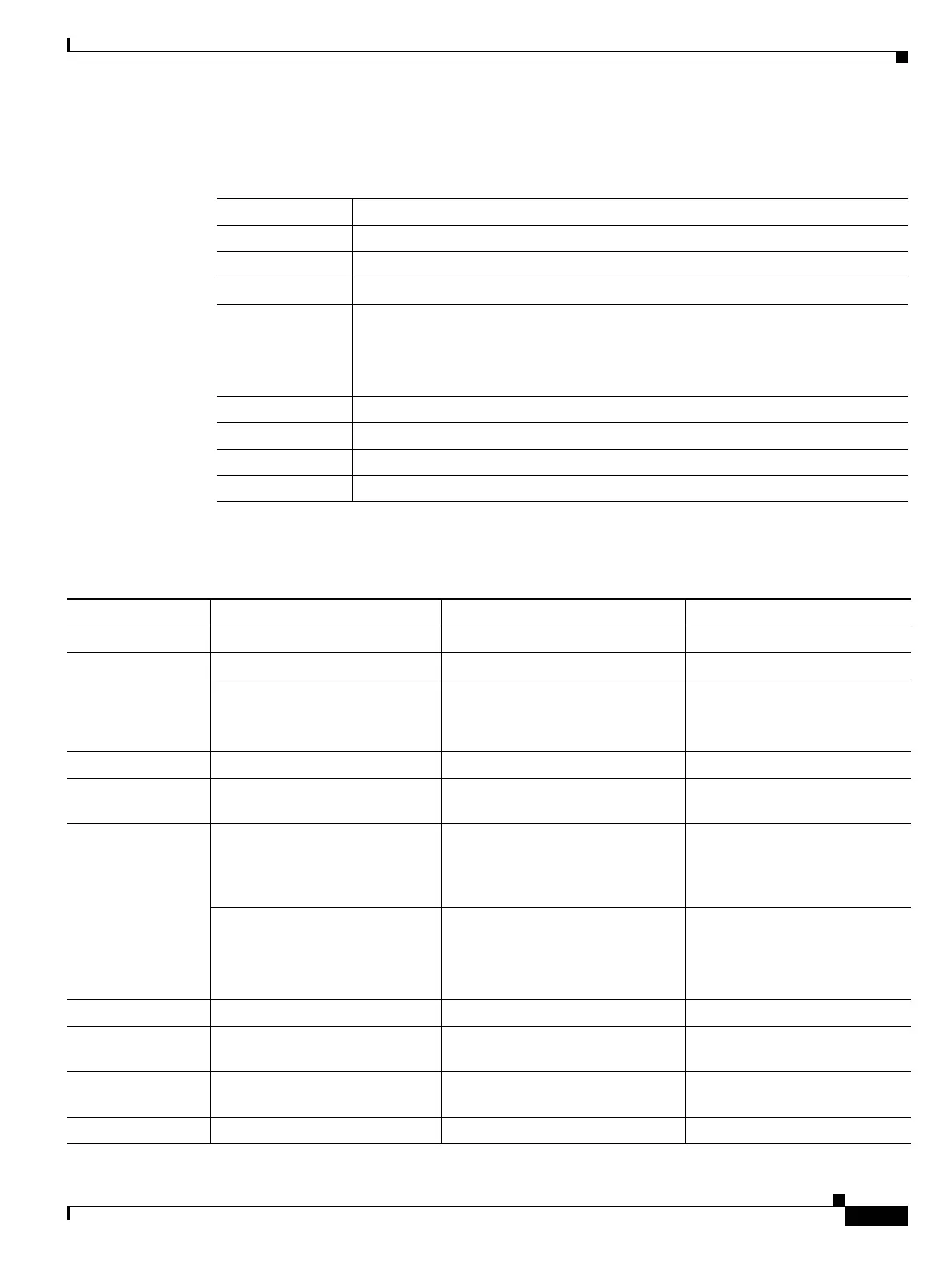Send documentation comments to mdsfeedback-doc@cisco.com
1-11
Cisco MDS 9000 Family Command Reference
OL-8413-07, Cisco MDS SAN-OS Release 3.x
Chapter 1 CLI Overview
Understanding CLI Command Hierarchy
Table 1-2 lists some useful command keys that can be used in both EXEC and configuration modes:
Table 1-3 displays the commonly used configuration submodes for the Cisco MDS 9000 Family.
Table 1-2 Useful Command Key Description
Command Description
Ctrl-P Up history
Ctrl-N Down history
Ctrl-X-H List history
Alt-P History search backwards
Note The difference between Tab completion and Alt- P or Alt-N is that TAB
completes the current word while Alt- P and Alt-N completes a
previously-entered command.
Alt-N History search forwards
Ctrl-G Exit
Ctrl-Z End
Ctrl-L Clear screen
Table 1-3 Submodes Within the Configuration Mode for the Cisco MDS 9000 Family
Submode Name From Configuration Mode Enter Submode Prompt Configured Information
Call Home callhome
switch(config-callhome)#
Contact, destination, and e-mail
FCS Registration fcs register
switch(config-fcs-register)#
FCS attribute registration
From FCS registration submode:
platform name name vsan
vsan-id
switch(config-fcs-register-att
rib)#
Platform name and VSAN ID
association
Fibre Channel alias fcalias name name vsan vsan-id
switch(config-fcalias)#
Alias member
FSPF fspf config vsan vsan-id
switch(config-(fspf-config))#
Static SPF computation, hold
time, and autonomous region
Interface
configuration
interface type slot/port
switch(config-if)#
Channel groups, Fibre Channel
domains, FSPF parameters,
switch port trunk and beacon
information, and IP address
From the VSAN or mgmt0
(management) interface
configuration submode:
vrrp number
switch(config-if-vrrp)#
Virtual router (Refer to the
Cisco MDS 9000 Family CLI
Configuration Guide for further
information.)
iSCSI target iscsi virtual-target name
switch(config-iscsi-tgt)
iSCSI virtual target
iSLB initiator islb initiator
switch(config-islb-init)#
iSCSI server load balancing
(iSLB) initiator
iSLB target islb virtual-target name
switch(config-islb-tgt)
iSCSI server load balancing
(iSLB) virtual target
Line console line console
switch(config-console)#
Primary terminal console
