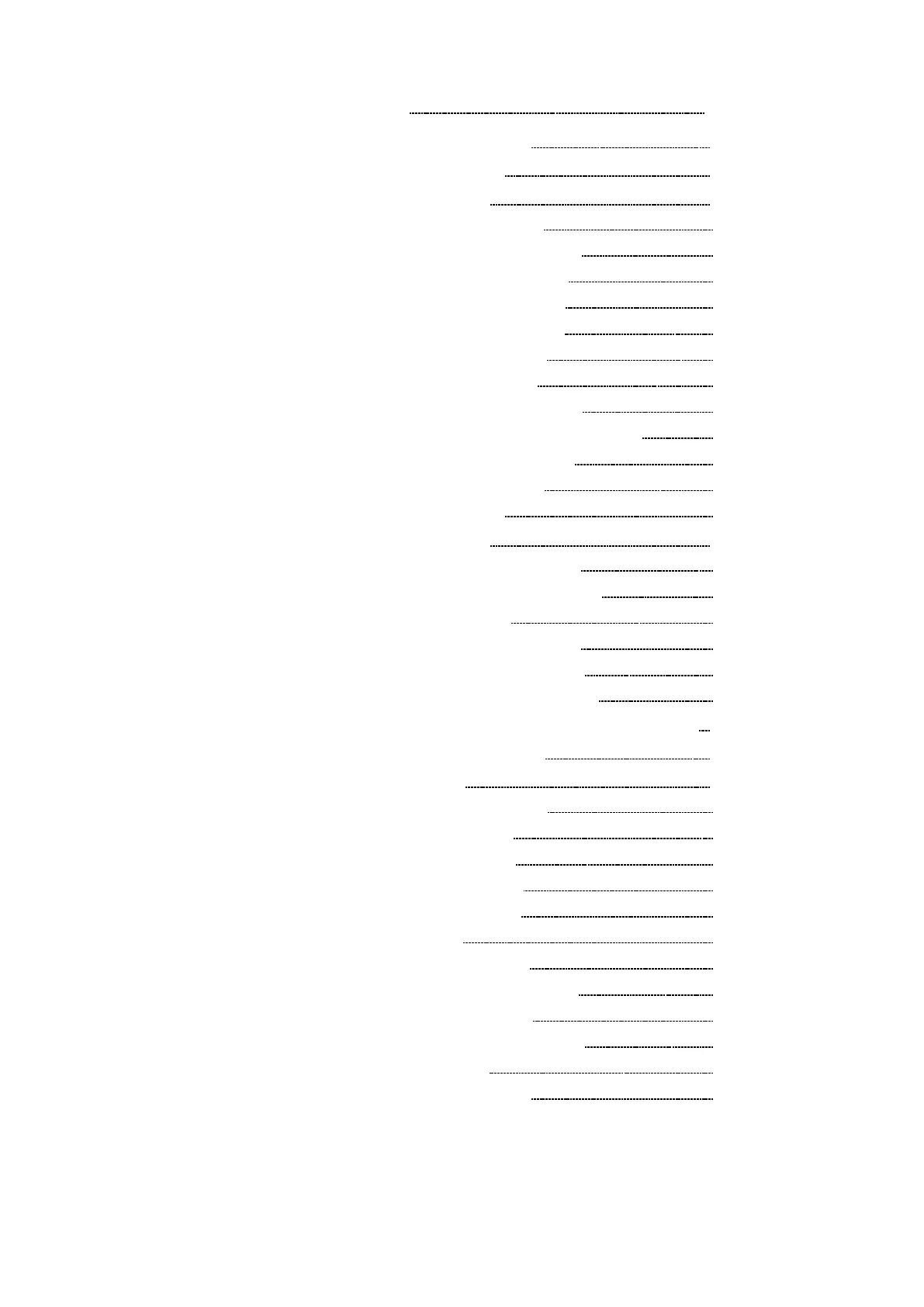Chapter 8 FFT Function 119
8.1 Overview of the FFT Function 119
8.2 Operation Sequence (FFT)
120
8.3 STATUS1 Settings (FFT)
122
8.3.1 Setting the Function Mode 123
8.3.2 Setting the FFT Channel Mode 123
8.3.3 Setting the Frequency Range 124
8.3.4 FFT Number of Points Setup 125
8.3.5 Setting the Window Function 125
8.3.6 Setting the Display Format 126
8.3.7 Selecting Reference Data 128
8.3.8 Setting the FFT Analysis Mode 129
8.3.9 Setting the X-axis and Y-axis Displays 130
8.3.10 Setting the Analysis Channel 132
8.3.11 Setting the Display Scale 133
8.3.12 Octave Filter Setting 134
8.4 STATUS2 Settings (FFT) 135
8.4.1 Setting the Averaging Function 136
8.4.2 Setting the Interpolation (dot-line) 139
8.4.3 Setting the Print Mode 140
8.4.4 Setting the Auto Print Function 140
8.4.5 Setting the Auto Save Function
141
8.4.6 Setting the Waveform Evaluation
142
8.5 Settings on the Waveform Display Screen (FFT) 143
8.6 Start and Stop Operation (FFT)
144
8.7 FFT Analysis Function
145
8.7.1 Storage Waveform [STR] 145
8.7.2 Linear Spectrum [LIN] 146
8.7.3 RMS Spectrum [RMS] 148
8.7.4 Power Spectrum [PSP] 150
8.7.5 Auto Correlation [ACR] 152
8.7.6 Histogram [HIS]
153
8.7.7 Transfer Function [TRF]
154
8.7.8 Cross Power Spectrum [CSP] 156
8.7.9 Cross Correlation [CCR] 158
8.7.10 Unit Impulse Response [IMP] 159
8.7.11 Coherence [COH] 160
8.7.12 Octave Analysis [OCT] 161