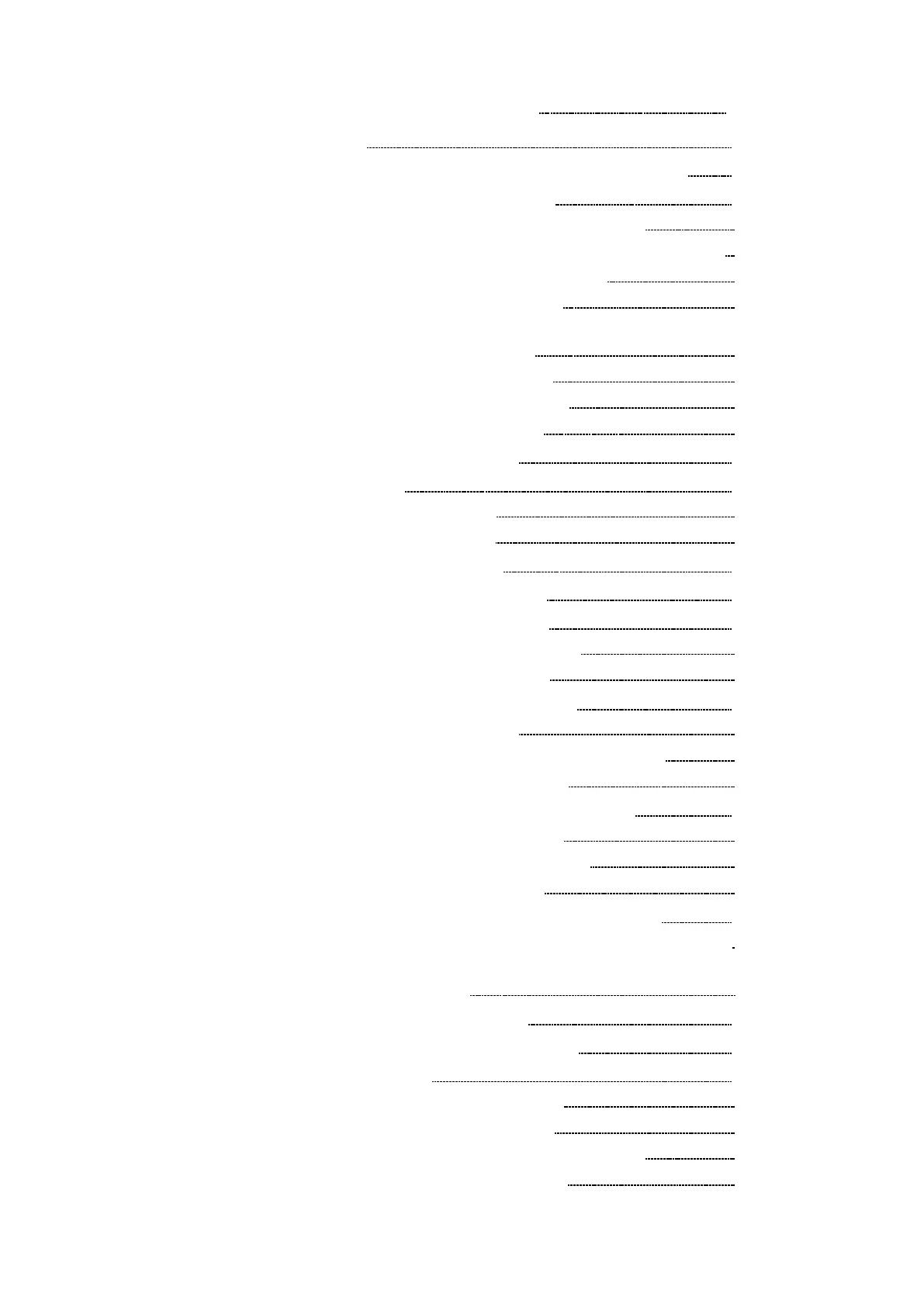Chapter 9 Input Channel Settings 165
9.1 Overview 165
9.2 Operation Procedure (Input Channel Setting)
166
9.3 Setting the CHANNEL Screen
168
9.3.1 Setting the Waveform Display Color 169
9.3.2 Setting the Waveform Display Graph Position 169
9.3.3 Setting the Voltage Axis Range 170
9.3.4 Setting the Input Coupling 170
9.3.5 Setting the Magnification/Compression Ratio
Along the Voltage Axis 171
9.3.6 Setting the Zero Position
172
9.3.7 Setting the Low-pass Filter
173
9.3.8 Setting the Logic Inputs 174
9.4 Copying Channel Settings 175
9.5 Zero Settings
176
9.5.1 Zero Adjustment 176
9.5.2 Zero Offset Setup
177
9.6 Channel Guide Function 179
9.7 Setting the Variable Function
180
9.8 Scaling Function (SYSTEM2)
182
9.8.1 Setting the Scaling Function 183
9.8.2 Scaling Setting Example 186
9.9 Comment Function (SYSTEM 3) 187
9.9.1 Title Comment Entry 187
9.9.2 Analog/Logic Channel Comment Entry 188
9.9.3 Character Entry Procedure
189
9.10 Setting the Waveform Display Screen 191
9.10.1 Entering by CH.SET Key 191
9.10.2 Setting the Vernier Function 192
9.10.3 Direct Channel Setting 193
9.11 Setting the 8937 VOLTAGE/TEMP UNIT 194
9.11.1 Making the Settings of Voltage Measurement 194
9.11.2 Making the Settings of Temperature
Measurement 196
9.12 8938 FFT ANALOG UNIT 199
9.13 Setting the 8939 STRAIN UNIT
200
9.14 8940 F/V UNIT
201
9.14.1 Frequency Measurement 202
9.14.2 Setting the Count Mode 205
9.14.3 Setting the Pulse Duty Ratio Mode 207
9.14.4 Setting the Voltage Mode
209