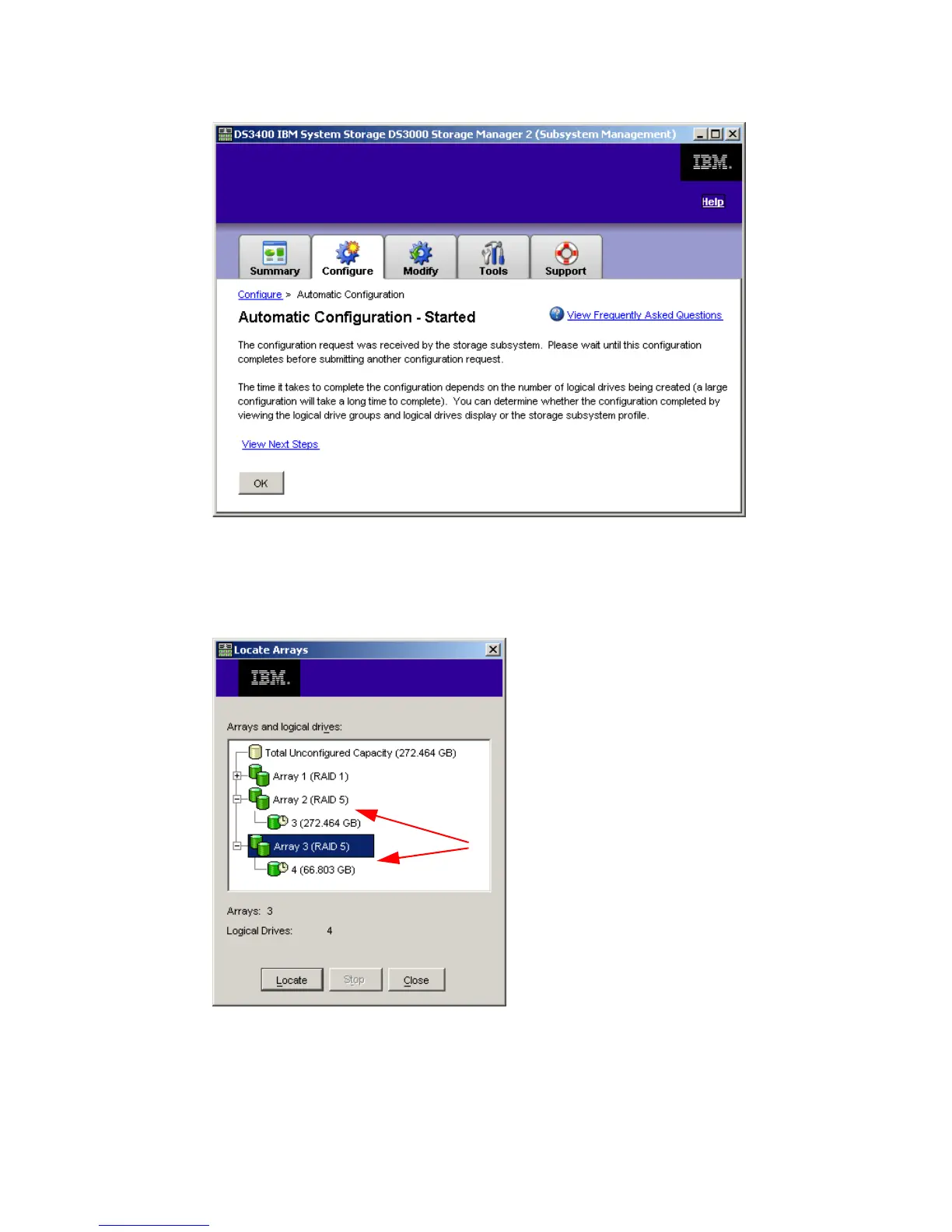Chapter 4. Basic configuration 75
Draft Document for Review August 30, 2007 12:59 am 7065DS3KBasicConfig.fm
Figure 4-37 Automatic Configuration - Started
We can now verify what was created. A convenient way to do this is the Locate Arrays task in
the
Summary tab. As shown in Figure 4-38, two RAID 5 arrays (numbered 2 and 3) were
created. Each array contains one logical drive, called simply numbers 3 and 4.
Figure 4-38 Two new arrays and logical drives
While simple to use, automatic configuration gives you only limited control over how the
arrays and logical drives will actually be set up. You can only select the RAID level - all other
parameters (such as the number of arrays, number and position of disk drives in the arrays,
sizes of logical drives, logical drive I/O settings) are chosen automatically - outside your
control. The resulting configuration might not suit your requirements. For this reason, we