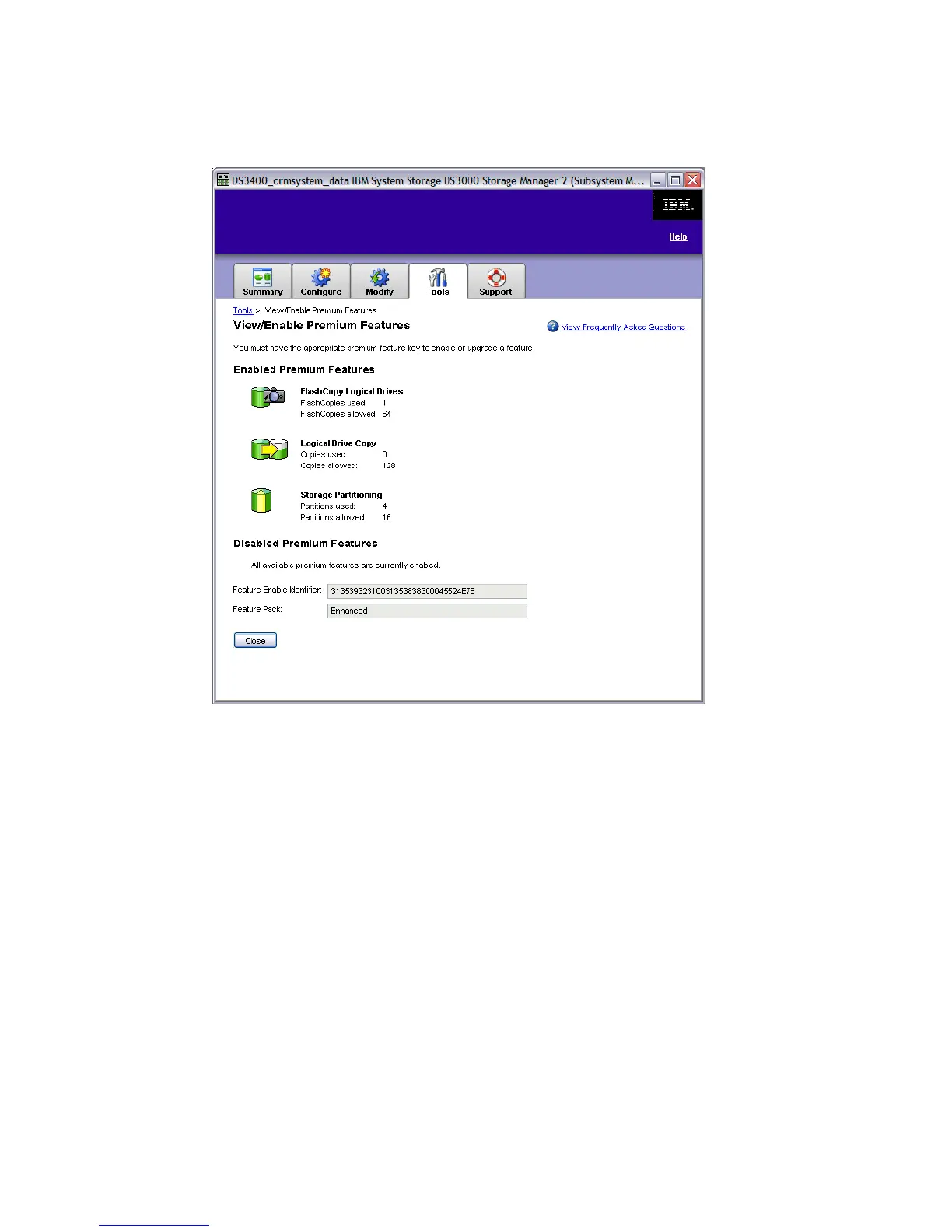7065Admin_Tools.fm Draft Document for Review August 30, 2007 12:59 am
260 IBM System Storage DS3000: Introduction and Implementation Guide
Figure 11-21 shows a DS3000 with all Feature Packs enabled. Click Close to return to the
Tools tab.
Figure 11-21 View/ Enable Premium Features - all features enabled
11.2.6 Change Enclosure ID Numbers
Each DS3000 Enclosure (including the Drive and Controller Enclosures) has to have a unique
Enclosure ID, as described in 3.1, “Enclosure ID settings” on page 32. In this section, you can
set these IDs.
To do this, click Change Enclosure ID Numbers. A window similar to Figure 11-22 appears.
