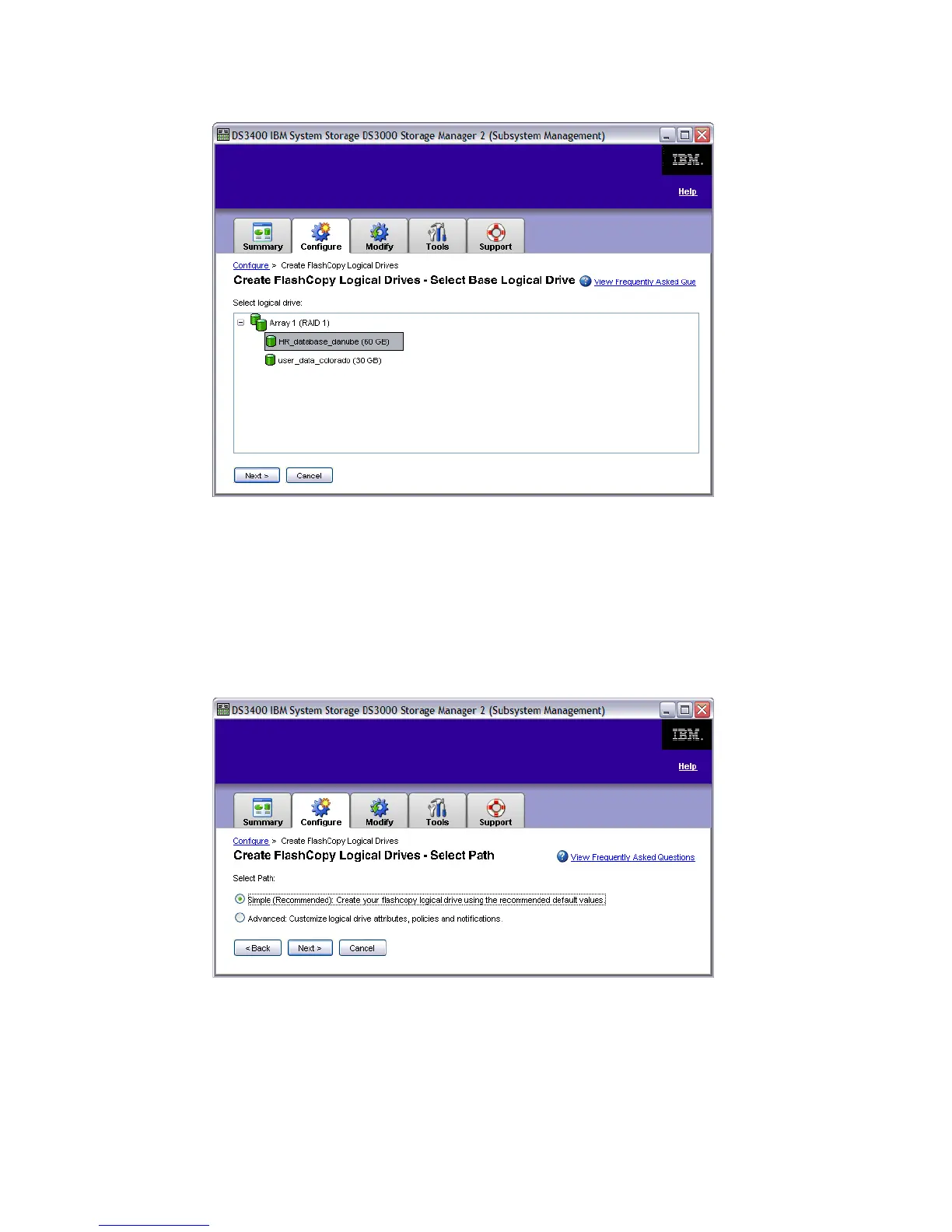Chapter 8. Administration - Configure 177
Draft Document for Review August 30, 2007 12:59 am 7065Admin_Configure.fm
Figure 8-58 FlashCopy - Select base Logical Drive
3. Select the path, (Figure 8-59). You can select either a simple or advanced path:
– Simple path (recommended): Create FlashCopy logical drive using the recommended
default values.
– Advanced path: Customize logical drive attributes, policies and notifications
– If no free capacity exists or the available free capacity is unusable, a warning message
is issued.
Figure 8-59 FlashCopy - Select Path
Create Logical Drives - Simple Path
First we will describe the simple path, using the default values. The advanced path is covered
in “Create Logical Drives - Advanced” on page 180.
1. Select Simple and click Next.
