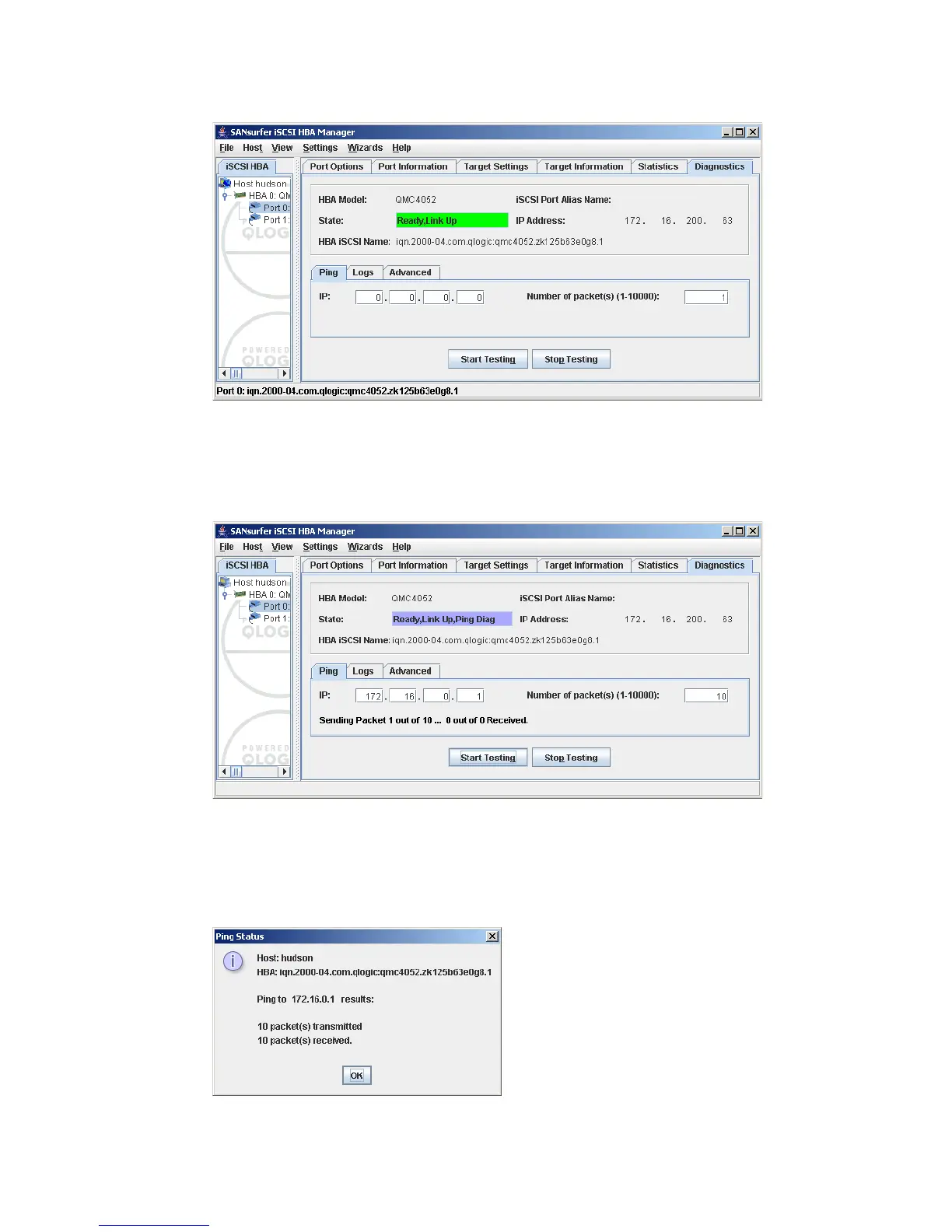7065iSCSI_Config1.fm Draft Document for Review August 30, 2007 12:59 am
366 IBM System Storage DS3000: Introduction and Implementation Guide
Figure 16-43 SANsurfer - Diagnostic - Ping
2. Enter the IP address of a remote host, for example the IP address of the default gateway.
Specify the number of ICMP packets to be sent and click Start Testing, as in Figure 16-44
on page 366.
Figure 16-44 SANsurfer - Diagnostic Ping ongoing
The line below the IP address shows the status of the packets sent.
3. After all packets are sent, you will see a summary of the test, similar to Figure 16-45. Click
OK.
Figure 16-45 SANsurfer - Ping summary
