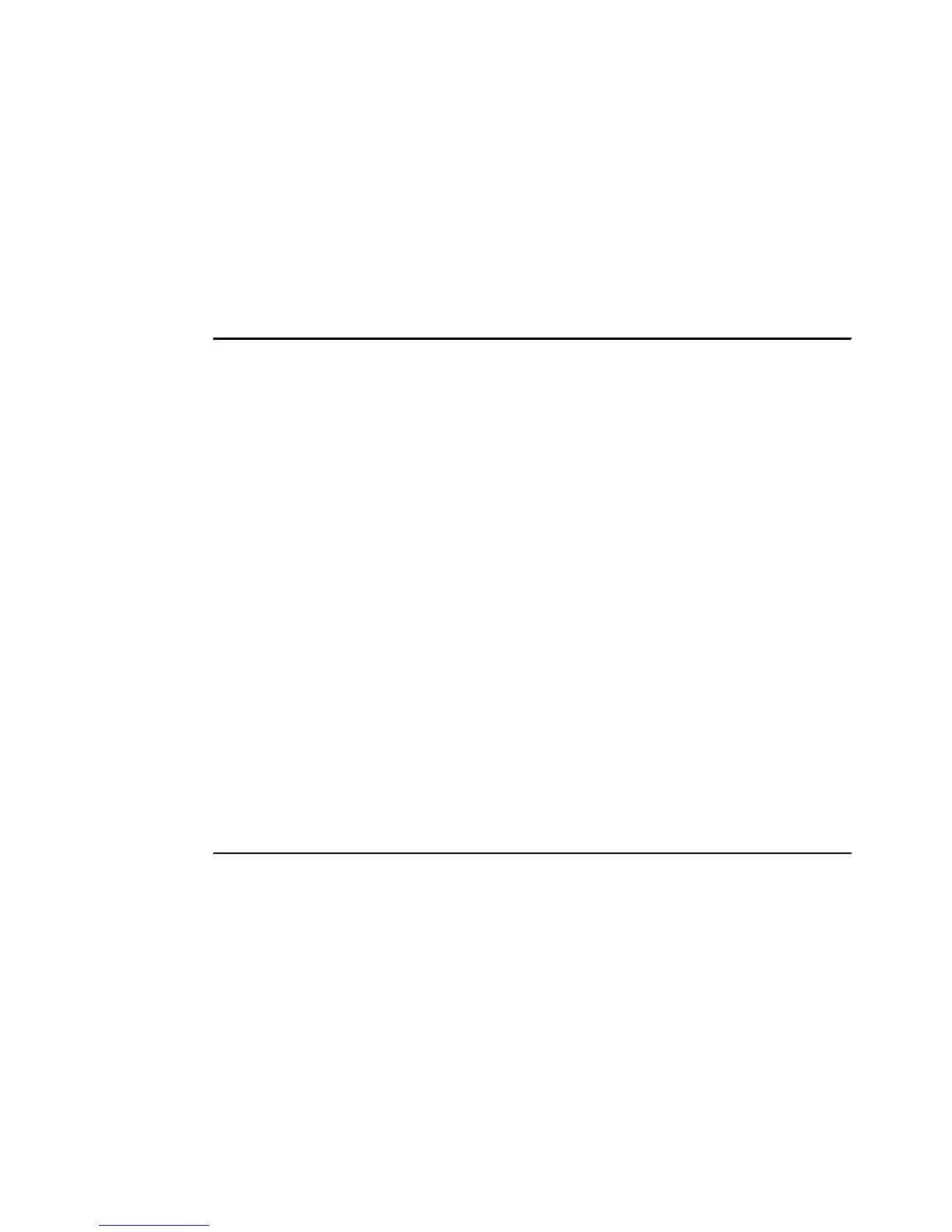7065SAS_Config2.fm Draft Document for Review August 30, 2007 12:59 am
338 IBM System Storage DS3000: Introduction and Implementation Guide
sg
sd_mod
scsi_mod
If all these modules are running, the RDAC should now be managing access to the DS3200
logical drive. To verify this, use the following command:
ls -lR /proc/mpp
You should see output similar to Example 15-3.
Example 15-3 Output of ls -lR /proc/mpp
/proc/mpp:
total 0
dr-xr-xr-x 4 root root 0 Jun 18 12:28 DS3200
/proc/mpp/DS3200:
total 0
dr-xr-xr-x 3 root root 0 Jun 18 12:28 controllerA
dr-xr-xr-x 3 root root 0 Jun 18 12:28 controllerB
-rw-r--r-- 1 root root 0 Jun 18 12:28 virtualLun0
/proc/mpp/DS3200/controllerA:
total 0
dr-xr-xr-x 2 root root 0 Jun 18 12:28 mptsas_h0c0t17
/proc/mpp/DS3200/controllerA/mptsas_h0c0t17:
total 0
-rw-r--r-- 1 root root 0 Jun 18 12:28 LUN0
-rw-r--r-- 1 root root 0 Jun 18 12:28 UTM_LUN31
/proc/mpp/DS3200/controllerB:
total 0
dr-xr-xr-x 2 root root 0 Jun 18 12:28 mptsas_h1c0t33
/proc/mpp/DS3200/controllerB/mptsas_h1c0t33:
total 0
-rw-r--r-- 1 root root 0 Jun 18 12:28 LUN0
-rw-r--r-- 1 root root 0 Jun 18 12:28 UTM_LUN31
The Linux server can now access the logical drive, which is presented as LUN 0. The logical
drive is accessible across both paths, controllerA and controllerB, and the RDAC (or MPP)
makes sure that the dual path access is handled correctly.
You can also see the Access Logical Drive, presented as UTM_LUN31.
15.4.4 Configure disk space in Linux
The logical drive is now visible on the host server. We can now create partitions and format
them. Linux provides various tools for partition management, for example fdisk or parted.
The logical drive is presented to Linux as /dev/sdb. We created two partitions, which appear
under /dev/sdb1 and /dev/sdb2.