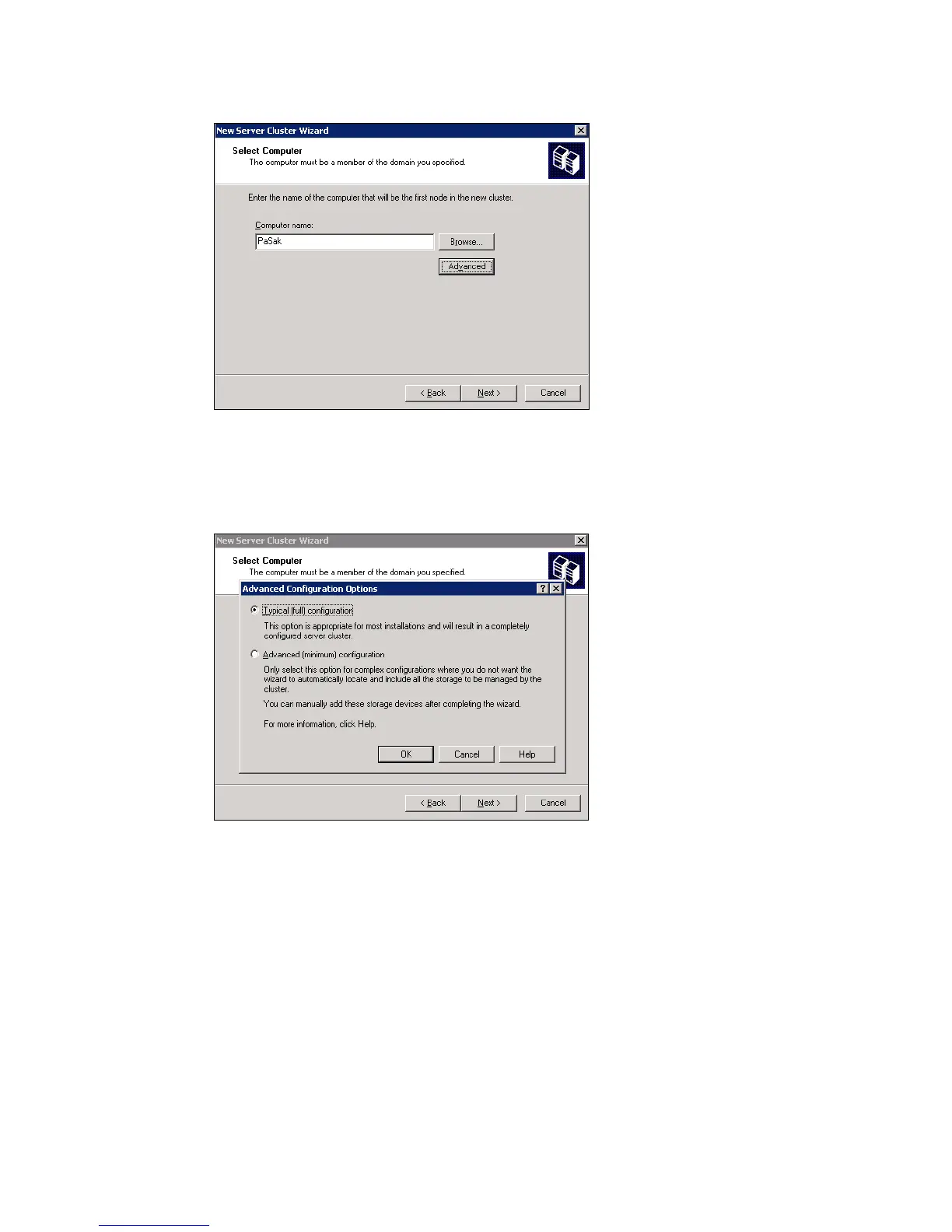7065FC_Config2.fm Draft Document for Review August 30, 2007 12:59 am
484 IBM System Storage DS3000: Introduction and Implementation Guide
Figure 20-26 Select Computer
6. You can choose from a Typical Configuration and an Advanced (minimum) Configuration
(Figure 20-27). The advanced configuration should be used for complex shared-storage
configurations. We select Typical (Full) Configuration and click Next.
Figure 20-27 Advanced Configuration Options
7. The Cluster Wizard will now perform a diagnostic check on the system configuration to
ensure that the hardware components meet with the Windows 2003 Server cluster
requirements (Figure 20-28). If any problems arise they will be highlighted. If required,
make any necessary changes and click Re-analyze to re-run the diagnostics. Click
Viewlog to see in a text file the steps performed by the cluster wizard for the diagnostic
check. Alternatively click Details to comparable data from a task viewpoint - this allows
you to step through the tasks individually. Click Next to continue.