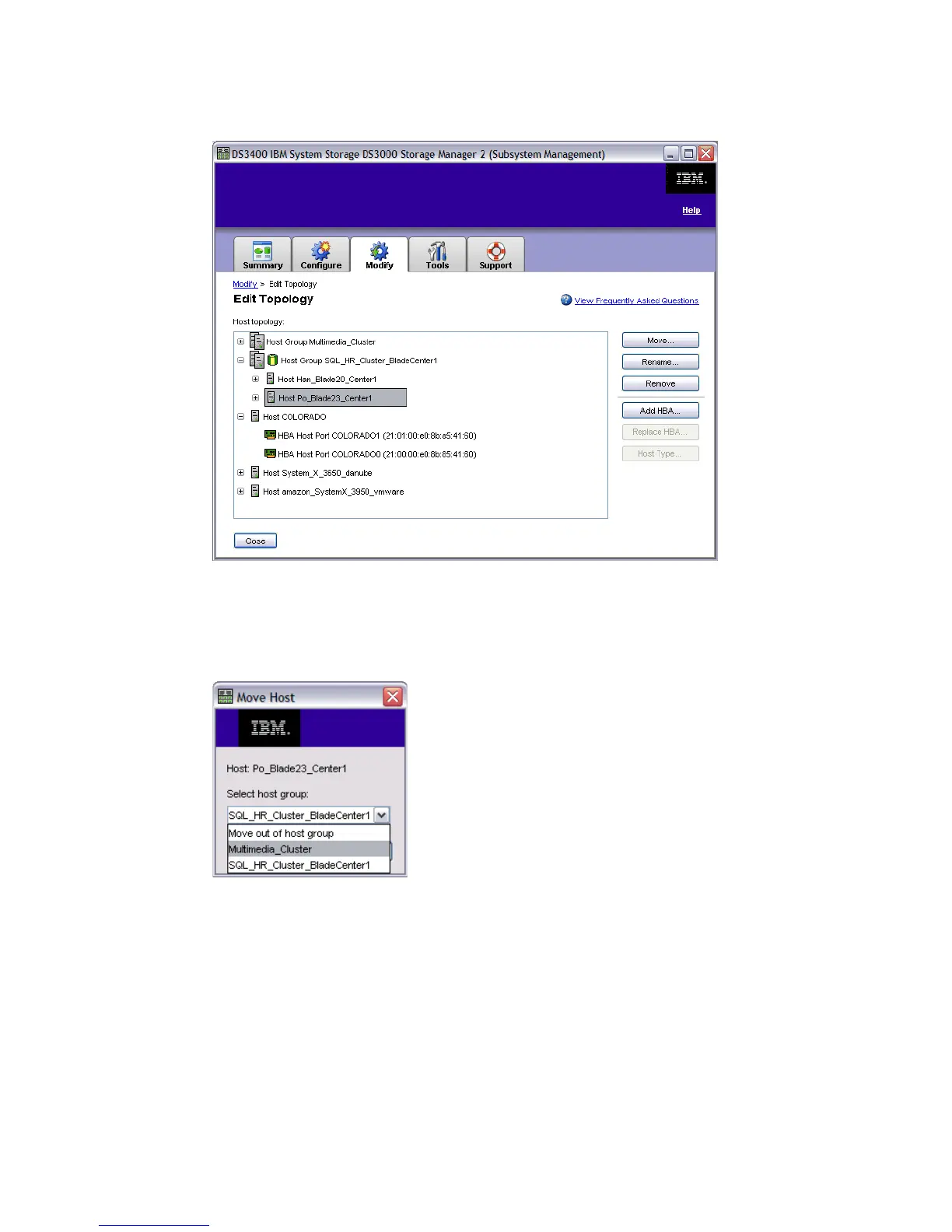7065Admin_Modify.fm Draft Document for Review August 30, 2007 12:59 am
216 IBM System Storage DS3000: Introduction and Implementation Guide
move hosts out of the host group
Figure 10-3 Edit Topologyf - Move
Highlight the host you want to change and click Move. The Move Host window will appear
(Figure 10-4). From the pull-down, either select a different Host group to which you want to
move the host, or select Move out of host group and click OK.
Figure 10-4 Edit Topology - Move Host selection
If you are moving the host to a different group, you will see a confirmation window: click Yes to
move the host.
The configuration change will be submitted to the storage subsystem and the host topology
view will be updated.
Move HBA
You can also move an HBA from one host to the other. Highlight the HBA (Figure 10-5 on
page 217) and click Move.