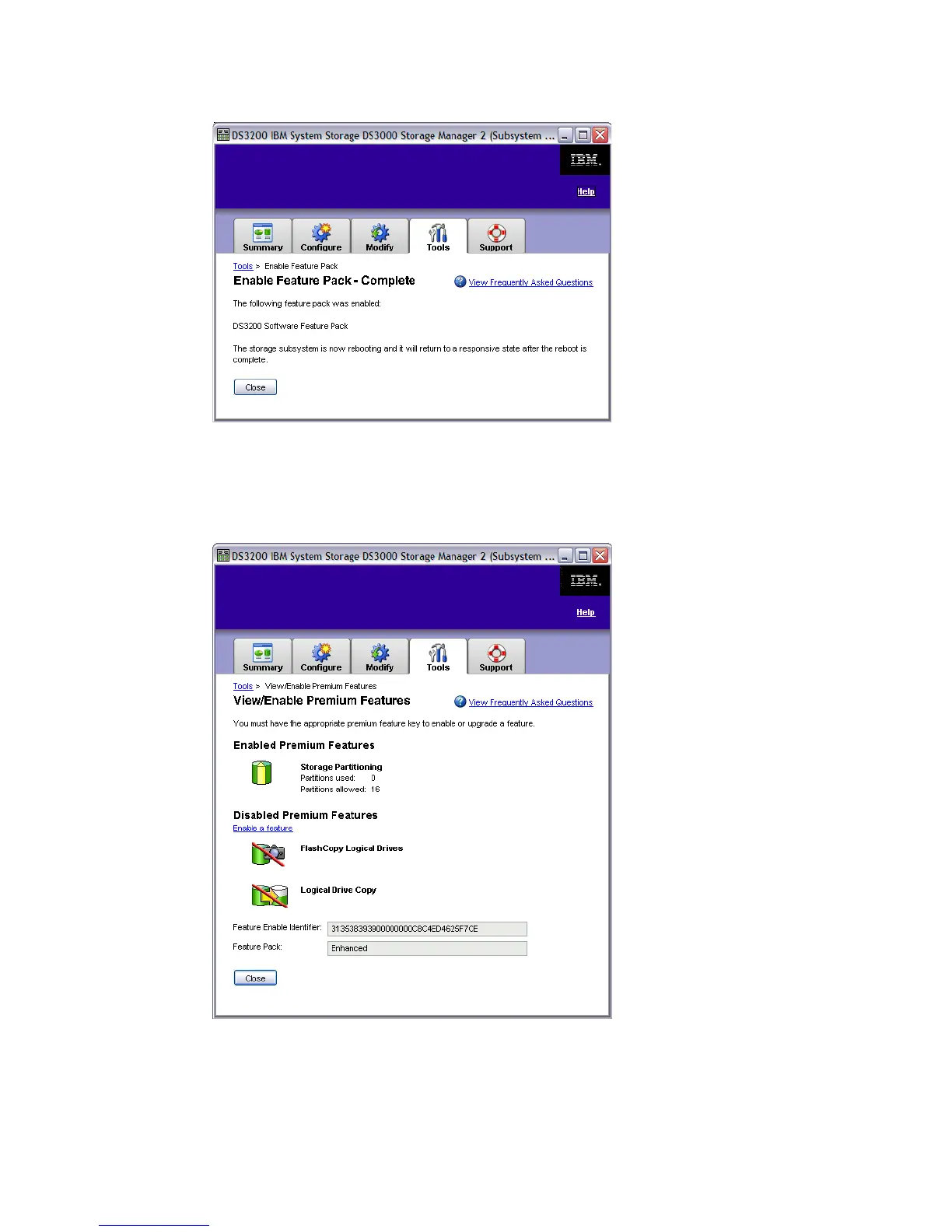Chapter 11. Administration - Tools 259
Draft Document for Review August 30, 2007 12:59 am 7065Admin_Tools.fm
Figure 11-19 Enable Feature Pack - Complete
If you have already installed a Feature Pack, the link Enable Feature Pack in the Tools tab
(Figure 11-1 on page 246) changes to View/Enable Feature Pack. Click to display the
window - Figure 11-20.
Figure 11-20 View features
This window displays the installed Feature Packs, and the number which are in use. To
enable additional Premium Features click Enable a feature. Enter the license key file as
already described in this section, and repeat for each Feature Pack you want to enable.