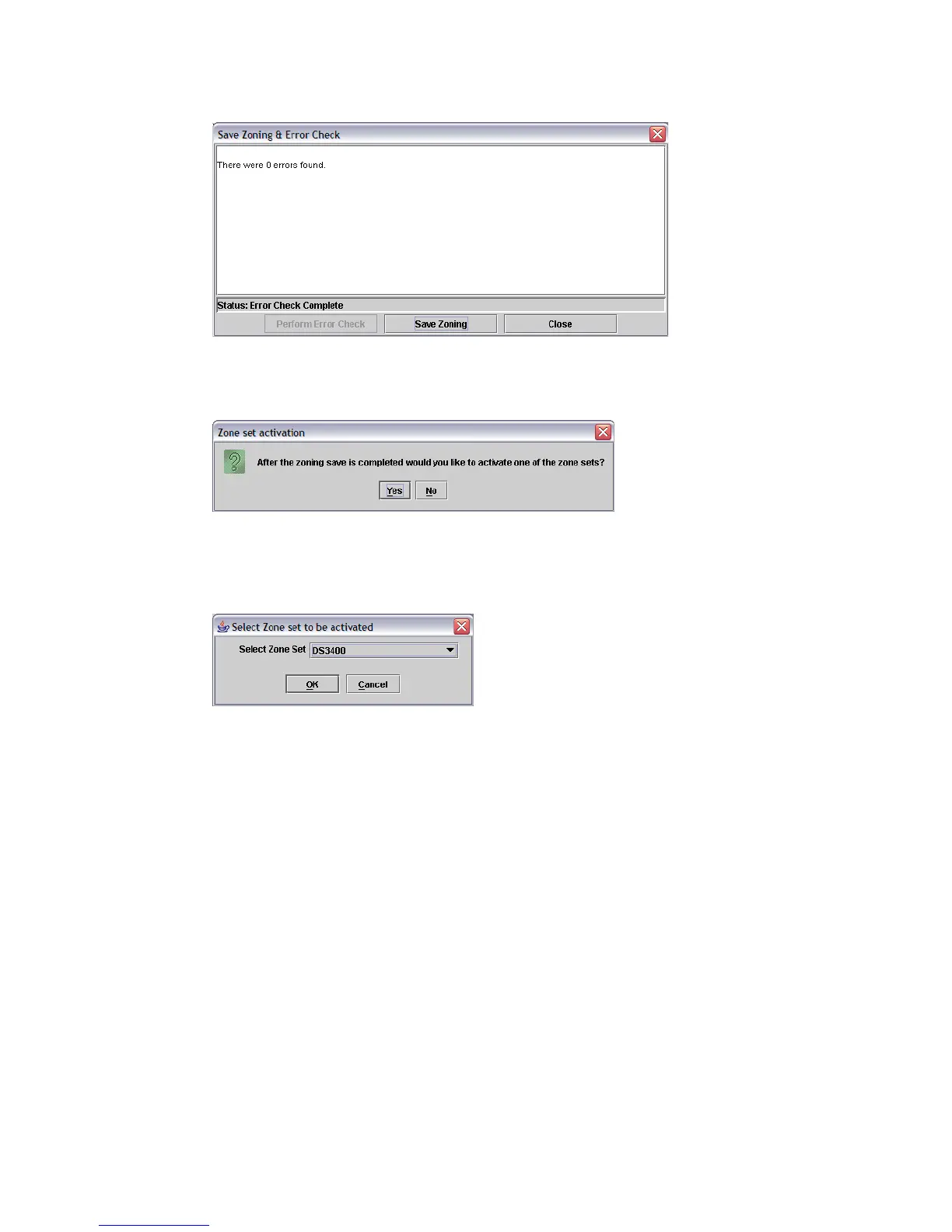7065FC_Config1.fm Draft Document for Review August 30, 2007 12:59 am
448 IBM System Storage DS3000: Introduction and Implementation Guide
Figure 19-10 Error Check
7. You will be asked if you want to activate this zone after you have created it (Figure 19-11).
Figure 19-11 Activate Zoning
8. Select Yes and choose the zone set you want to enable (Figure 19-12). Select the zone
set you have currently created and click OK.
Figure 19-12 Select Zone Set to be activated
You have now successfully created the zoning on the first BladeCenter switch. The HBA can
now communicate over one connection to the DS3400. Repeat these steps on the second FC
switch, to enable the second redundant connection.
19.2 Configuring the DS3400
Now you have to configure the IBM DS3400 storage server as we described in Chapter 8,
“Administration - Configure” on page 135. Since in this configuration we are using boot from
SAN, we will only initially add one HBA WWN. The second WWN will be added to the host
after we have installed the operating system on the disk and added the multipath driver.