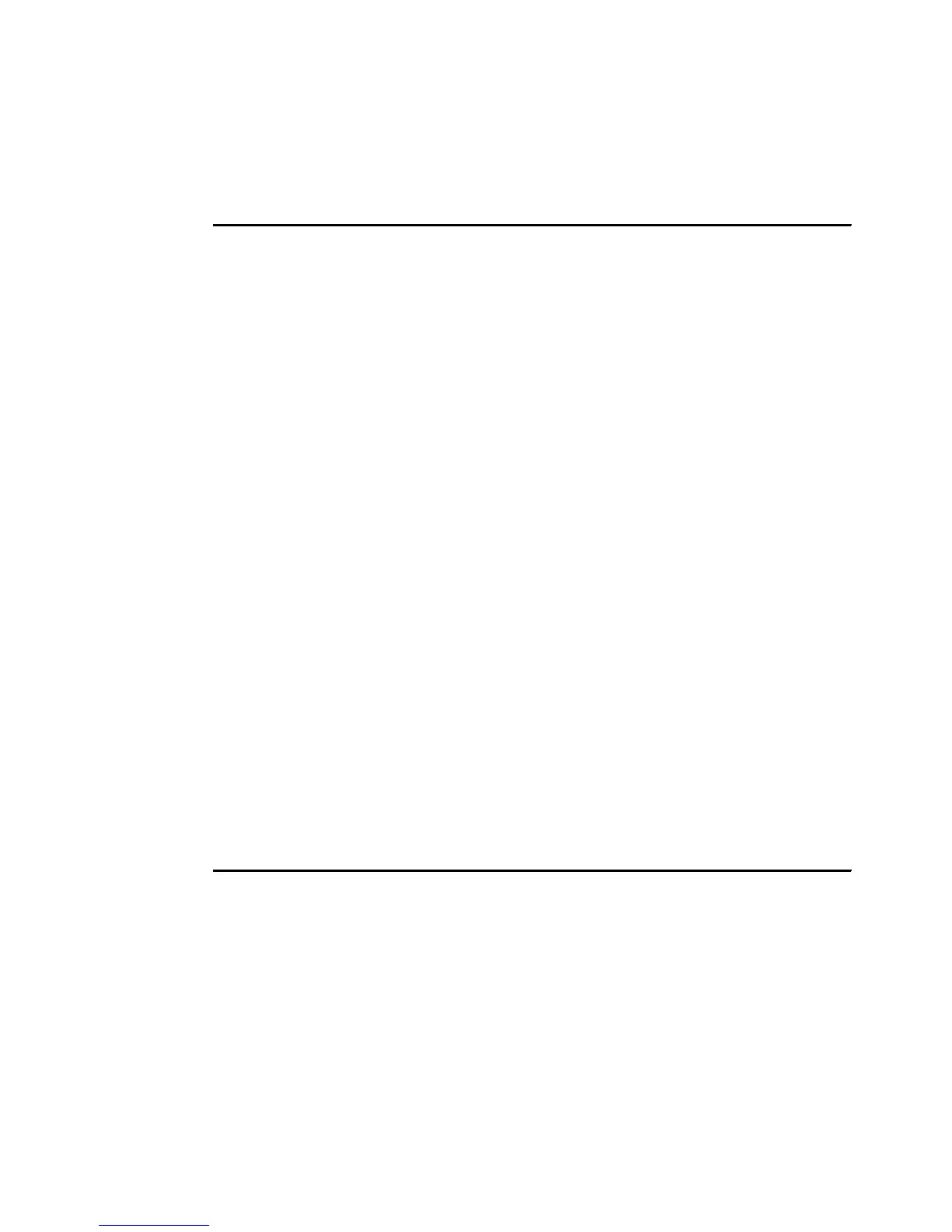Chapter 17. iSCSI configuration 2 - Software Initiator on Red Hat Linux 399
Draft Document for Review August 30, 2007 12:59 am 7065iSCSI_Config2.fm
fdisk -l
Use the fdisk command to show a list of available devices, as shown in Example 17-19. The
two logical drives accessed over iSCSI appear here as /dev/sdd and /dev/sde with no partition
information.
Example 17-19 List of drives
[root@hooghly ~]# fdisk -l
Disk /dev/sdb: 85.8 GB, 85899345920 bytes
255 heads, 63 sectors/track, 10443 cylinders
Units = cylinders of 16065 * 512 = 8225280 bytes
Device Boot Start End Blocks Id System
/dev/sdb1 1 2550 20482843+ 7 HPFS/NTFS
/dev/sdb2 * 2551 2567 136552+ 83 Linux
/dev/sdb3 2568 2586 152617+ 83 Linux
/dev/sdb4 2587 10443 63111352+ f W95 Ext'd (LBA)
/dev/sdb5 2587 3370 6297448+ 83 Linux
/dev/sdb6 3371 3501 1052226 82 Linux swap
/dev/sdb7 3502 4776 10241406 83 Linux
Disk /dev/sdc: 60.6 GB, 60689481728 bytes
255 heads, 63 sectors/track, 7378 cylinders
Units = cylinders of 16065 * 512 = 8225280 bytes
Device Boot Start End Blocks Id System
/dev/sdc1 * 1 7378 59263753+ 6 FAT16
Disk /dev/sdd: 5368 MB, 5368709120 bytes
166 heads, 62 sectors/track, 1018 cylinders
Units = cylinders of 10292 * 512 = 5269504 bytes
Disk /dev/sdd doesn't contain a valid partition table
Disk /dev/sde: 7516 MB, 7516192768 bytes
232 heads, 62 sectors/track, 1020 cylinders
Units = cylinders of 14384 * 512 = 7364608 bytes
Disk /dev/sde doesn't contain a valid partition table
[root@hooghly ~]#
Now you can partition and format the drives for use.
17.6 Changing the configuration at runtime
This section explains briefly two MPP commands that are useful under some circumstances.
These are:
mppBusRescan
mppUpdate