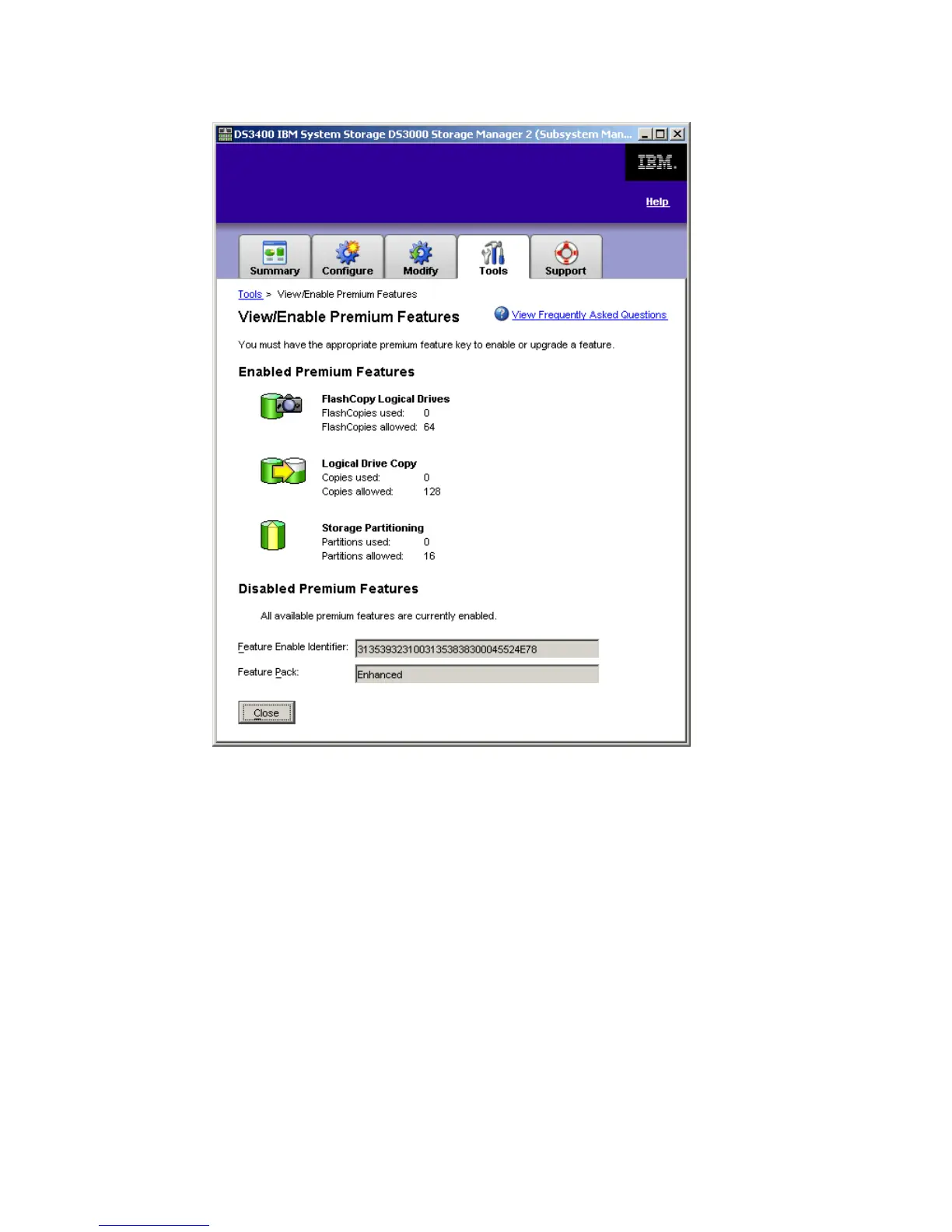7065DS3KBasicConfig.fm Draft Document for Review August 30, 2007 12:59 am
88 IBM System Storage DS3000: Introduction and Implementation Guide
Figure 4-53 View/Enable Premium Features
4.4.8 (Optional) Change network configuration
At this point, most of the basic configuration tasks on the DS3000 subsystem are done.
However, the management IP addresses are still set to default values. As these addresses
are more than likely not compatible with the typical customer IP assignments, it is now time to
change the addresses to proper values. We use the
Change Network Configuration task to
do this.
Begin by clicking the highlighted task, as in Figure 4-54 on page 89.