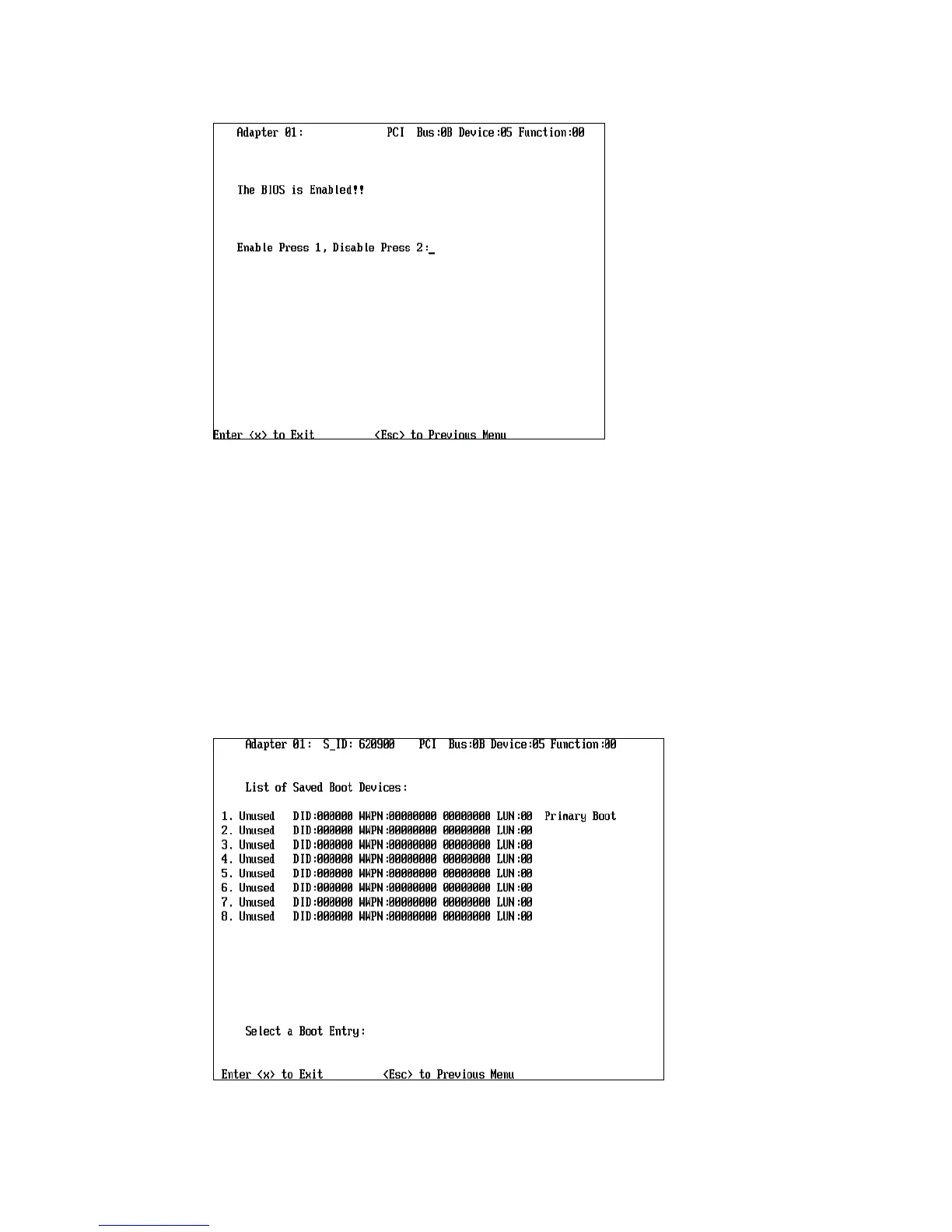Chapter 19. FC configuration 1 - Emulex HBA boot BladeServer from SAN 451
Draft Document for Review August 30, 2007 12:59 am 7065FC_Config1.fm
Figure 19-15 Emulex BIOS - Adapter BIOS enabled.
5. Press Esc to exit the Emulex BIOS and return to the Configure Adapter’s Parameters
menu (Figure 19-13 on page 450). Press Esc again to return to the Main Configuration
menus (Figure 8-10 on page 140).
Now we have to configure the boot device.
19.3.3 Select boot device
1. From the port menu (Figure 8-10 on page 140), type 1 and press Enter to go to
Configure Boot Devices. This will list all the saved boot devices (Figure 19-16). Now we
will add the DS3400 to the list. Type 1 and press Enter to configure the primary boot
device.
Figure 19-16 Emulex BIOS - List of saved boot devices