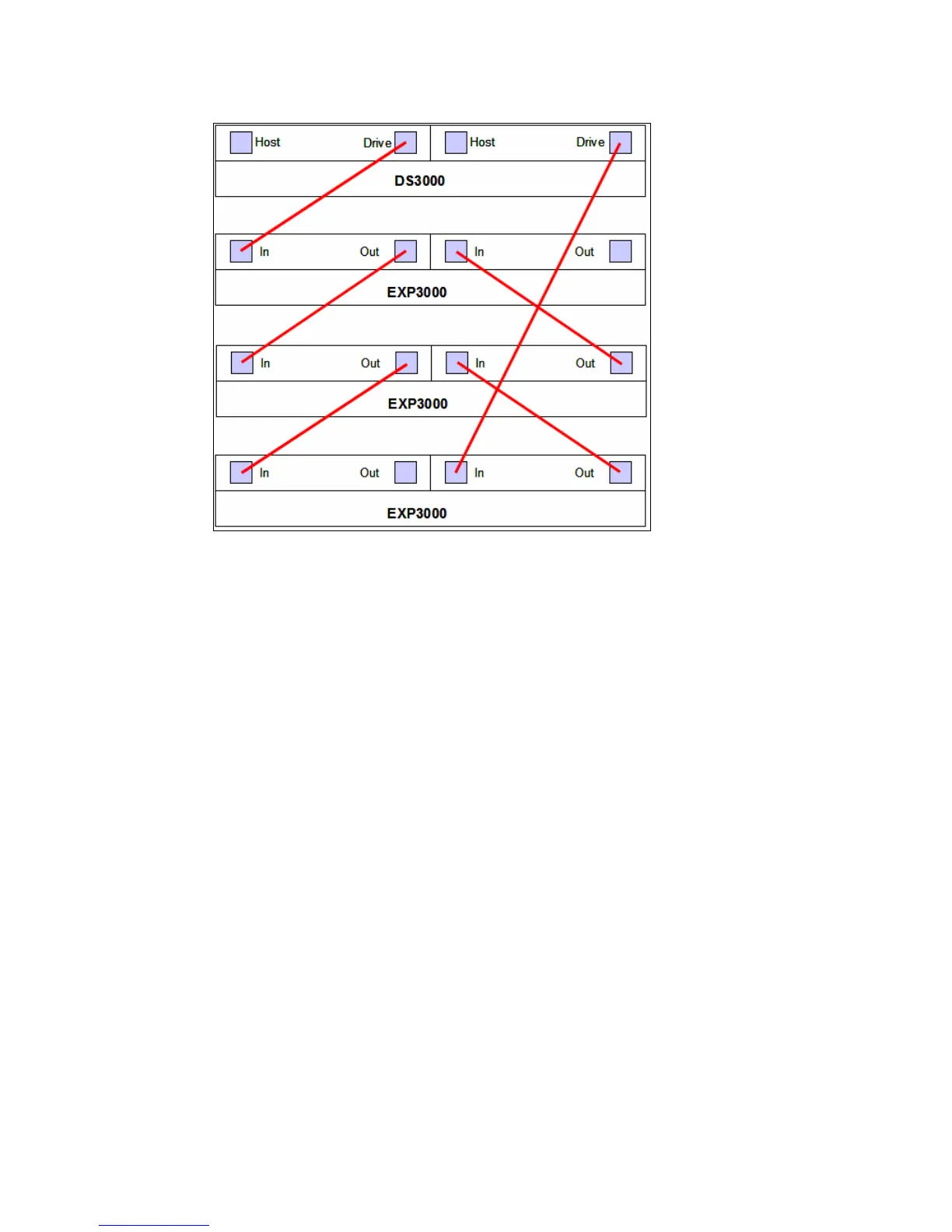Chapter 3. Cabling 35
Draft Document for Review August 30, 2007 12:59 am 7065Cabling.fm
Figure 3-3 EXP3000 attachment
If the SAS cabling on the drive side is incorrect, it will be detected by the DS3000 controller
firmware. The DS3000 Storage Manager will alert you about the condition by logging a critical
Major Event Log event. In addition, Recovery Guru will point to the miswire condition and
advise the steps to correct the problem. See 13.1.6, “Recover from Failure - Recovery Guru”
on page 313 for more information about failure recovery.
Keep in mind that a miswire condition will only be reported if the wrong SAS connections will
result in a non-working configuration. It is also possible to attach the EXP3000 enclosures in
a technically correct manner, which might not be optimal. Such configurations will not produce
a miswire event. Therefore you should carefully follow the recommendations here for best
results.
Here are a few examples of miswired configurations:
EXP3000 enclosures are connected to SAS host ports instead of to SAS drive ports on the
DS3000 controller.
SAS In port is connected to SAS In port on another EXP3000.
SAS Out port is connected to SAS Out port on another EXP3000.
SAS ports are interconnected within a single EXP3000.
An example of a non-optimal, but technically correct configuration would be to connect both
left and right side ESMs in top-to-bottom order. While this configuration does work and does
not result in a miswire condition, it does not provide redundancy. For instance, if an entire
EXP3000 fails, the EXP3000 enclosures beneath it will all lose access to the DS3000
subsystem.