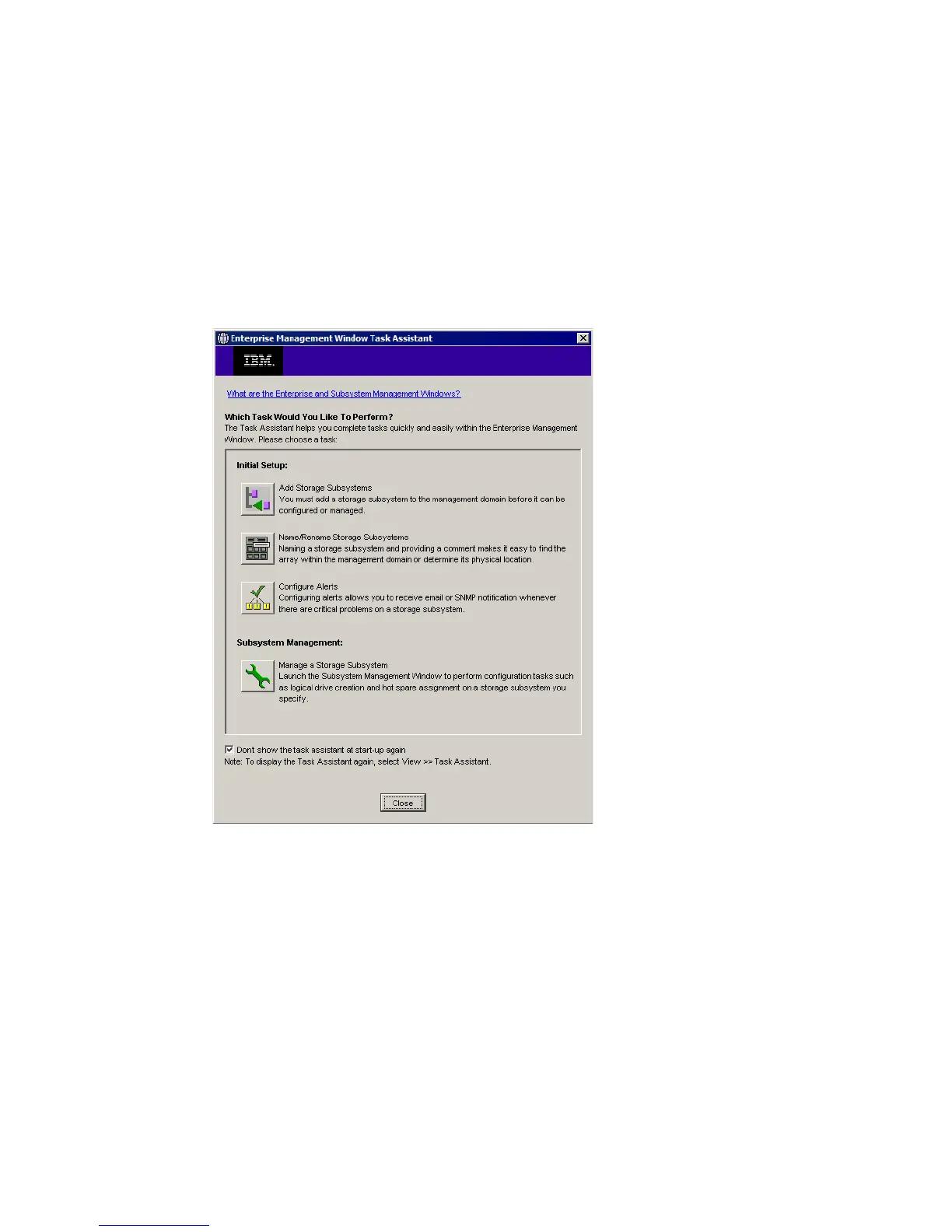7065Admin_Enterprise.fm Draft Document for Review August 30, 2007 12:59 am
118 IBM System Storage DS3000: Introduction and Implementation Guide
7.1 Enterprise Management Window overview
When you launch Storage Manager you will get the Enterprise Management Window (shown
in Figure 7-2 on page 119), and also, by default, the Task Assistant.
7.1.1 Task Assistant
Initially, the Enterprise Management Window Task Assistant also displays, shown in
Figure 7-1. The Task Assistant gives you a quick way to access common tasks:
Figure 7-1 Task Assistant
You can access these common tasks from this window, or you can use the Storage Manager
itself. Here is a list of the functions provided in Task Assistant, with information on where the
use of these functions is described in this book.
Initial Setup
– Add Storage Subsystems - 4.3, “Add a DS3000 subsystem in Storage Manager” on
page 57 or “Add Storage Subsystem to view” on page 131
– Name/Rename Storage Subsystems - 11.2.1, “Rename Storage Subsystem” on
page 247
– Configure Alerts - “Configure Alerts” on page 123
Subsystem Management
– Manage a Storage Subsystem - starts the main Storage Manager application, as
described in the following chapters.