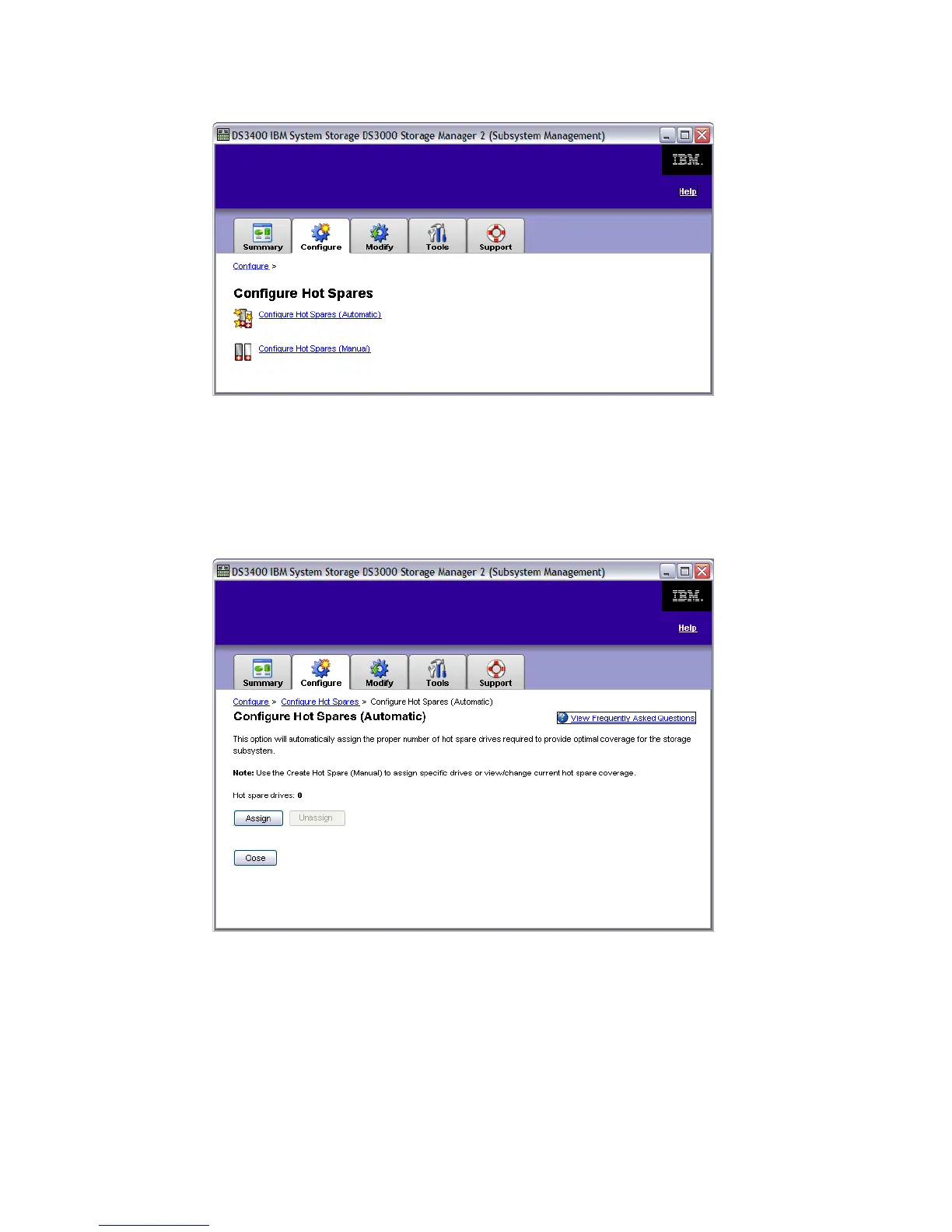Chapter 8. Administration - Configure 157
Draft Document for Review August 30, 2007 12:59 am 7065Admin_Configure.fm
Figure 8-33 Configure Hot Spare Drive
Configure Hot Spares (Automatic)
1. Choose this option (recommended) to automatically assign the proper number of hot
spare drives required to provide optimal coverage for the storage subsystem
(Figure 8-34). The display shows the current number of hot spare drives available - in this
case, zero.
Figure 8-34 Configure Hot Spares (Automatic)
2. Click Assign to automatically assign the optimal available hot spare drives based on the
number, type and size of drives that you are using (Figure 8-35).