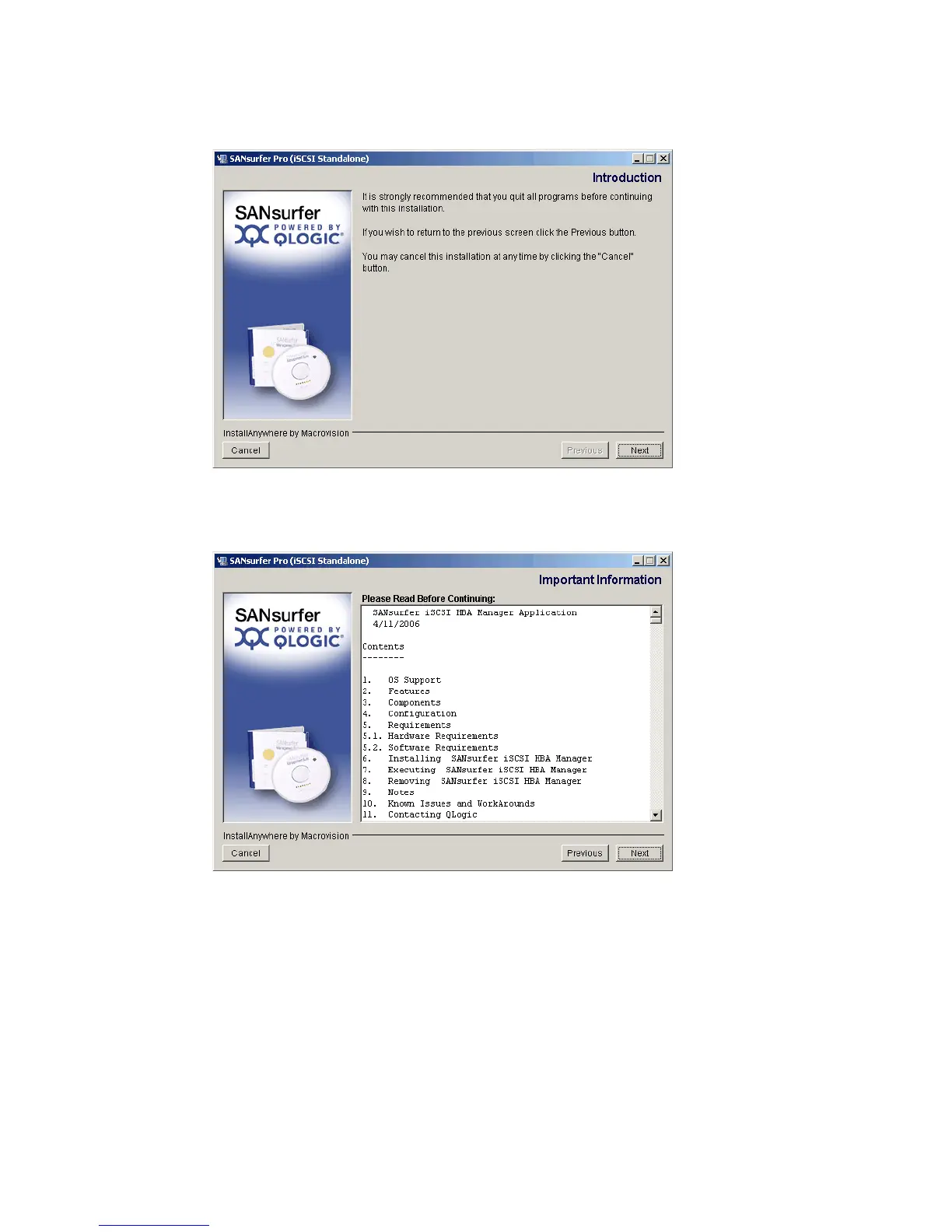Chapter 16. iSCSI configuration 1 - Windows 2003 with QLogic QMC4052 HBA 349
Draft Document for Review August 30, 2007 12:59 am 7065iSCSI_Config1.fm
5. SANsurfer starts to install automatically, as in Figure 16-12 on page 349. Click Next.
Figure 16-12 SANsurfer installation - Introduction
6. Read the important information about SANsurfer and click Next. See Figure 16-13.
Figure 16-13 SANsurfer installation - Important information
7. Choose the installation type in Figure 16-14 on page 350. To manage the devices directly
from the host, install the iSCSI host bus adapter GUI and agent. This is the default
selection. Click Next. Alternatively, you could choose to install only the agent on the host
and the GUI on a separate management station.
