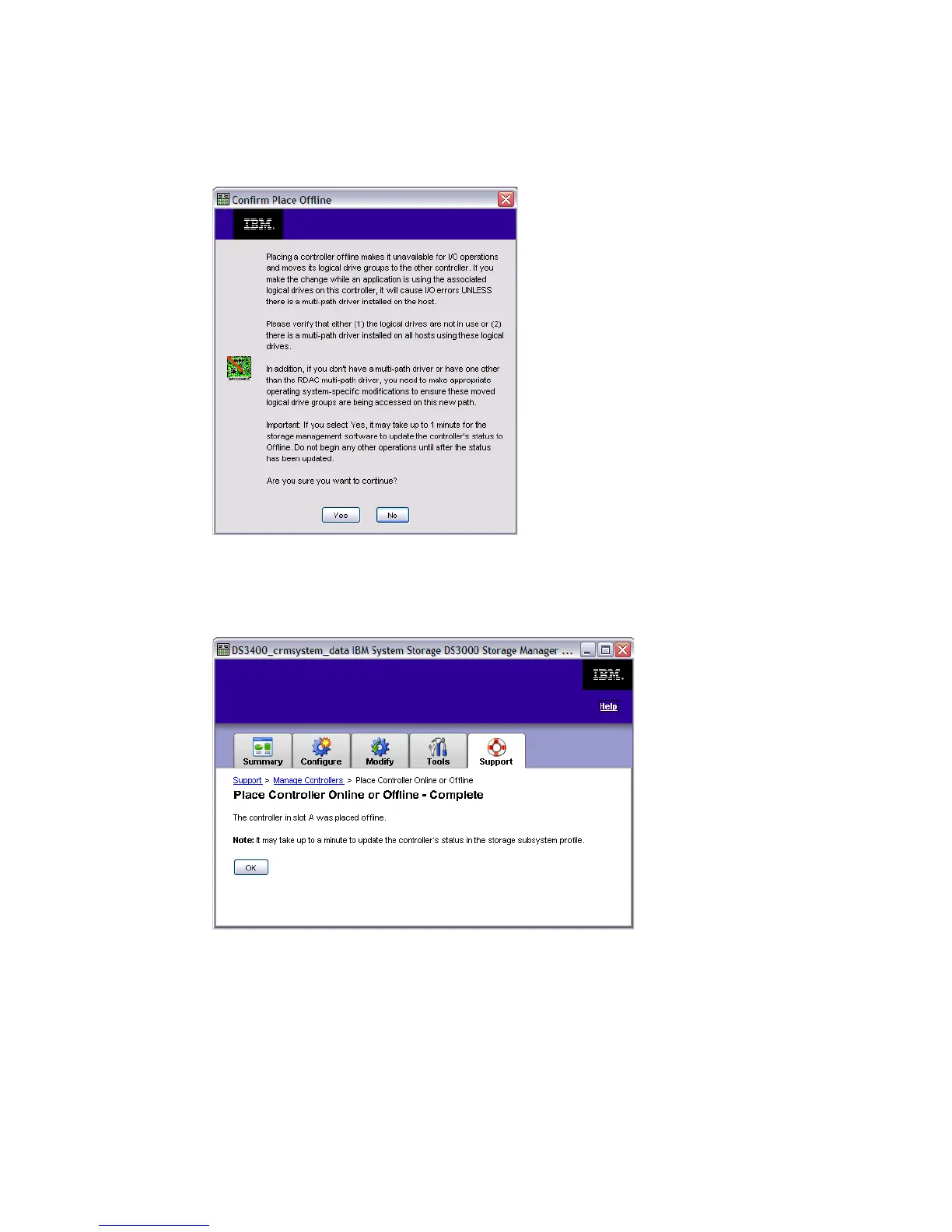Chapter 13. Administration - Support 311
Draft Document for Review August 30, 2007 12:59 am 7065Admin_Support.fm
2. In the Controller dropdown, select the controller. The opposite status to the controller’s
current status will be active. Click OK to change the status. Read the warning in the
confirmation window, Figure 13-42, and click Yes to proceed.
Figure 13-42 Confirm Place offline
3. In our example, the controller is now set offline. Figure 13-43 appears when the operation
completes. Click OK to return to the Manage Controllers view (Figure 13-40 on page 310).
Figure 13-43 Place Controller Online or Offline - Complete
4. Follow the same process to set the controller online again.
Redistribute Logical Drives
Each logical drive has its preferred path. If a problem occurs the logical drives are moved
automatically from the preferred to the other controller to maintain data accessibility. When
the problem is corrected, you can move here all the moved logical drives back to their
preferred controller.