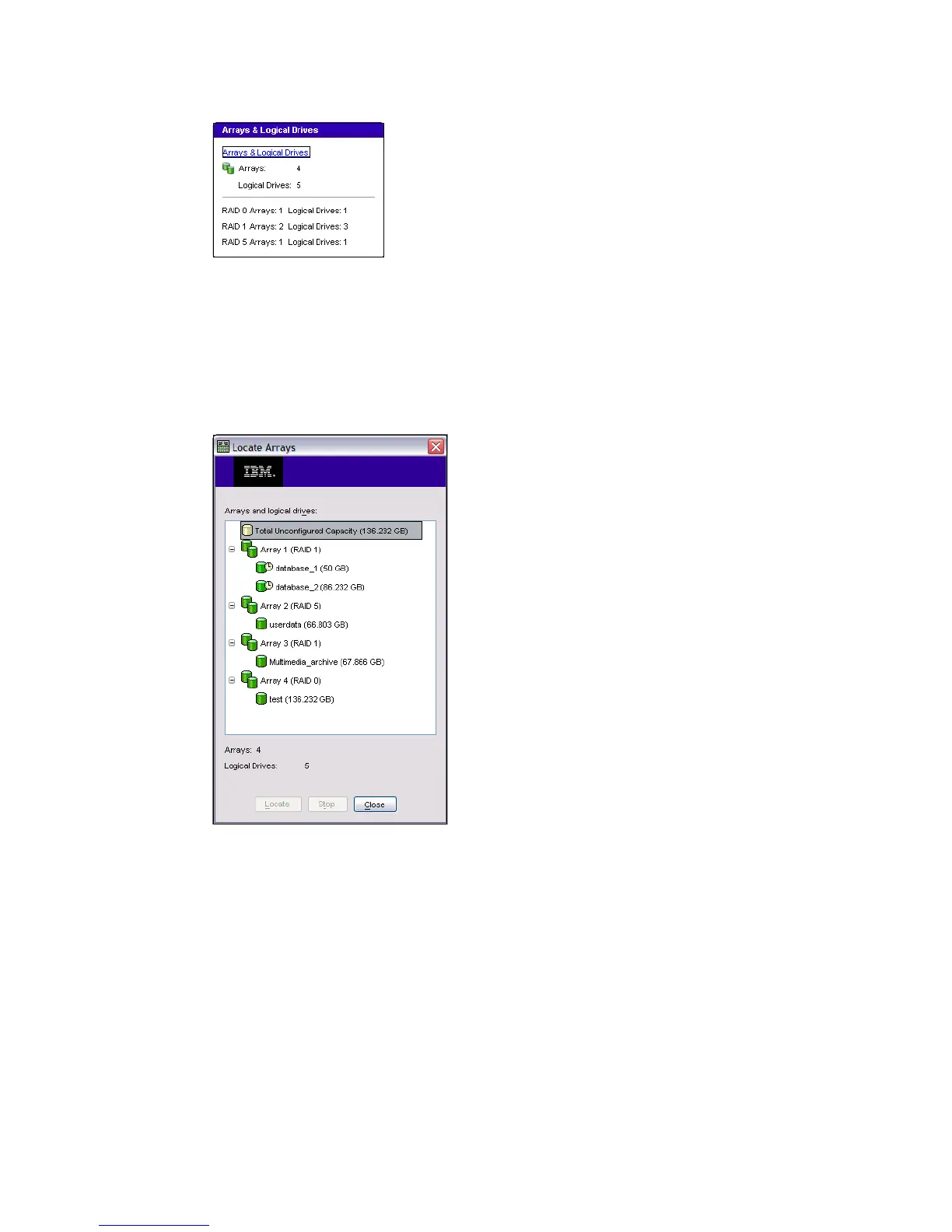7065Admin_Summary.fm Draft Document for Review August 30, 2007 12:59 am
210 IBM System Storage DS3000: Introduction and Implementation Guide
Figure 9-20 Arrays & Logical Drives
For a closer look at your arrays, click the Arrays & Logical Drives link. The Locate Arrays
window (Figure 9-21) will appear, showing the total unconfigured capacity (if there is any left),
and the individual arrays. Expand the arrays to see which logical drives they include. In our
Example, Array 1 has two logical drives, and all other arrays have one logical drive. On the
two Logical drives on Array 1 you can see a small clock. This means that there is task in
progress, for example initializing arrays or editing segment size.
Figure 9-21 Arrays & Logical Drives - Locate Arrays
If you highlight one of the arrays you can then click Locate. If you do that, the physical drives
which belong to the array will start flashing (Figure 9-22). This helps identify the physical
locations of the grouped drives.
