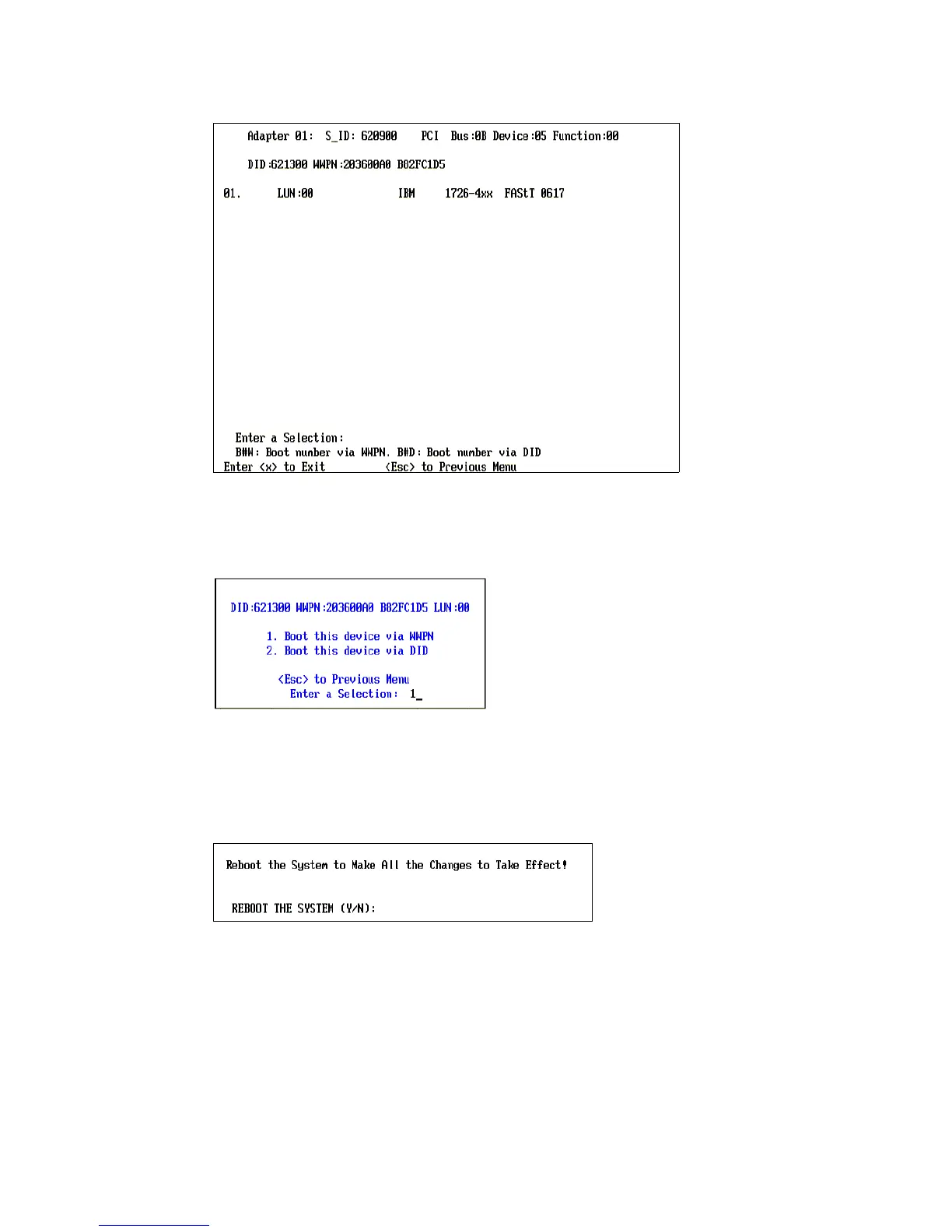Chapter 19. FC configuration 1 - Emulex HBA boot BladeServer from SAN 453
Draft Document for Review August 30, 2007 12:59 am 7065FC_Config1.fm
Figure 19-19 Emulex BIOS - select identifier
5. In the popup, specify how to identify the boot device. It is recommended to use the WWPN
for all boot from SAN configurations. Type 1 and press Enter, Figure 19-20.
Figure 19-20 Emulex BIOS - Select identifier WWPN
6. Figure 19-16 on page 451 re-displays, this time showing the boot device just configured.
Press x to save the configuration and exit.
7. Type Y to reboot the system with the changed settings (Figure 19-21).
Figure 19-21 Emulex BIOS - Reboot
The configuration of the HBA for booting from SAN is now complete.
19.4 Install Windows 2003 with the Emulex HBA
In the previous section we have set up our environment. Now we need to install Windows
2003 on our boot disk.