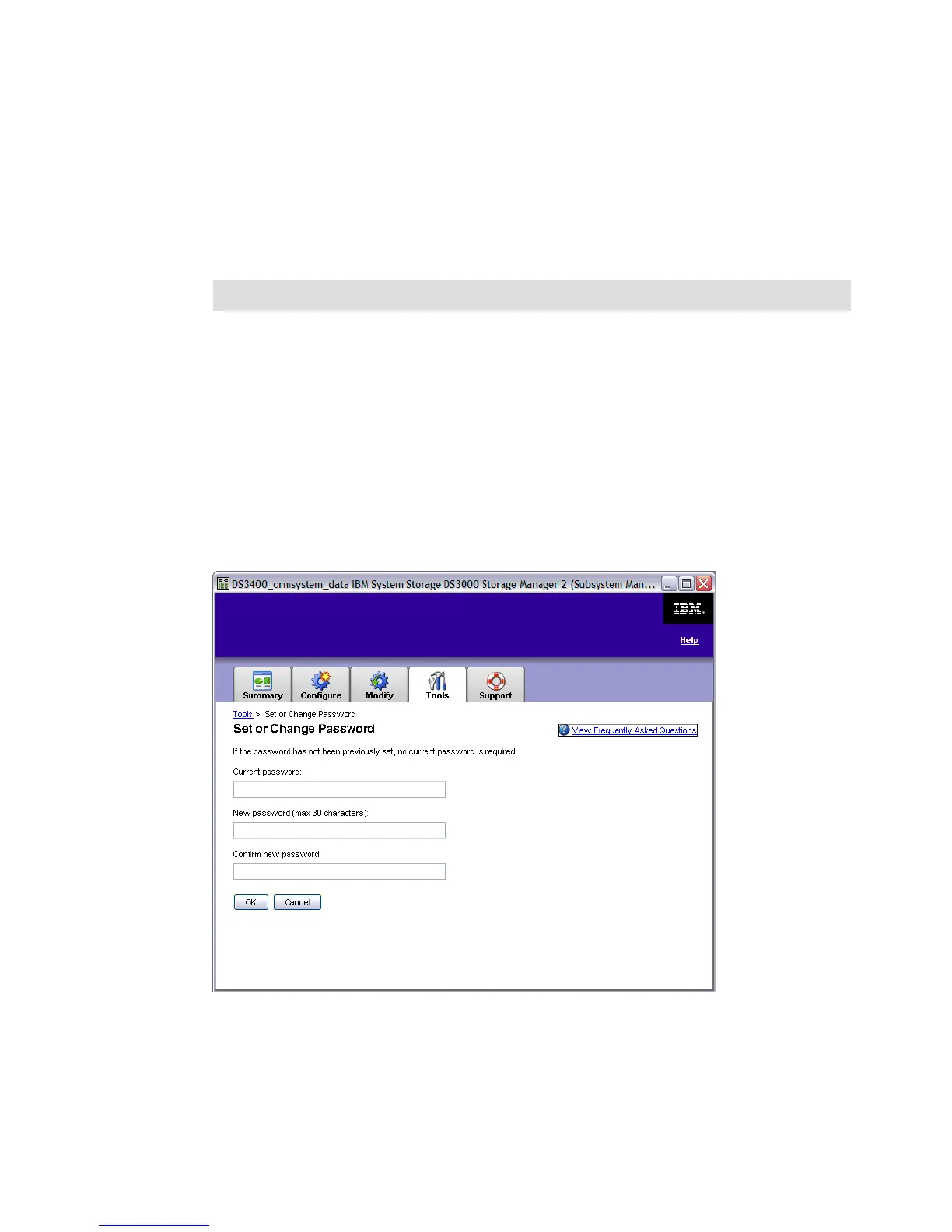Chapter 11. Administration - Tools 249
Draft Document for Review August 30, 2007 12:59 am 7065Admin_Tools.fm
11.2.2 Set or Change Password
You can configure each storage subsystem with a password to protect it from unauthorized
access. If password protection is enabled, you will be prompted for the password when
changing the configuration, such as when you create or delete a logical drive. View
operations do not require a password to be entered. To disable password protection, follow
the process described here, enter the current password, and leave the New password and
Confirm password text boxes blank.
Passwords are case sensitive
The maximum length is 30 characters
Spaces included in a password are saved
For security reasons, you can attempt to enter a password ten times before the DS3000
storage subsystem enters a “lockout” state. Before you can try to enter a password again,
you must wait ten minutes for the “lockout” state to be reset.
Set Password
1. Click Set or Change Password (Figure 11-1 on page 246) to open the view (Figure 11-5
on page 249).
Figure 11-5 Set or change Password
2. Enter the current password in the first text box. If there is no current password leave it
blank.
3. Enter the new password in the associated text box.
4. Re-enter the new password in the Confirm new password field to confirm and click OK.
Note: If you forget your password, contact IBM Technical Support