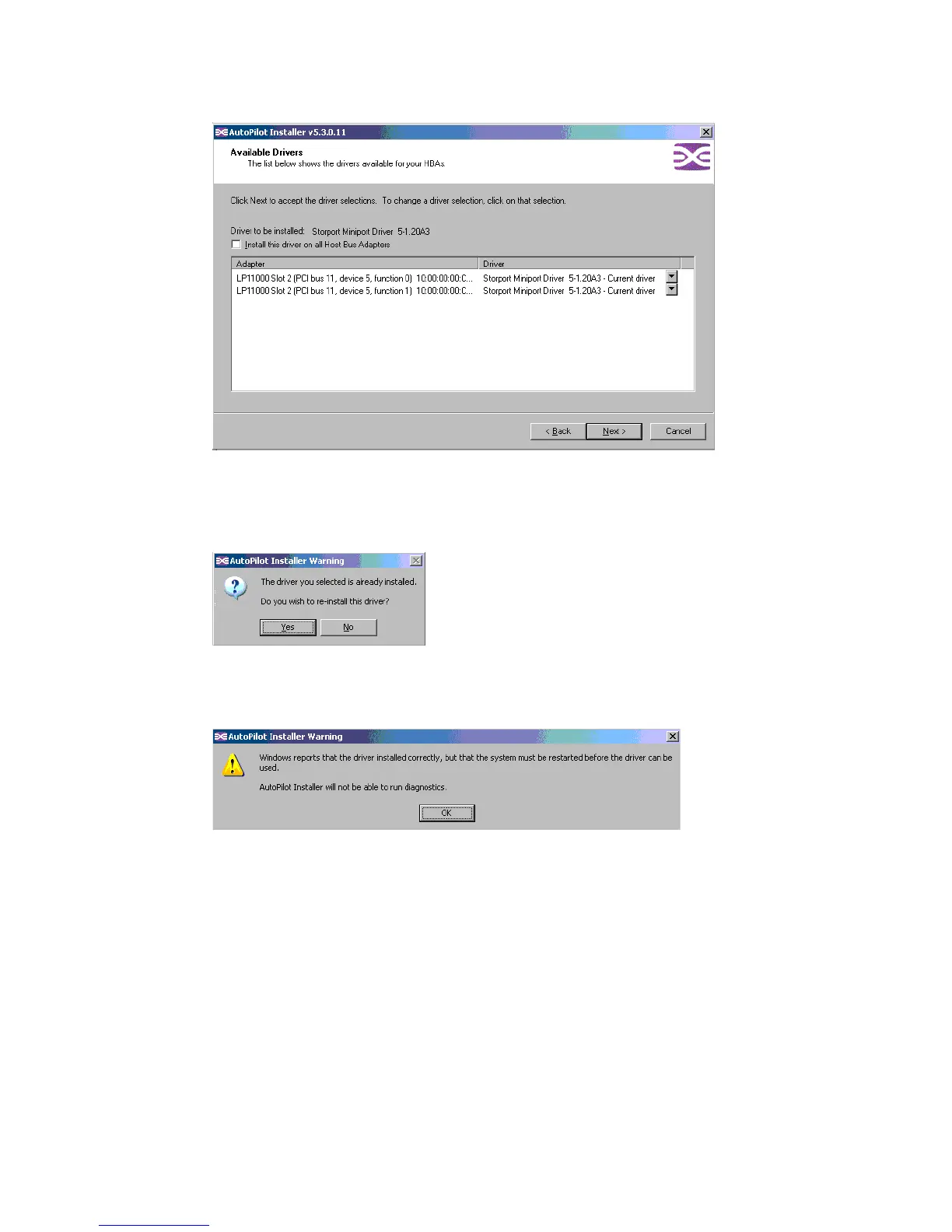Chapter 19. FC configuration 1 - Emulex HBA boot BladeServer from SAN 459
Draft Document for Review August 30, 2007 12:59 am 7065FC_Config1.fm
Figure 19-31 Emulex - Available drivers
3. Click Next again - in the popup you will see that the driver is already installed. To install
HBAnyware you have to reinstall the driver, so select Yes (Figure 19-32) to do this.
Figure 19-32 Emulex - Already Installed
4. You are advised that another restart is necessary, (Figure 19-33). Click OK to confirm.
Figure 19-33 Emulex - Auto Pilot Installer Warning - Restart
5. The installation history will be displayed (Figure 19-34). Click Next.