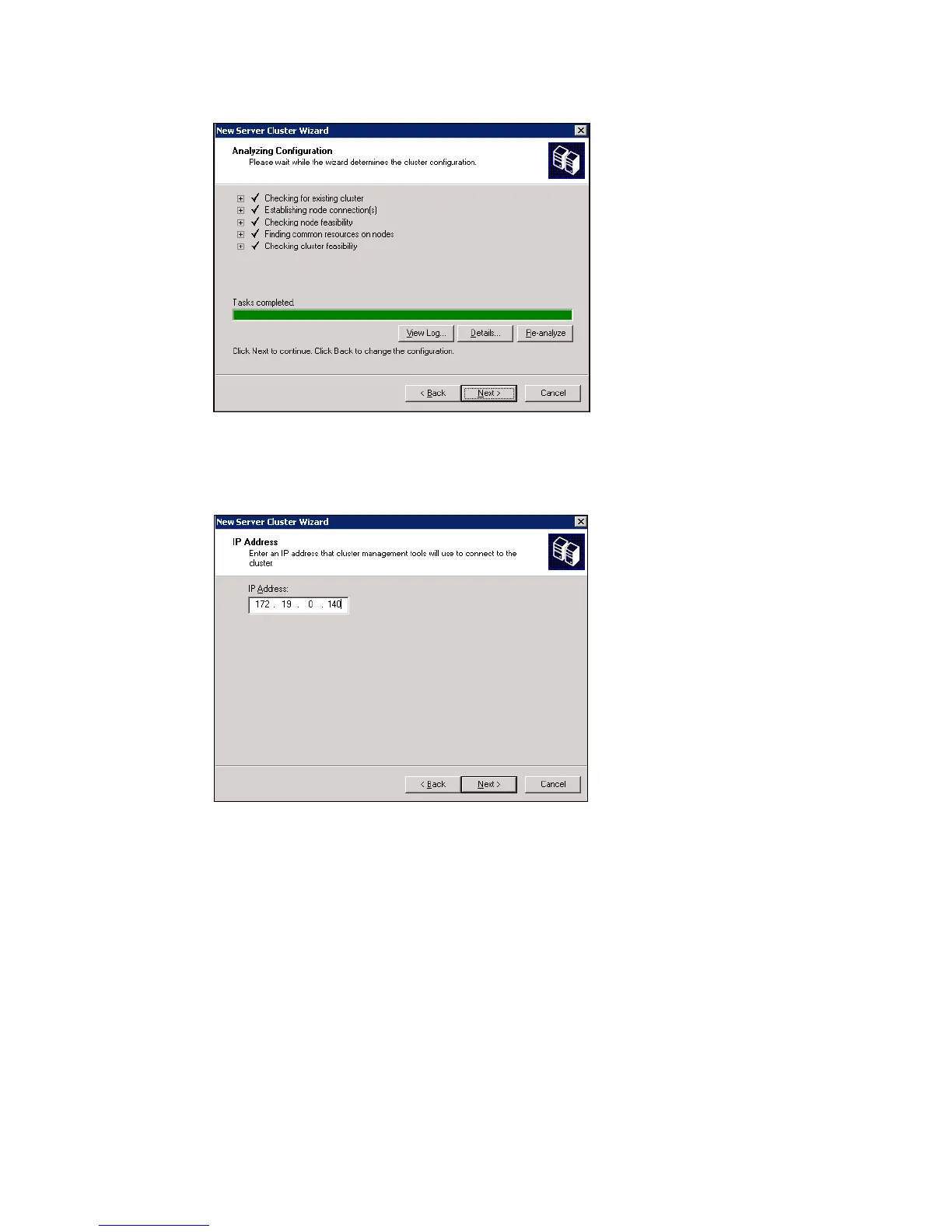Chapter 20. FC configuration 2 -BladeServer Microsoft Cluster 485
Draft Document for Review August 30, 2007 12:59 am 7065FC_Config2.fm
Figure 20-28 Analyzing Configuration
8. Enter the IP Address you will use for the Cluster (from Table 20-1 on page 480) and click
Next (Figure 20-29 on page 485).
Figure 20-29 Enter Cluster IP Address
9. In Figure 20-30 on page 486, enter the username and password of the domain account
that was created in step 5 on page 481 to be used as cluster service account. Click Next.