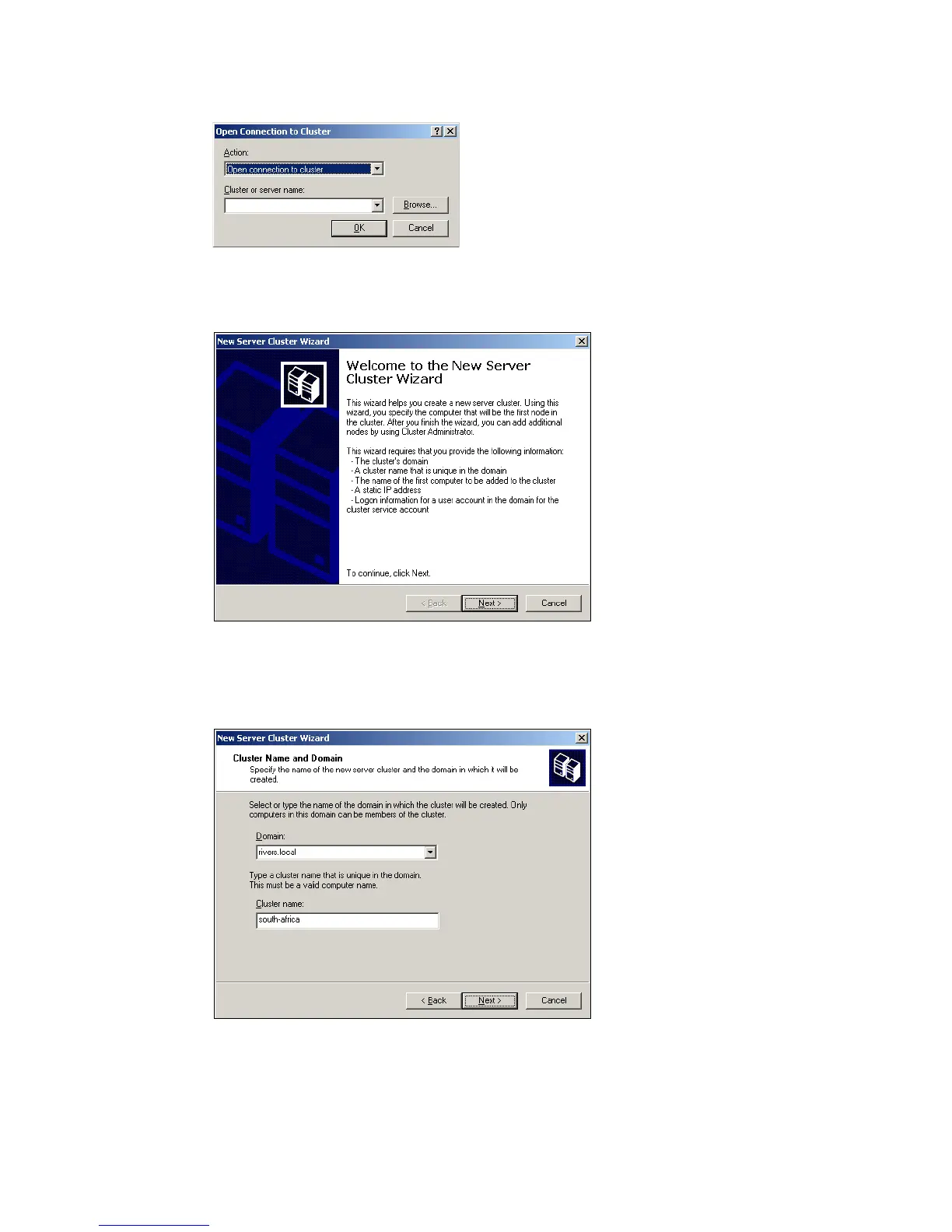7065iSCSI_Config3.fm Draft Document for Review August 30, 2007 12:59 am
426 IBM System Storage DS3000: Introduction and Implementation Guide
Figure 18-39 Create new cluster
3. The New Server Cluster wizard starts, as inFigure 18-40. Click Next.
Figure 18-40 New server cluster wizard
4. Enter the name for your cluster and click Next. The domain is detected automatically. See
Figure 18-41.
Figure 18-41 Cluster name and domain
5. In Figure 18-42 on page 427, enter the name of the computer where the cluster service
needs to be installed. This is only required when the cluster administrator is running on a
management station system and not directly on the first cluster node. The server cluster
wizard will add the local host name already in this dialog. Click Next.
