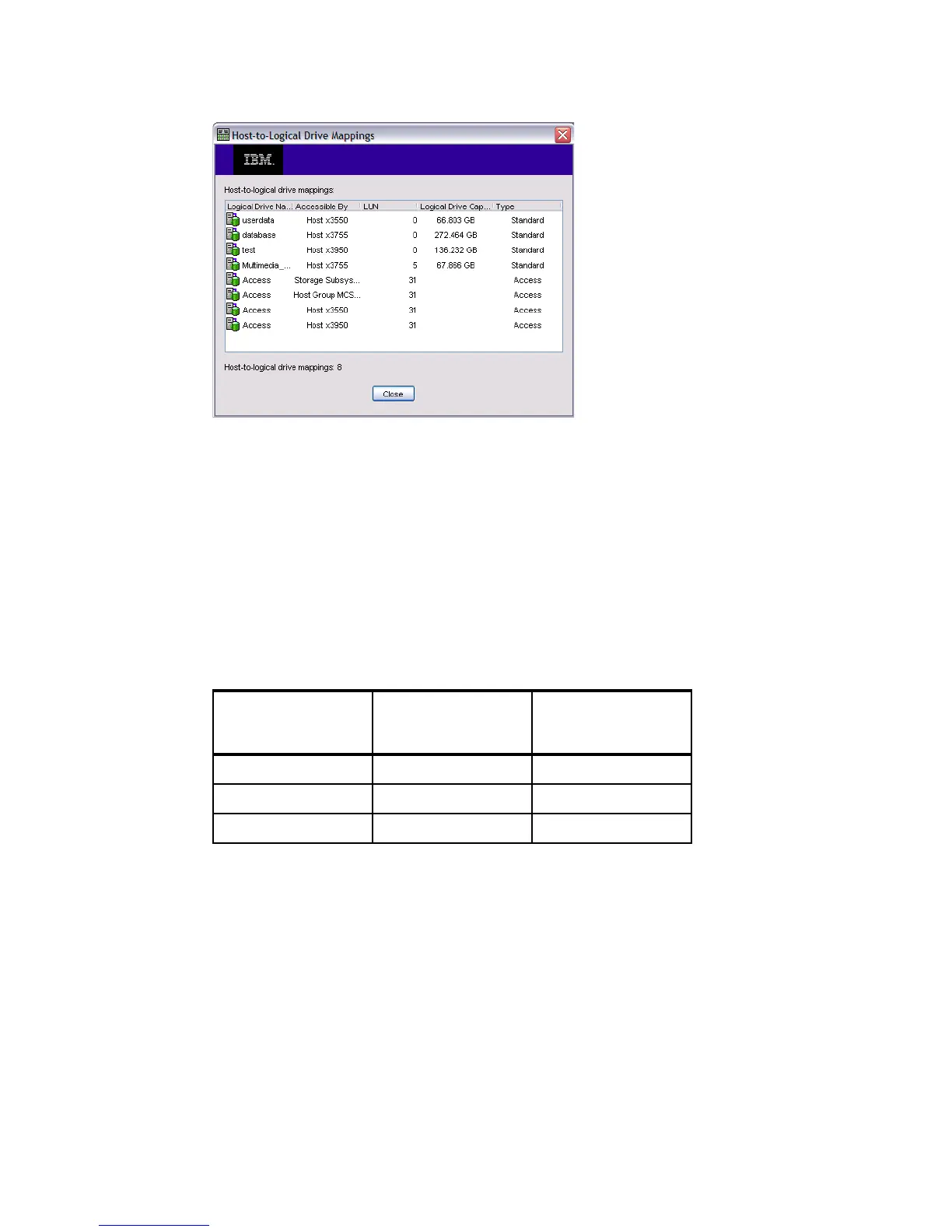Chapter 9. Administration - Summary 209
Draft Document for Review August 30, 2007 12:59 am 7065Admin_Summary.fm
Figure 9-19 Hosts & Mappings - Host-to-Logical Drive Mappings
9.4.3 Storage Partitions
This part of the box displays information on the number of storage partitions which are used
and available on this storage subsystem. Storage partitions are enabled by an additional
feature pack, so you can either order enough storage partitions for your planned configuration
at the initial setup, or you can also get them later as an upgrade. Table 9-1 shows how many
storage partitions are delivered as standard with each model DS3000 and which packs are
available as an upgrade. More information about Storage Partitions is in 8.6.2, “Configuring
storage partitioning” on page 195. The Storage Partition Box on the summary tab shows you
how many of them are activated on your subsystem and how many are in use.
Table 9-1 Storage Partitions overview
9.5 Arrays and Logical Drives
At the top of the right column is the Arrays & Logical Drives Box, Figure 9-2 on page 201. This
box shows how many arrays and logical drives are configured on your system (Figure 9-20).
An array is a set of physical drives that the controller groups together to provide one or more
logical drives to the host or host group. While creating an array you can also choose the
array’s RAID - for more details about configuring arrays and logical drives, see 8.3, “Configure
Storage” on page 154. Depending on your configuration this affects the system’s fault
tolerance and performance. The bottom part of the box shows which Levels are configured on
your storage subsystems, how many arrays of this RAID level exist, and how many logical
drives are in each.
Standard Storage
Partitions
Upgrade to
DS3200 416
DS3300 2 4 or 16
DS3400 2 4 or 16
