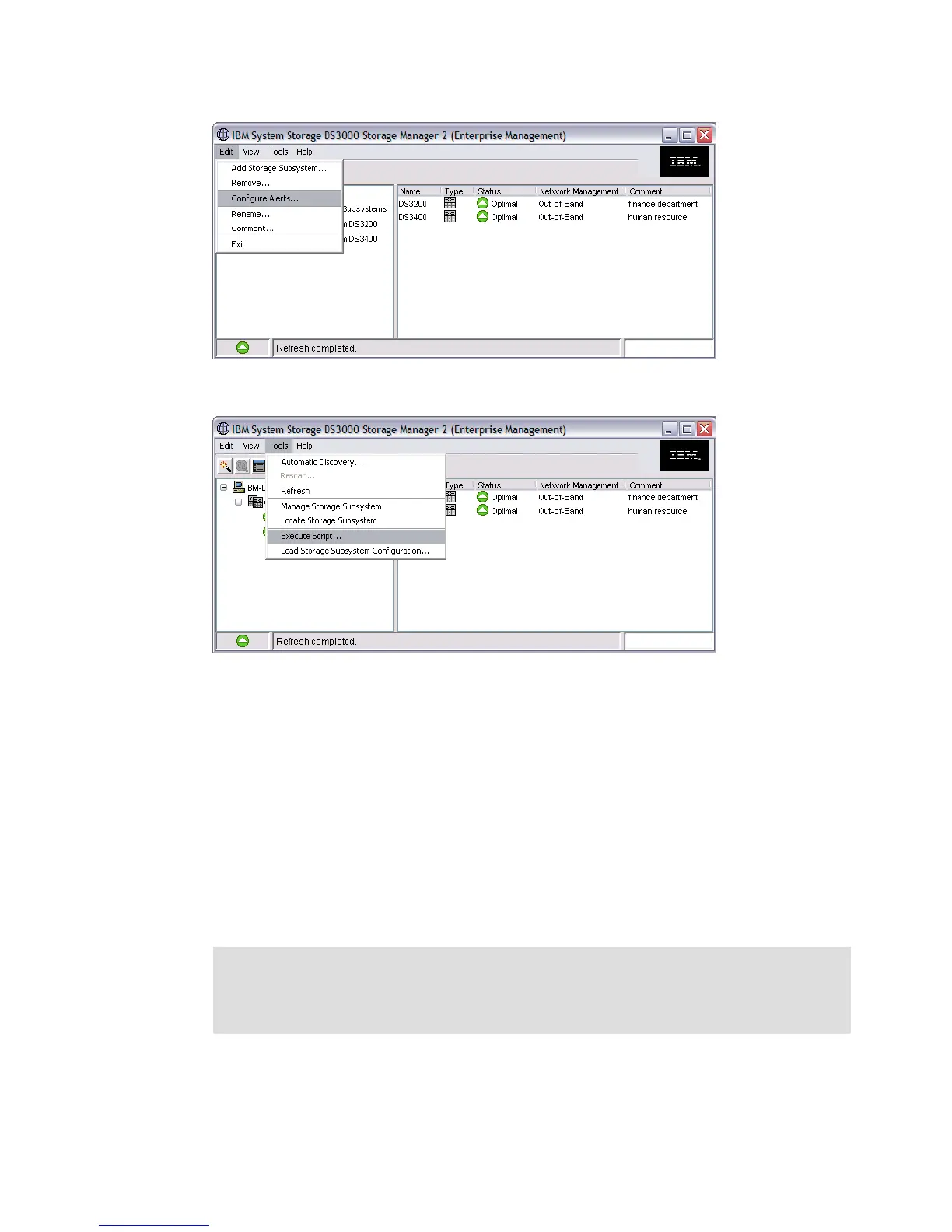Chapter 7. Administration - Enterprise 129
Draft Document for Review August 30, 2007 12:59 am 7065Admin_Enterprise.fm
Figure 7-17 Edit menu
Figure 7-18 Tools menu
The View Submenu
Use this menu to start the Enterprise Management Window Task Assistant (Figure 7-19) or to
customize the view of your enterprise window by selecting one of the sort options. The Task
Assistant is described in 7.1.1, “Task Assistant” on page 118.
Sort the subsystems in the Enterprise Management Window
To sort your subsystems, choose one of the following fields from the menu as a sort key:
by Name
by Status
by Management Type
by Comment
Partially Managed Storage Subsystems.
Note: Partially Managed Storage Subsystems are storage servers where only one IP
Address (Controller) is connected to the management station. You should ensure that you
always add both Ethernet connections. Some maintenance tasks require a connection to
both controllers.