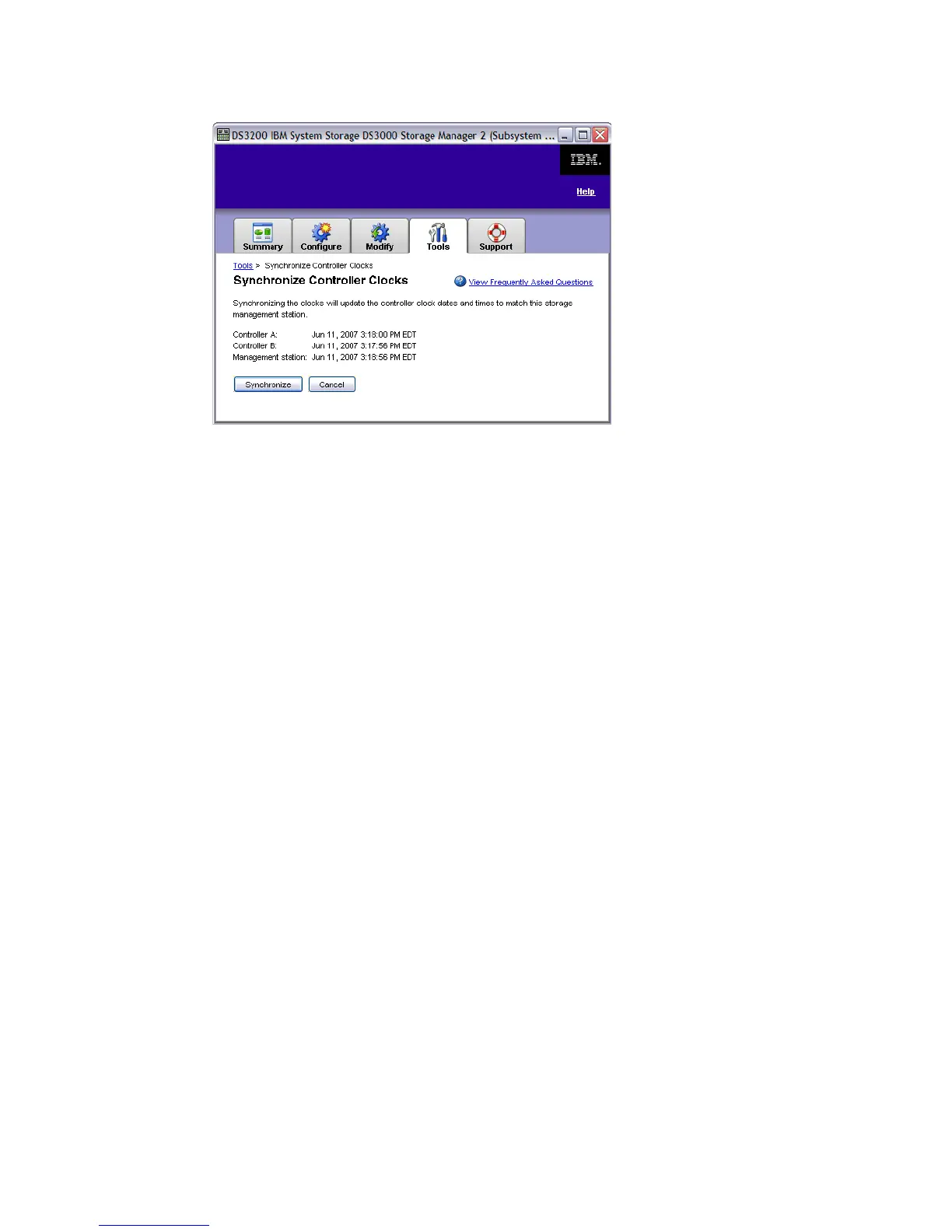7065Admin_Tools.fm Draft Document for Review August 30, 2007 12:59 am
262 IBM System Storage DS3000: Introduction and Implementation Guide
Figure 11-23 Synchronize Controller Clocks
2. Click Synchronize to update the time.
11.3.2 Change Network Configuration
In 2.3, “DS3000 Storage Manager” on page 20 we described the differences between in-band
and out-of-band management. For out-of-band management you have to assign an IP
Address to each controller. This can be done in the initial setup wizard (4.4.8, “(Optional)
Change network configuration” on page 88) or you can also set and change your storage
subsystem management IP addresses here. Setting up the IP Addresses of the iSCSI ports is
described in 12.2, “Identification and networking” on page 274.
1. Click Change Network Configuration (Figure 11-1 on page 246). Figure 11-24 displays
the current network configuration of the controller. In the first drop down you can switch
between the controllers. Select the controller you want to view or change.