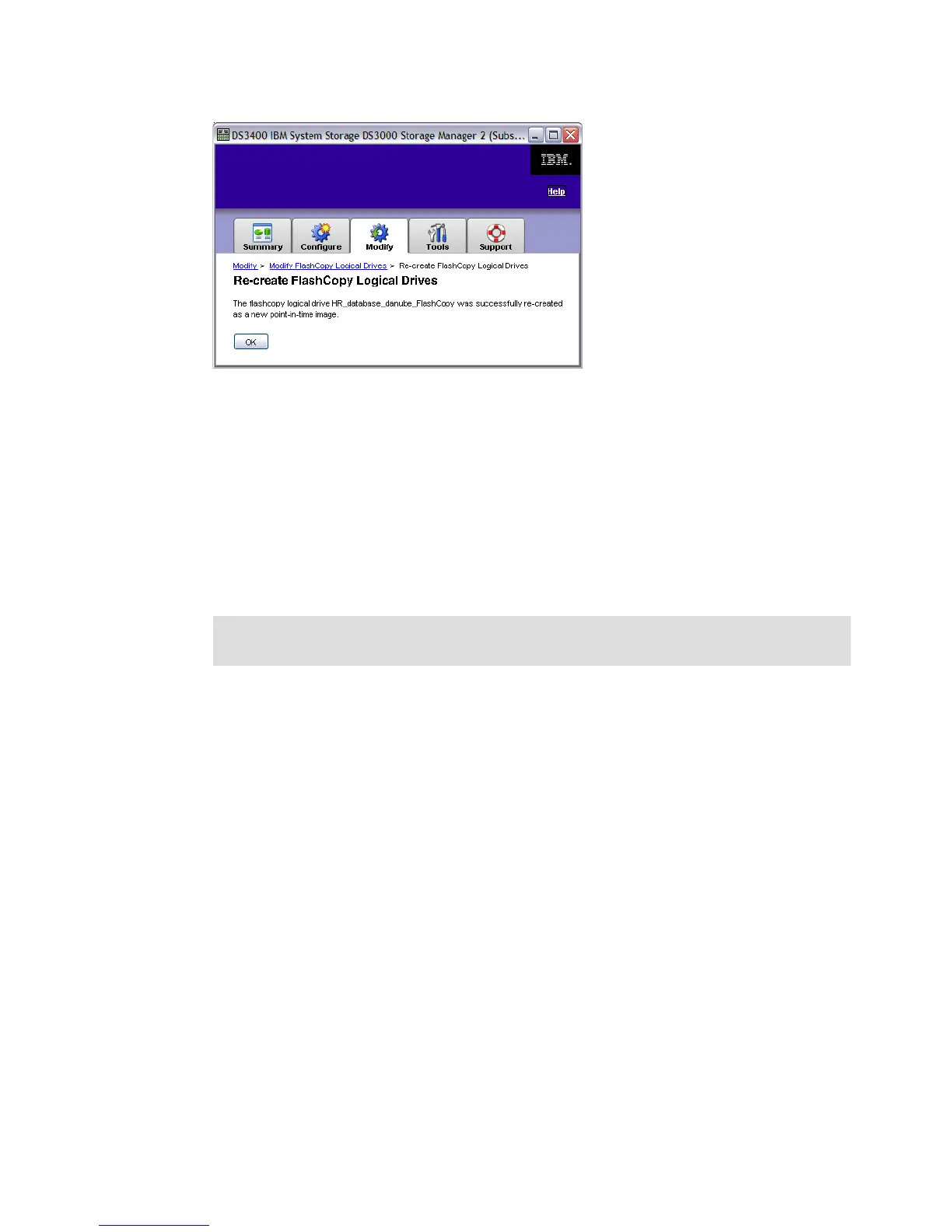7065Admin_Modify.fm Draft Document for Review August 30, 2007 12:59 am
232 IBM System Storage DS3000: Introduction and Implementation Guide
Figure 10-29 Modify - FlashCopy Logical Drive Re-Creation successful
Resize a FlashCopy Repository logical drive
Use this option to increase the storage capacity of an existing FlashCopy Repository logical
drive. Typically, this option is used when a warning is received that the FlashCopy Repository
logical drive is in danger of becoming full.
You can increase ine storage capacity by:
Using free capacity available on the array of the FlashCopy Repository logical drive.
Adding unconfigured capacity (in the form of unused drives) to the array of the FlashCopy
Repository logical drive. Use this option when no free capacity exists on the array.
A FlashCopy Repository logical drive’s storage capacity cannot be increased if:
One or more hot spare drives are in use in the logical drive.
The logical drive has a
Non-Optimal status.
Any logical drive in the array is in any state of modification.
The controller that owns this logical drive is in the process of adding capacity to another
logical drive (each controller can add capacity to only one logical drive at a time).
To recreate a FlashCopy drive, follow these steps:
1. Click Expand FlashCopy Repository (Figure 10-23 on page 228) to display the
associated view (Figure 10-30 on page 233).
Important: A maximum of two drives can be added at one time to increase FlashCopy
Repository logical drive capacity.