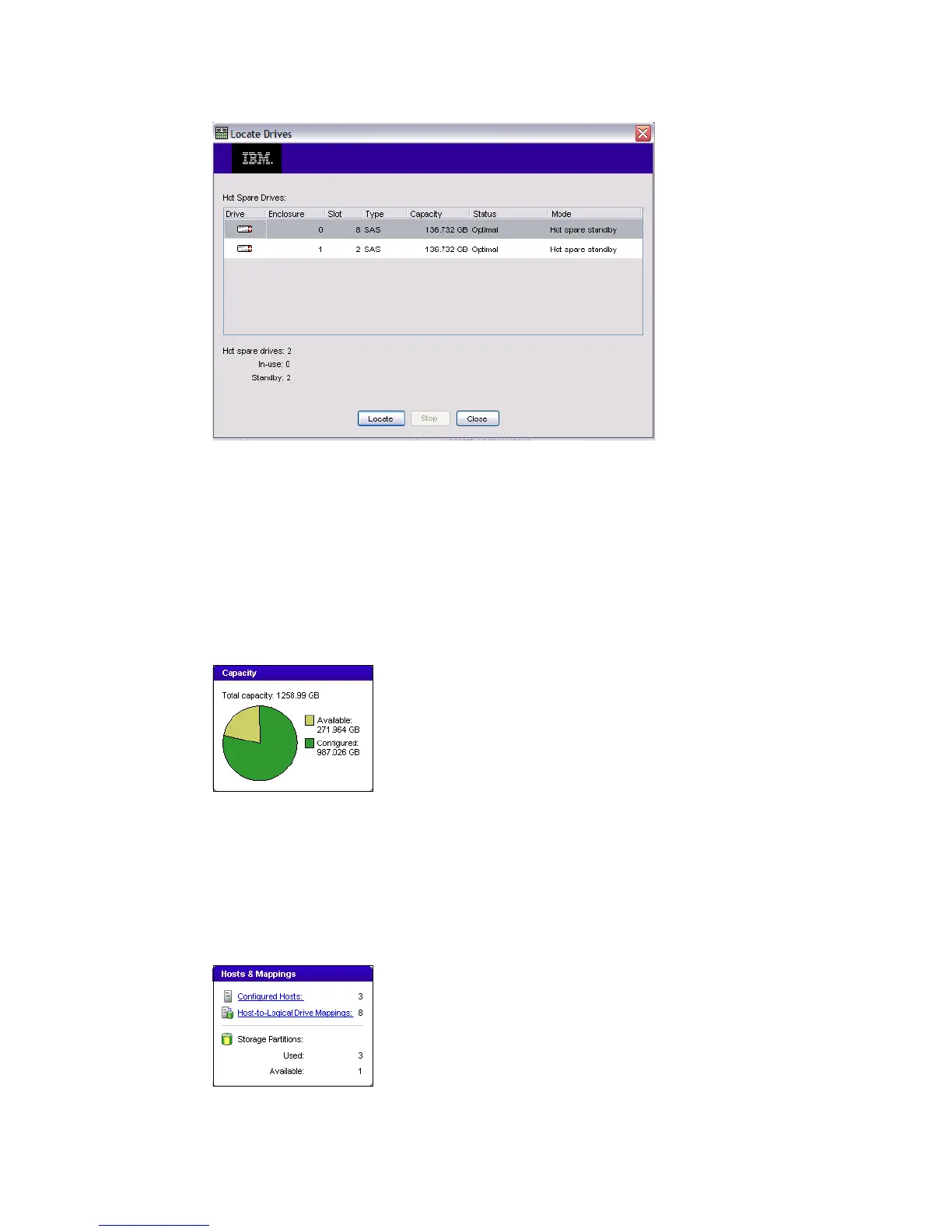Chapter 9. Administration - Summary 207
Draft Document for Review August 30, 2007 12:59 am 7065Admin_Summary.fm
Figure 9-15 hardware Components - Locate Hot Spare
9.3 Capacity
The Capacity Window is located at the top of the middle column (Figure 9-2 on page 201). It
displays the overall capacity of your system, that is, the total capacity of the installed drives.
Figure 9-2 on page 201 shows an unconfigured subsystem where all space is available. After
you create logical drives, this view gets updated to show the current total capacity,
(Figure 9-16).
Figure 9-16 Capacity - Configured and unconfigured total capacity.
9.4 Hosts and Mappings
Below the Capacity box is an overview of your Hosts and Mappings, Figure 9-17.
Figure 9-17 Hosts & Mappings
