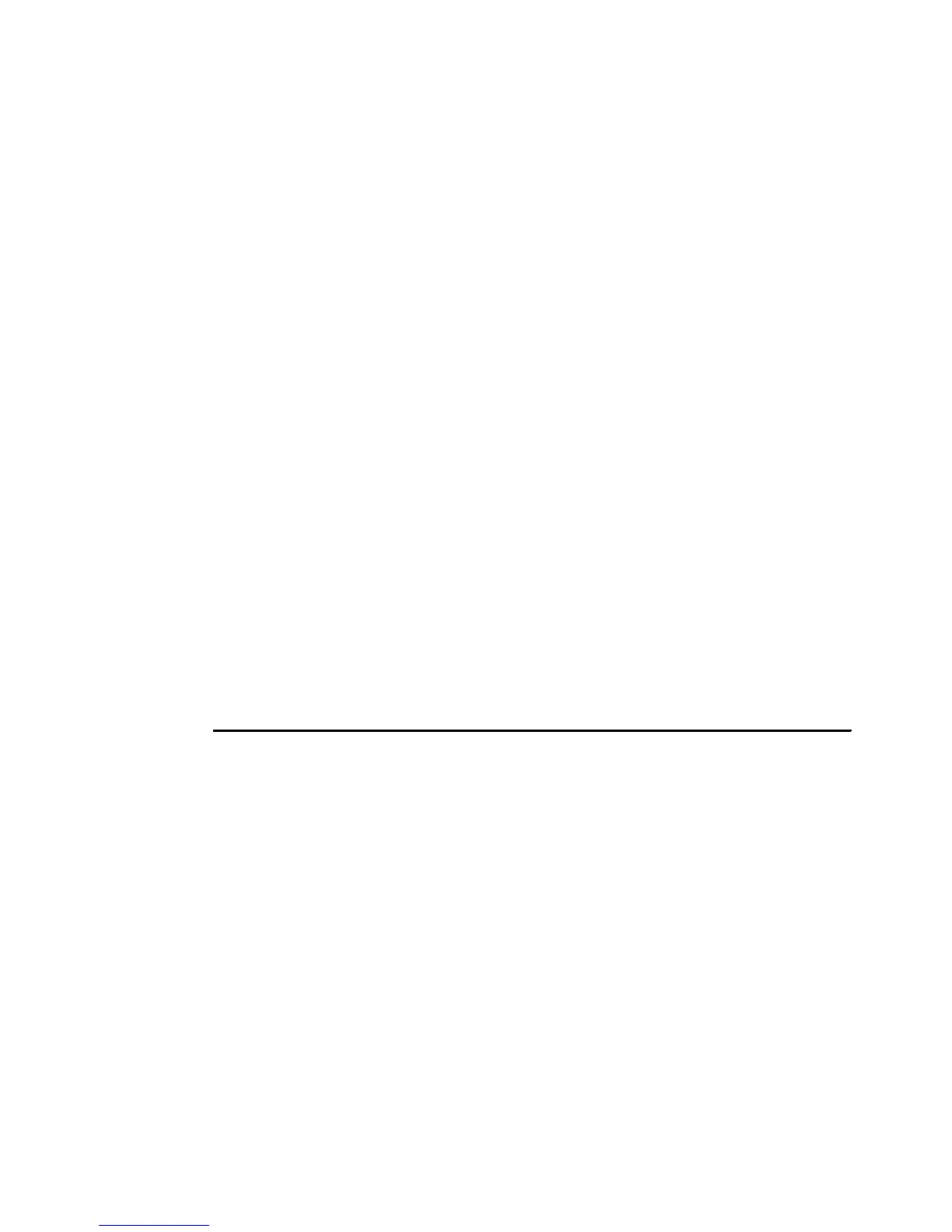Chapter 20. FC configuration 2 -BladeServer Microsoft Cluster 469
Draft Document for Review August 30, 2007 12:59 am 7065FC_Config2.fm
create logicaldrive drives[0,2 0,3] raidLevel=1 userLabel="PaSak_Raid1" owner=A
segmentSize=128 capacity=60 GB;
show "Setting additional attributes for Logical Drive PaSak_Raid1.";
// Configuration settings that can not be set during Logical Drive creation.
set logicaldrive["PaSak_Raid1"] cacheFlushModifier=10;
set logicaldrive["PaSak_Raid1"] cacheWithoutBatteryEnabled=false;
set logicaldrive["PaSak_Raid1"] mirrorEnabled=true;
set logicaldrive["PaSak_Raid1"] readCacheEnabled=true;
set logicaldrive["PaSak_Raid1"] writeCacheEnabled=true;
set logicaldrive["PaSak_Raid1"] mediaScanEnabled=true;
set logicaldrive["PaSak_Raid1"] redundancyCheckEnabled=false;
set logicaldrive["PaSak_Raid1"] readAheadMultiplier=1;
set logicaldrive["PaSak_Raid1"] modificationPriority=high;
show "Creating RAID 5 Logical Drive PaSak_Raid5 on new Array 2 / using the whole
capacity.";
create logicaldrive drives[0,5 0,6 0,8 0,11] raidLevel=5 userLabel="PaSak_Raid5"
owner=A segmentSize=128;
show "Setting additional attributes for Logical Drive PaSak_Raid5.";
set logicaldrive["PaSak_Raid5"] cacheFlushModifier=10;
set logicaldrive["PaSak_Raid5"] cacheWithoutBatteryEnabled=false;
set logicaldrive["PaSak_Raid5"] mirrorEnabled=true;
set logicaldrive["PaSak_Raid5"] readCacheEnabled=true;
set logicaldrive["PaSak_Raid5"] writeCacheEnabled=true;
set logicaldrive["PaSak_Raid5"] mediaScanEnabled=true;
set logicaldrive["PaSak_Raid5"] redundancyCheckEnabled=false;
set logicaldrive["PaSak_Raid5"] readAheadMultiplier=1;
set logicaldrive["PaSak_Raid5"] modificationPriority=high;
show "Map logical drives to an host";
set logicalDrive ["PaSak_Raid1"] logicalUnitNumber=1 host="PaSak";
set logicalDrive ["PaSak_Raid5"] logicalUnitNumber=2 host="PaSak";
20.2 Install Windows and device drivers
Perform a standard installation of Microsoft Windows Server 2003 Enterprise Edition on your
host server. Apply Service pack 1 as a minimum requirement of hot fix KB916048. This hotfix
is a requirement for RDAC failover driver. Install afterwards the hotfix KB916048. Hot fix
KB916048 can be downloaded from Microsoft at
http://www.microsoft.com/downloads/details.aspx?familyid=027e693a-2221-4136-95bf-7
d676c8c3989&displaylang=en.
When installing on physical System x or Blade servers go and see the installation guide for
that server for more details about installing the operating system.
You can find all drivers for completing the installation at:
http://www-304.ibm.com/jct01004c/systems/support/
20.2.1 Install HBA drivers
The IBM Support Web site given above also provides the QLogic HBA drivers.