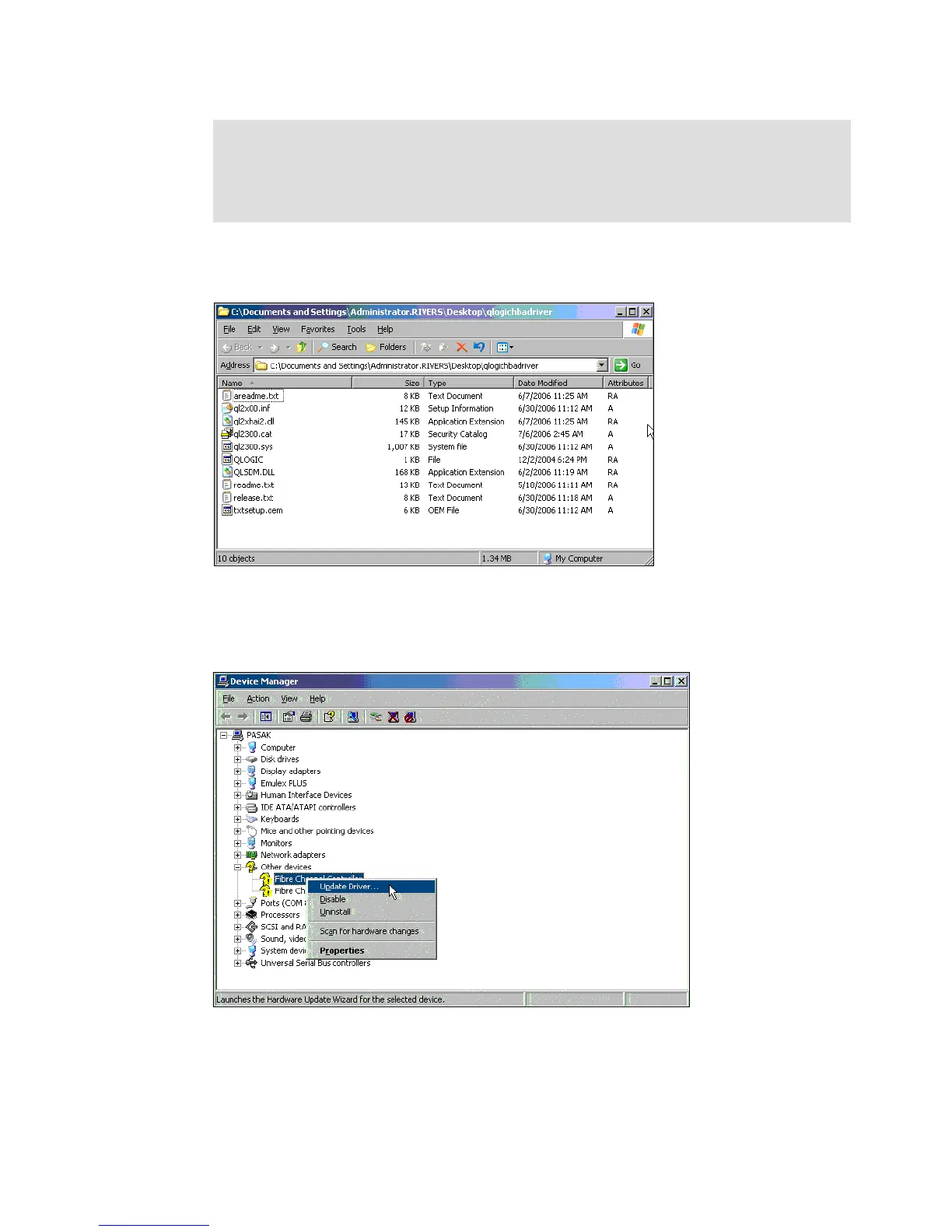7065FC_Config2.fm Draft Document for Review August 30, 2007 12:59 am
470 IBM System Storage DS3000: Introduction and Implementation Guide
1. Download the right drivers for your system and extract the zip file to the hard drive
(Figure 20-1).
Figure 20-1 Extracted QLogic Drivers
2. Open Windows Device Manager. Right click one of the yellow question marks and select
Update Driver (Figure 20-2).
Figure 20-2 Update Driver
3. In the Hardware Update Wizard, Figure 20-3, check No, not this time and click Next.
Note: In our configuration, we are using QLogic HBAs, however HBAs from Emulex are
also supported, as per the Web site. Download the drivers from the Emulex Web site and
install as directed. The other instructions/procedures should be similar.
Once the drivers are installed, the subsequent procedure is identical.