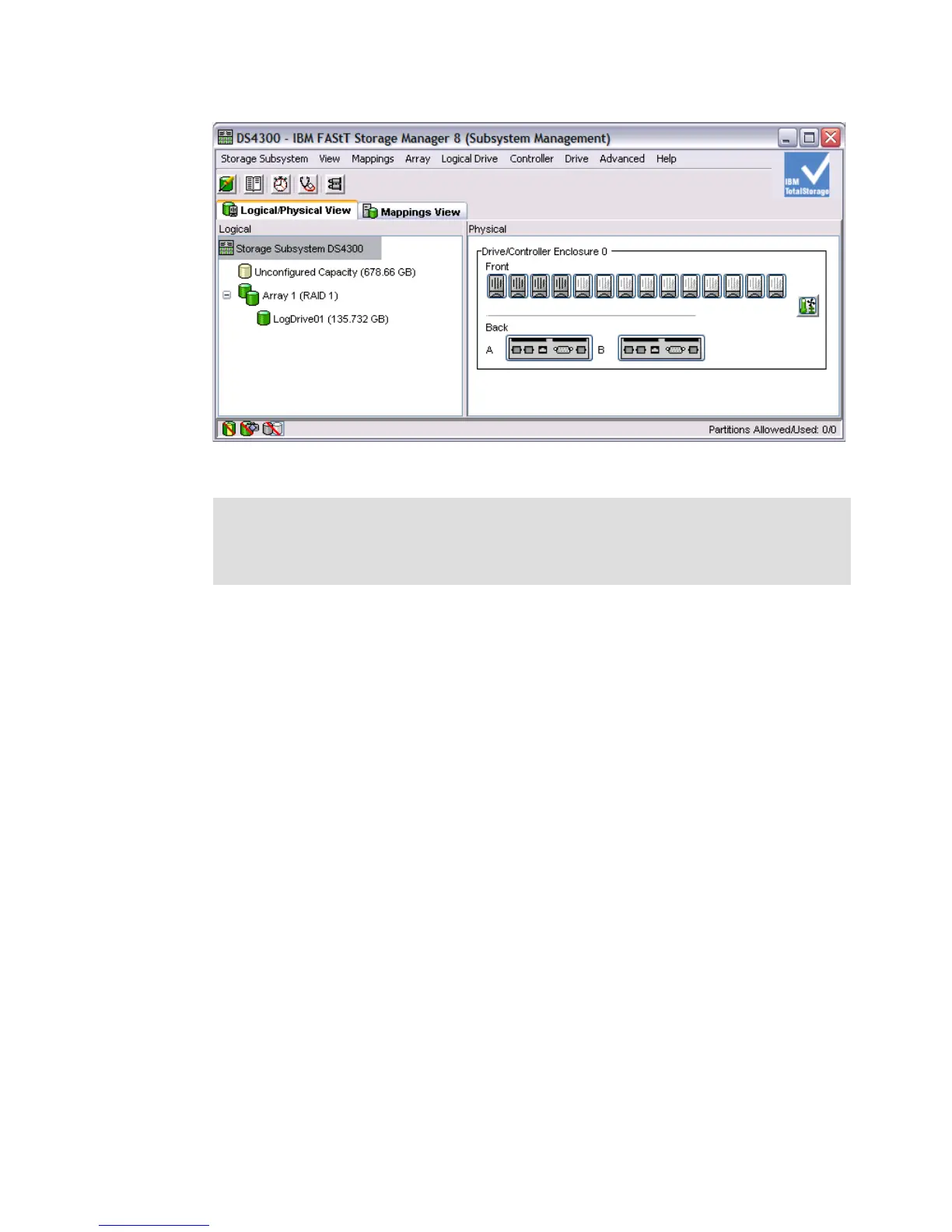Chapter 2. DS3000 introduction 27
Draft Document for Review August 30, 2007 12:59 am 7065DS3KIntro.fm
Figure 2-15 DS4000 Storage Manager - Subsystem Management Window
If you double-click the DS3400 in the Enterprise Management Window shown in Figure 2-14,
this will actually launch the DS3000-specific Subsystem Management Window (see
Figure 2-16). This is exactly the same GUI as in the native DS3000 Storage Manager.
Note: A careful reader will notice that the title line in Figure 2-15 says: “IBM FAStT Storage
Manager 8”. This is because this particular DS4300 has downlevel firmware installed -
v5.33.07.00. If the firmware was updated to the latest level (v06.23.05.00 at the time of
writing), the title line would display: “IBM DS4000/FAStT Storage Manager 9”.