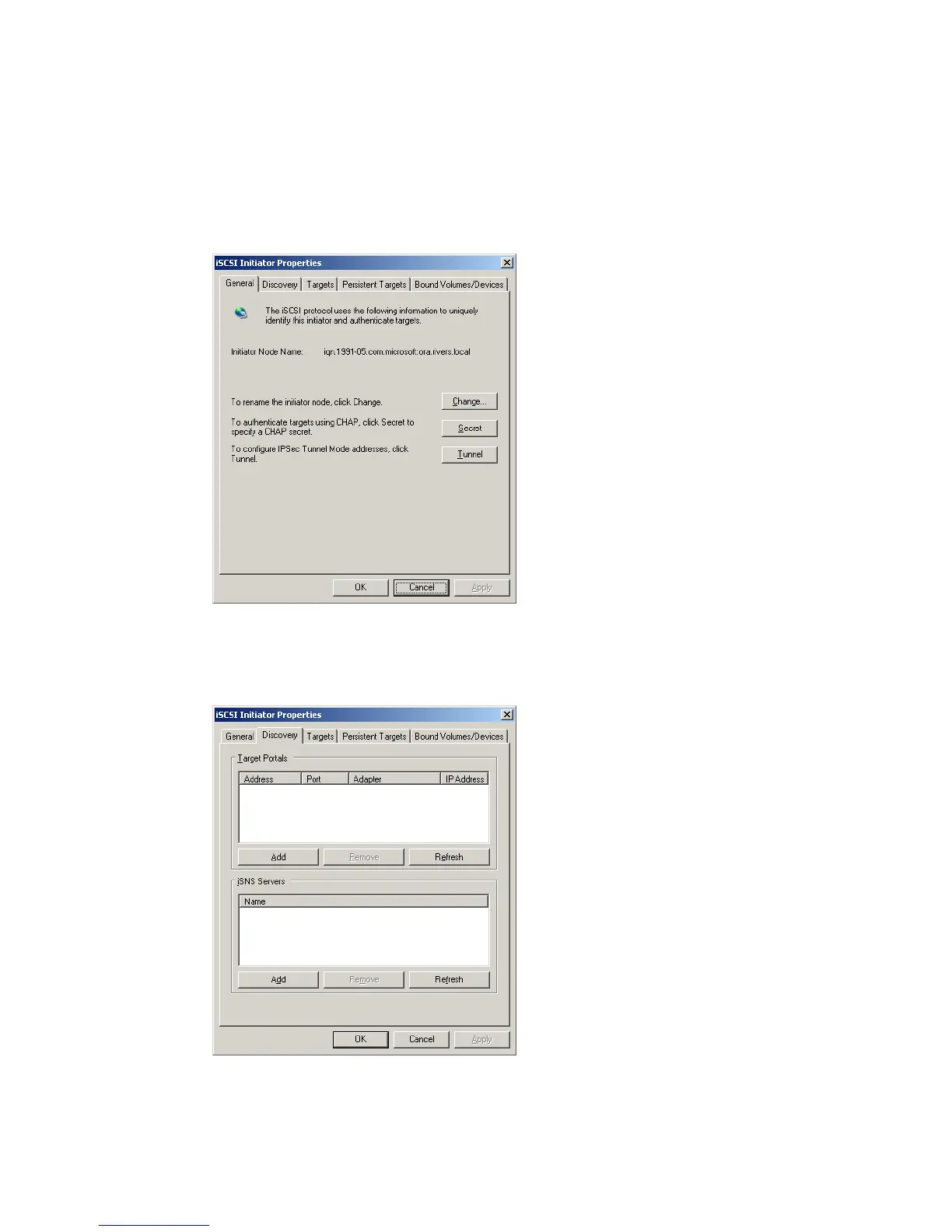7065iSCSI_Config3.fm Draft Document for Review August 30, 2007 12:59 am
416 IBM System Storage DS3000: Introduction and Implementation Guide
18.8.2 Configure target discovery using sendTargets
Follow these steps (on node Ora in our example), to configure target discovery using iSNS.
1. Open the iSCSI software initiator - Start → Program Files → Microsoft Software
Initiator → Microsoft Software Initiator. On Figure 18-20 on page 416, click the
Discovery tab.
Figure 18-20 iSCSI initiator properties - General
2. On Figure 18-21, click Add in the Target Portals pane to add one of the iSCSI interfaces of
the DS3300.
Figure 18-21 iSCSI initiator properties - Discovery
3. In Figure 18-17, enter the IP address or hostname of one of the iSCSI interfaces of the
DS3300. These are listed for our configuration in Table 18-1 on page 404.
