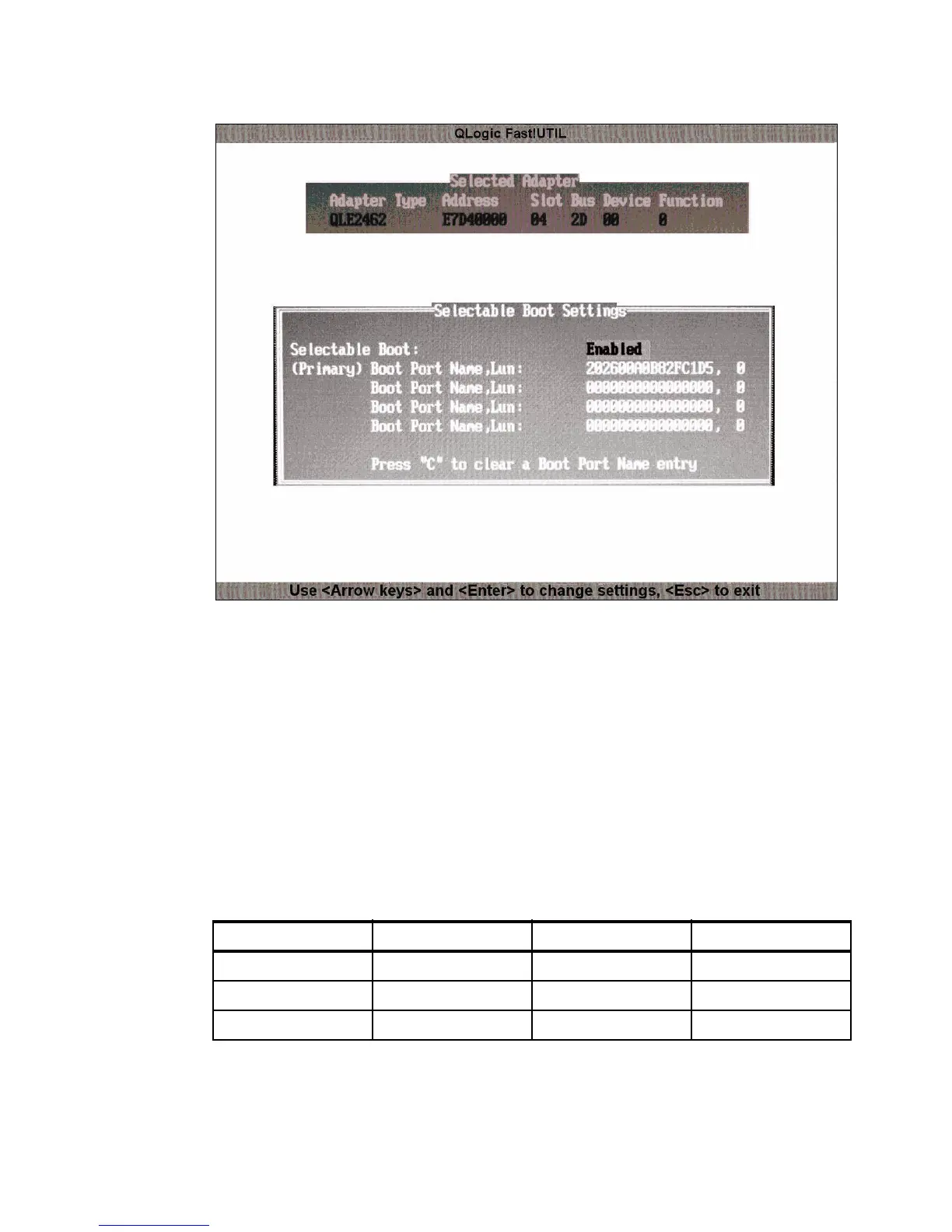7065FC_Config3.fm Draft Document for Review August 30, 2007 12:59 am
514 IBM System Storage DS3000: Introduction and Implementation Guide
Figure 21-24 Selectable Boot Settings
3. Press Esc twice to save changes and exit Fast!UTIL.
21.6 Install Linux
Now we will install Red Hat Enterprise Linux 4 on our SAN-bootable disk. Installation CD 1
contains a driver for our FC HBA (QLA2400), so we do not need to provide this driver
separately. However, we will update the driver to the latest level after installing.
The installation process is the same as installing RHEL4 on a local disk drive. The logical
drive on DS3400 is presented to Linux as /dev/sda. We will create three partitions on the
logical drive, as shown in Table 21-1.
Table 21-1 Partition layout
We will install Red Hat Enterprise Linux 4 Update 3, kernel 2.6.9-34.ELsmp. The installation
process is guided by the Anaconda installer and is quite straightforward and self explanatory.
We will therefore not document it in detail.
Partition Mount point File system Size
/dev/sda1 /boot ext3 100 MB
/dev/sda2 / ext3 7 GB
/dev/sda3 swap 2 GB