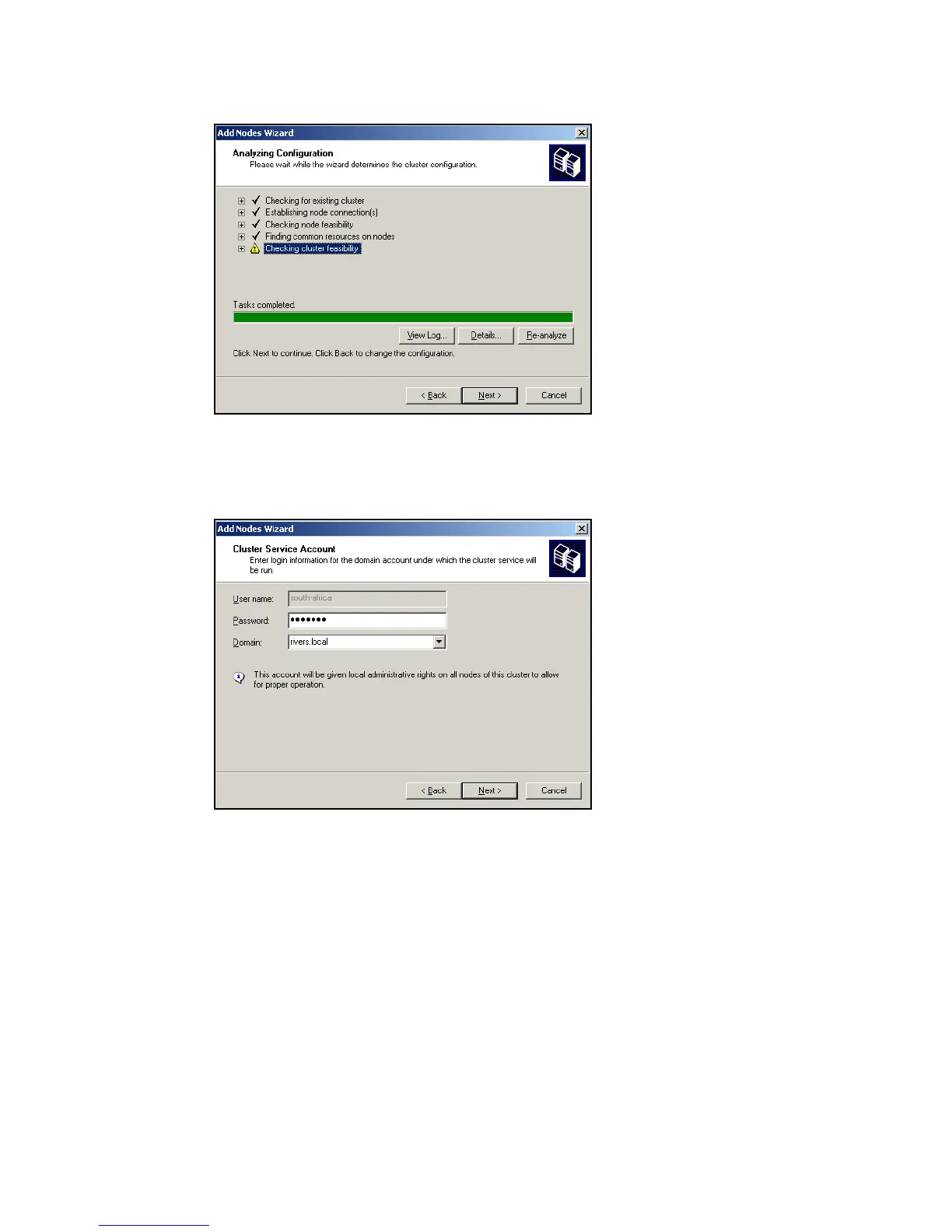Chapter 18. iSCSI configuration 3 - Windows 2003 Cluster 433
Draft Document for Review August 30, 2007 12:59 am 7065iSCSI_Config3.fm
Figure 18-55 Analyzing configuration
8. In Figure 18-56, enter the password of the cluster service account as it was created on the
first node in step 4 on page 406, and click Next.
Figure 18-56 Cluster service account password
9. Verify the proposed cluster configuration shown in Figure 18-57 on page 434 and click
Next.