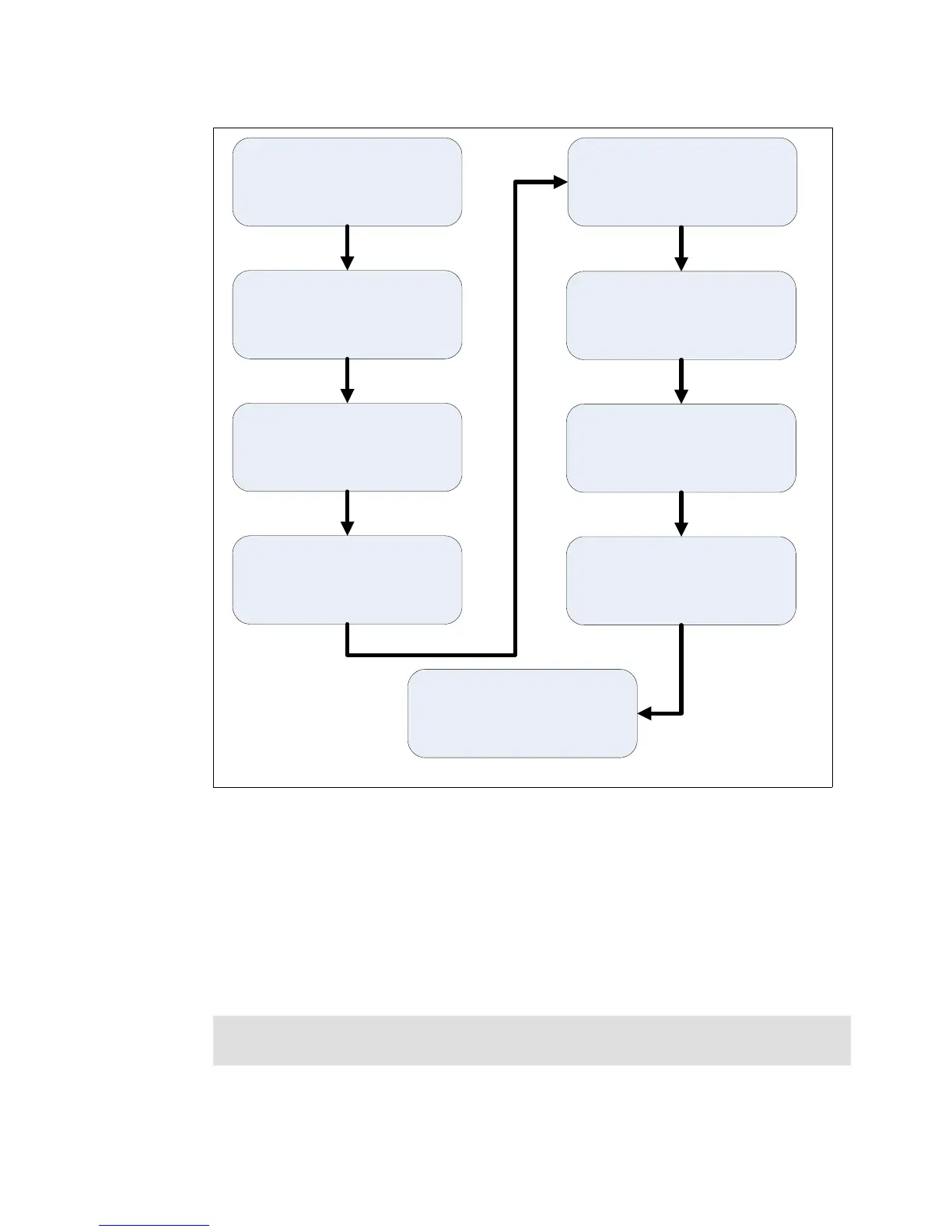7065appFC_Example.fm Draft Document for Review August 30, 2007 12:59 am
528 IBM System Storage DS3000: Introduction and Implementation Guide
Figure A-2 Re-using disabled FlashCopy logical drives: Windows basic/regular disks
Detailed instructions for Windows 2003 basic disks
Use the following procedure when creating FlashCopy logical drives on a host running
Windows Server 2003, using
basic disks. Failure to complete the steps listed can result in an
inaccurate point-in-time image of the base logical drive.
FlashCopy logical drives can be reused (for frequent or nightly backups) or created for
one-time usage (speculative change or upgrade testing). For instructions on how to reuse a
disabled FlashCopy logical drive, see “Reusing FlashCopy logical drives” on page 530.
Stop the host application or suspend
data transfer
Run SMrepassist -f on host
where flashcopy logical drive
resides
Disable FlashCopy logical drive
(disableFlashCopy logical
drive or GUI equivalent)
Run SMrepassist -f on host
where base logical drive resides
Re-create FlashCopy logical drive
(recreateFlashCopy logical
drive or GUI equivalent)
Restart the host application or re-
enable data transfer
End of Process
FlashCopy logical drive ready for
use
(backup, speculative test, upgrades)
Disable FlashCopy logical drive until
required again (for backup or
testing)
(disableFlashCopy logical
drive or GUI equivalent)
Tip: For command references and information about the use of the Script Editor and CLI,
see Appendix C, “CLI” on page 539.