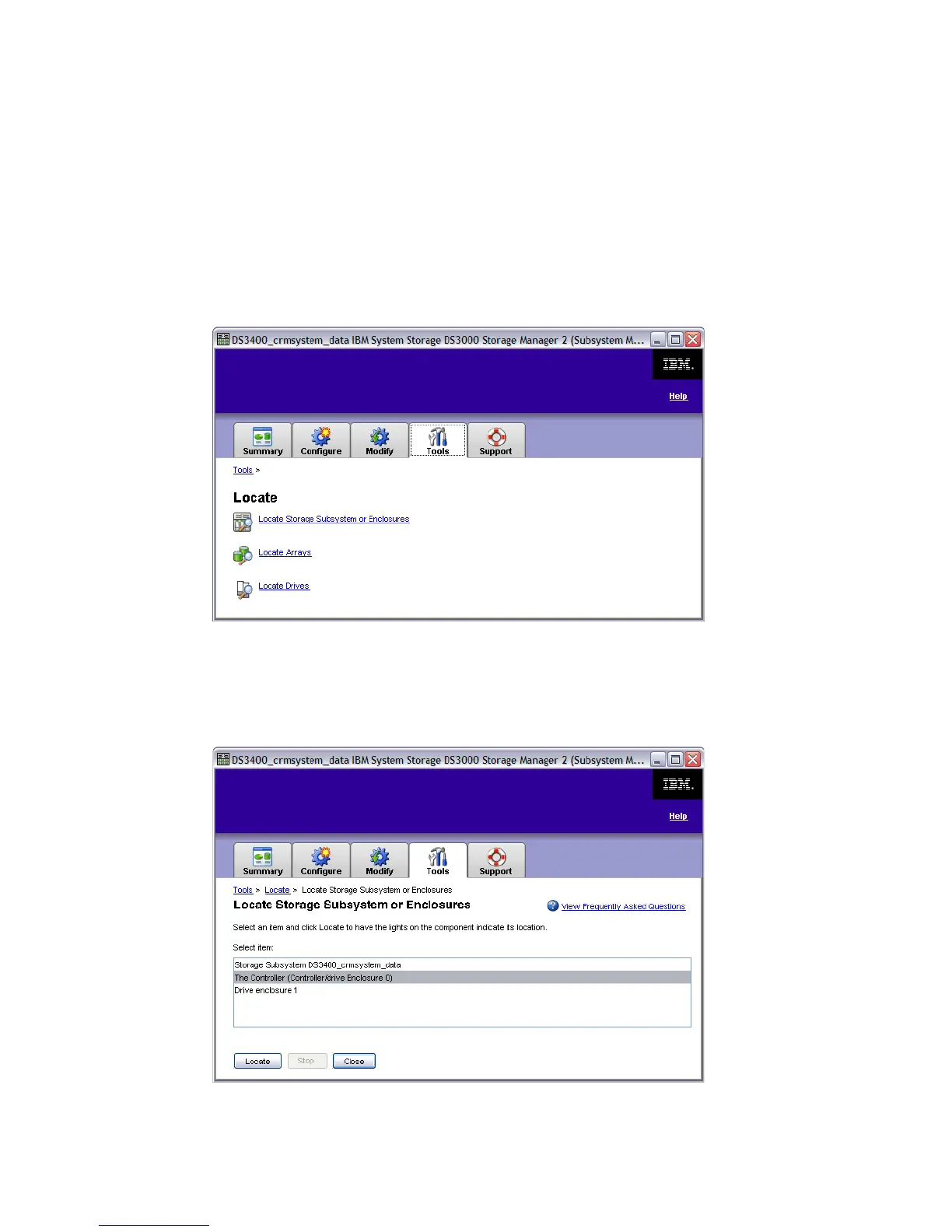7065Admin_Tools.fm Draft Document for Review August 30, 2007 12:59 am
254 IBM System Storage DS3000: Introduction and Implementation Guide
locate a storage subsystem or enclosure that has failed
to label the storage subsystem of the enclosure with the name used in the storage
management software.
The Locate function works with these storage subsystem components:
Arrays
Disk Drives
Storage Subsystems
Click Locate >> (Figure 11-1 on page 246) to open the associated view (Figure 11-11)
Figure 11-11 Locate >>
Locate Storage Subsystem or Enclosures
Click this link - a window similar to Figure 11-12 appears. Select the subsystem or enclosure
you want to locate and click Locate.
Figure 11-12 Locate Storage Subsystem - Start